Unlock a world of possibilities! Login now and discover the exclusive benefits awaiting you.
- Qlik Community
- :
- Forums
- :
- Analytics
- :
- New to Qlik Analytics
- :
- How to show variables value in output window?
- Subscribe to RSS Feed
- Mark Topic as New
- Mark Topic as Read
- Float this Topic for Current User
- Bookmark
- Subscribe
- Mute
- Printer Friendly Page
- Mark as New
- Bookmark
- Subscribe
- Mute
- Subscribe to RSS Feed
- Permalink
- Report Inappropriate Content
How to show variables value in output window?
Hi,
i want to see some values from variables in a script like this in the output window
Set vConcatenate = ;
sub ScanFolder(Root)
for each FileExtension in 'csv'
for each FoundFile in filelist( Root & '\*.' & FileExtension)
FileList:
$(vConcatenate)
LOAD *, '$(FoundFile)' as SourceFile
FROM [$(FoundFile)] (txt, codepage is 1252, embedded labels, delimiter is ',', msq, header is 2 lines);
Set vConcatenate = Concatenate;
next FoundFile
next FileExtension
for each SubDirectory in dirlist( Root & '\*' )
call ScanFolder(SubDirectory)
next SubDirectory
end sub
Call ScanFolder('C:\Users\hic\Documents\2012\Work\QV Apps\DoDir') ;
How can i see the value from "Root" or "vConcatenate" for example?

regards,
René
Accepted Solutions
- Mark as New
- Bookmark
- Subscribe
- Mute
- Subscribe to RSS Feed
- Permalink
- Report Inappropriate Content
I don't think the output of execution of the script is shown there.
But you can try using the Trace command: TRACE $(vConcatenate);
talk is cheap, supply exceeds demand
- Mark as New
- Bookmark
- Subscribe
- Mute
- Subscribe to RSS Feed
- Permalink
- Report Inappropriate Content
I don't think the output of execution of the script is shown there.
But you can try using the Trace command: TRACE $(vConcatenate);
talk is cheap, supply exceeds demand
- Mark as New
- Bookmark
- Subscribe
- Mute
- Subscribe to RSS Feed
- Permalink
- Report Inappropriate Content
Hi Walter,
In debug mode, you can watch your variables values.
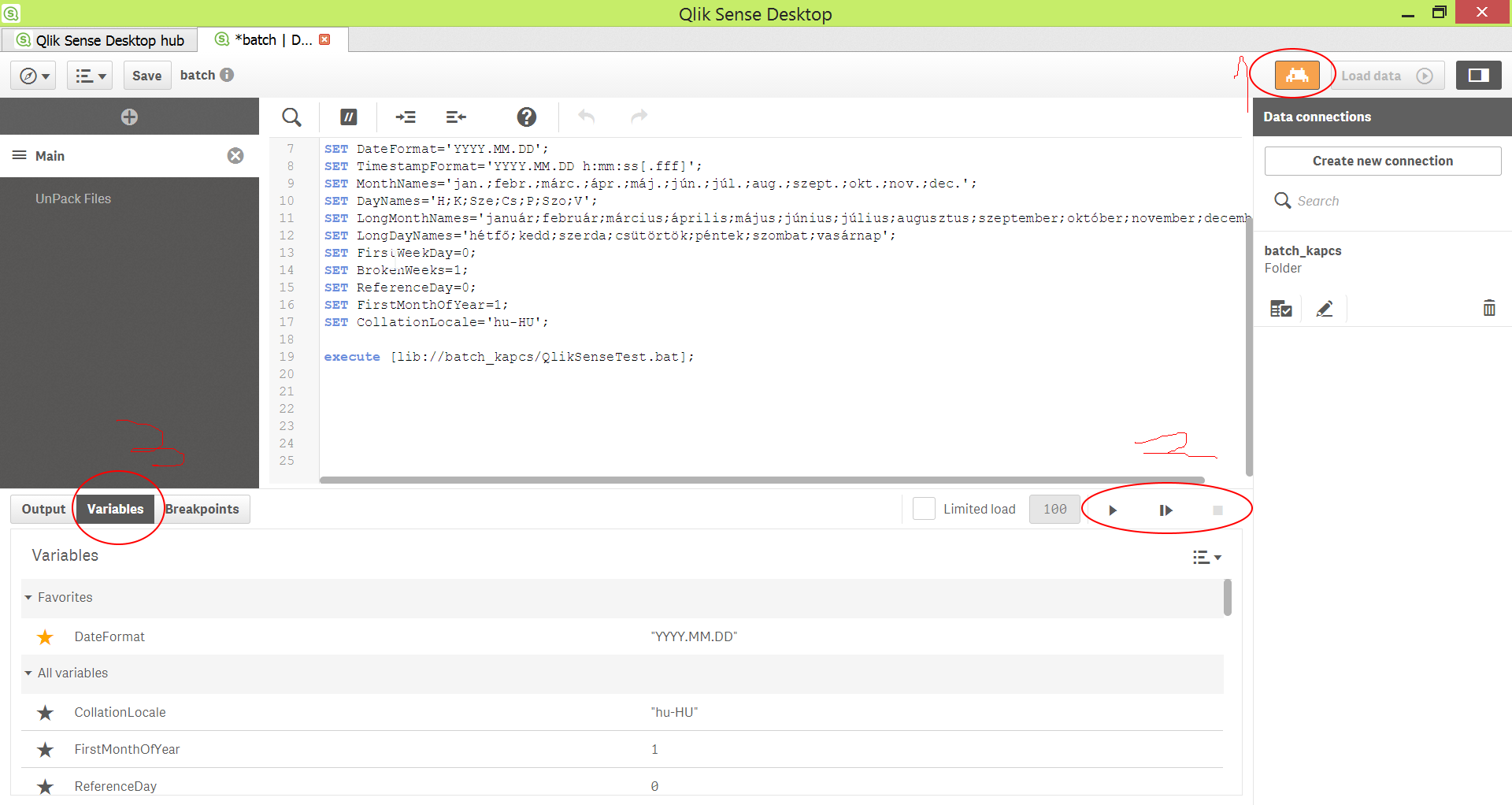
G.
- Mark as New
- Bookmark
- Subscribe
- Mute
- Subscribe to RSS Feed
- Permalink
- Report Inappropriate Content
Thank you, this is helpfull.
regards,
René
- Mark as New
- Bookmark
- Subscribe
- Mute
- Subscribe to RSS Feed
- Permalink
- Report Inappropriate Content
Thank you!