Unlock a world of possibilities! Login now and discover the exclusive benefits awaiting you.
- Qlik Community
- :
- Forums
- :
- Analytics
- :
- New to Qlik Analytics
- :
- Re: Load all tables from directory
- Subscribe to RSS Feed
- Mark Topic as New
- Mark Topic as Read
- Float this Topic for Current User
- Bookmark
- Subscribe
- Mute
- Printer Friendly Page
- Mark as New
- Bookmark
- Subscribe
- Mute
- Subscribe to RSS Feed
- Permalink
- Report Inappropriate Content
Load all tables from directory
Hi,
i want to load always all tables from a directory, even if there new tables or tables were deleted.
This is an example for a folder structure:
MainFolder
SubFolderr1
File1
File2
SubFolder2
File3
File4
SubFolder3
File5
File6
How can i load always all tables from MainFolder regardless of new filename´s or files wich were deleted?
regards,
Fritz
- « Previous Replies
-
- 1
- 2
- Next Replies »
- Mark as New
- Bookmark
- Subscribe
- Mute
- Subscribe to RSS Feed
- Permalink
- Report Inappropriate Content
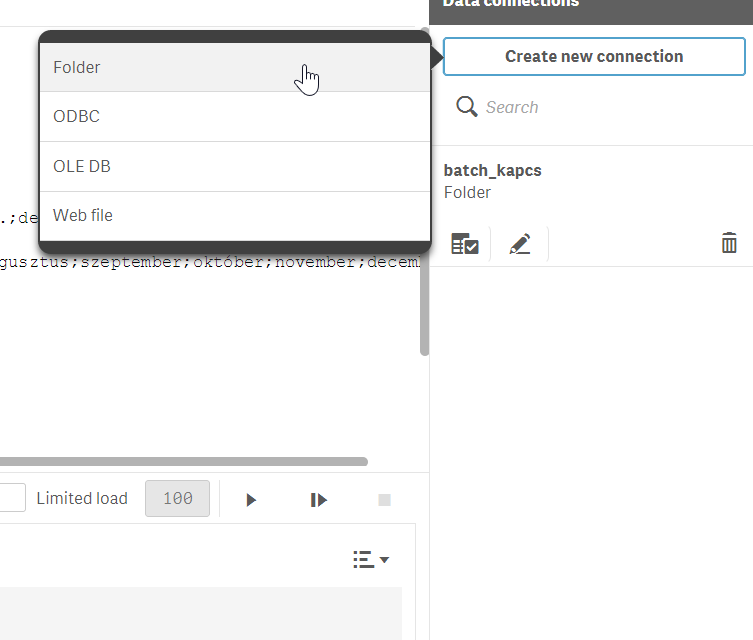
- Click new connection from the right pane in data load editor
- Select folder option
- Select the desired directory, and give name to the connection
- You can refer to this connection like this: lib://connection name
- The connection may have subdirectories, so this is a valid reference too: lib://connection name/subdirectory
- Achieve particular file: ib://connection name/subdirectory\File.xlsx
If you are using server version of Sense be careful with connection name, because the user name will be automate concatenate to connection name like this: lib://connection name (user name).
The user name is deletable from QMC.
Hope this help.
G.
- Mark as New
- Bookmark
- Subscribe
- Mute
- Subscribe to RSS Feed
- Permalink
- Report Inappropriate Content
I did it like you describe. I get always this error:
Error: File extdata.cpp, Line 2279: FileList: Concatenate LOAD *,...
But only if i load a xlsx file. If i load a csv file it works.
For csv i use this code:
FROM [$(Datei)] (txt, codepage is 1252, embedded labels, delimiter is ',', msq, header is 2 lines);
For xlsx this code:
FROM [$(Datei)] (ooxml, embedded labels, table is test));
regards,
René
- Mark as New
- Bookmark
- Subscribe
- Mute
- Subscribe to RSS Feed
- Permalink
- Report Inappropriate Content
This script runs:
Set vConcatenate = ;
sub ScanFolder(Root)
for each FileExtension in 'csv','xlsx'
if FileExtension = 'csv' then
for each Datei in filelist( Root & '\*.' & FileExtension)
FileList:
$(vConcatenate)
LOAD *, '$(Datei)' as SourceFile
FROM [$(Datei)] (txt, codepage is 1252, embedded labels, delimiter is ',', msq, header is 2 lines);
Set vConcatenate = Concatenate;
next Datei
elseif FileExtension = 'xlsx' then
for each Datei in filelist( Root & '\*.' & FileExtension)
FileList:
$(vConcatenate)
LOAD *, '$(Datei)' as SourceFile
FROM [$(Datei)] (ooxml, embedded labels);
Set vConcatenate = Concatenate;
next Datei
end if
next FileExtension
for each SubDirectory in dirlist( Root & '\*' )
call ScanFolder(SubDirectory)
next SubDirectory
end sub
Call ScanFolder('C:\work');
- Mark as New
- Bookmark
- Subscribe
- Mute
- Subscribe to RSS Feed
- Permalink
- Report Inappropriate Content
Hi Walter,
Add an excel from wizard, then copy that code from it.
FROM [$(Datei)] (ooxml, embedded labels)
It could be more parameter, like table name, how many rows should be skipped.
It can be different columns in files. XLSX may have @A @B .. columns due to the used columns property of workbook.
I suggest you run your script at debug mode, and dwelve into your files.
G.
- « Previous Replies
-
- 1
- 2
- Next Replies »