Unlock a world of possibilities! Login now and discover the exclusive benefits awaiting you.
- Qlik Community
- :
- Forums
- :
- Analytics
- :
- New to Qlik Analytics
- :
- Re: Error in data connections connecting a network...
- Subscribe to RSS Feed
- Mark Topic as New
- Mark Topic as Read
- Float this Topic for Current User
- Bookmark
- Subscribe
- Mute
- Printer Friendly Page
- Mark as New
- Bookmark
- Subscribe
- Mute
- Subscribe to RSS Feed
- Permalink
- Report Inappropriate Content
Error in data connections connecting a network folder
Dear community members,
sorry for boring you, but I think I'm having an error that is not depending on some mistakes made in configuring our Qlik Sense Platform 2.2.4
When I select in "data connections" from QMC a specific connection pointing to a network folder the configuration of it looks ok (i.e. network path and uname/pwd) but when I try to use this network connection from a brand new app via "add data" I've got the error message "Internal Engine Error". Then I've tried to create a new data connection from a new app (in order to not reuse the existing connection) and when I go in "Data Load Editor --> Create new Connection --> Folder" and I insert the network folder path "\\Computername\folder" I obtain the same "Internal Engine Error"
Am I doing something wrong or is there something not working in my installation ?
BTW: from Terminal Server Client on my server if I open windows explorer and navigate to "\\Computername\folder" it works ... so it doesn't seems to me a network error.
Has someone some suggestion ?
Accepted Solutions
- Mark as New
- Bookmark
- Subscribe
- Mute
- Subscribe to RSS Feed
- Permalink
- Report Inappropriate Content
Do the Qlik Sense services run under system account? In that case you should have some problem to access the network resources, try to use a local or domain user having local admin rights to run the services.
- Mark as New
- Bookmark
- Subscribe
- Mute
- Subscribe to RSS Feed
- Permalink
- Report Inappropriate Content
Do the Qlik Sense services run under system account? In that case you should have some problem to access the network resources, try to use a local or domain user having local admin rights to run the services.
- Mark as New
- Bookmark
- Subscribe
- Mute
- Subscribe to RSS Feed
- Permalink
- Report Inappropriate Content
Hi Vincenzo,
first of all, many thanks for your answer. I made the Qlik installation with my user that is a local admin, and the Qlik services are running with this users. The fact is that if, inside the server, I try to open the remote folder I have no problem at all, that is why I don't suspect a user issue.
When I try to connect "My files" inside Qlik Sense Hub I've got the following error
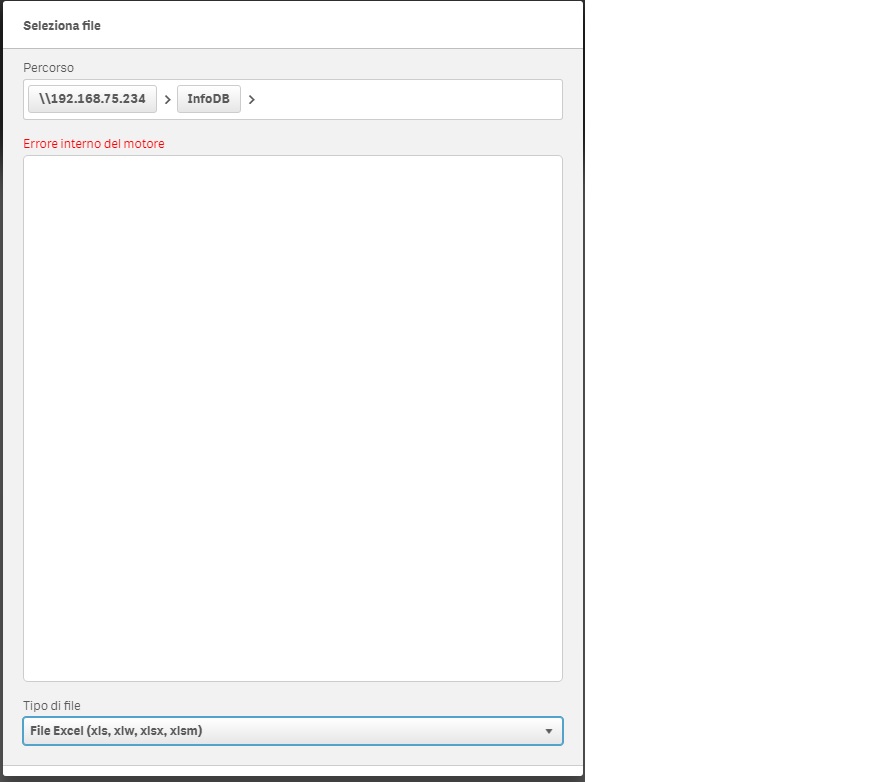
Thanks for advice.
Cordialmente.
- Mark as New
- Bookmark
- Subscribe
- Mute
- Subscribe to RSS Feed
- Permalink
- Report Inappropriate Content
Hi Vincenzo,
sorry for boring you ... I've just talked with infrastructure responsible, and actually he confirmed me that the service user is not my user ... I think that you're right ... I'll came back to you soon to let you know if changing the user for services works.
Cordialmente
- Mark as New
- Bookmark
- Subscribe
- Mute
- Subscribe to RSS Feed
- Permalink
- Report Inappropriate Content
Hi Vincenzo, your suggestion were correct ... it was a user problem
Cordialement.
- Mark as New
- Bookmark
- Subscribe
- Mute
- Subscribe to RSS Feed
- Permalink
- Report Inappropriate Content
Did you solved this problem?
- Mark as New
- Bookmark
- Subscribe
- Mute
- Subscribe to RSS Feed
- Permalink
- Report Inappropriate Content
Solved many thanks
- Mark as New
- Bookmark
- Subscribe
- Mute
- Subscribe to RSS Feed
- Permalink
- Report Inappropriate Content
Can you explain it in more detail? How to solve