Unlock a world of possibilities! Login now and discover the exclusive benefits awaiting you.
- Qlik Community
- :
- All Forums
- :
- Integration, Extension & APIs
- :
- Line Chart axises layout
- Subscribe to RSS Feed
- Mark Topic as New
- Mark Topic as Read
- Float this Topic for Current User
- Bookmark
- Subscribe
- Mute
- Printer Friendly Page
- Mark as New
- Bookmark
- Subscribe
- Mute
- Subscribe to RSS Feed
- Permalink
- Report Inappropriate Content
Line Chart axises layout
Hello,
I have a line chart as it is showed bellow.
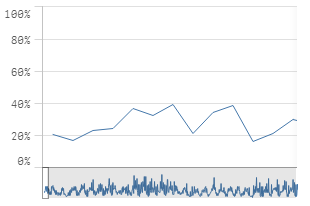
How can I make the x-axis showing off all the data (I need the chart to be in small size), for example as it is appear in the preview bar (I mean by preview bar the scrolling bar under the chart to explore the x-axis value, which I highlighted in red in the second photo). In other words, I want to see somehow the whole data of the x-axis in the chart at once without the preview bar.
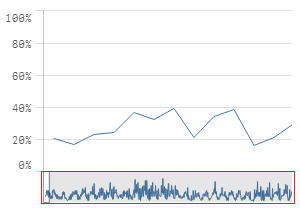
I hope someone have an idea to help me out, and much thanks in advance.
- Mark as New
- Bookmark
- Subscribe
- Mute
- Subscribe to RSS Feed
- Permalink
- Report Inappropriate Content
An alternative is the use of combo chart, which has a different scope, but should work in your case.
- Mark as New
- Bookmark
- Subscribe
- Mute
- Subscribe to RSS Feed
- Permalink
- Report Inappropriate Content
Thanks Vincenzo. I have just tried the combo chart.
Actually, the combo Chart also does not offer the feature that I am looking for. at least the line chart show the whole data below in the small scroll bar, while the combo chart does not. There is a scroll bar to explore all the data when the chart is really small but it is only a normal scroll bar with a dragging button, it does not showing the whole data as the line chart does.