Unlock a world of possibilities! Login now and discover the exclusive benefits awaiting you.
- Qlik Community
- :
- All Forums
- :
- QlikView App Dev
- :
- Re: annoying square above table scroll bar
- Subscribe to RSS Feed
- Mark Topic as New
- Mark Topic as Read
- Float this Topic for Current User
- Bookmark
- Subscribe
- Mute
- Printer Friendly Page
- Mark as New
- Bookmark
- Subscribe
- Mute
- Subscribe to RSS Feed
- Permalink
- Report Inappropriate Content
annoying square above table scroll bar
Hi all!
I have an annoying little problem in one of my qlikview dashboards. I am using a design for objects where everything but the caption is transparent. However, above the scrollbar, there is a sqare which is in line with the column headers that cant be changed to transparent:
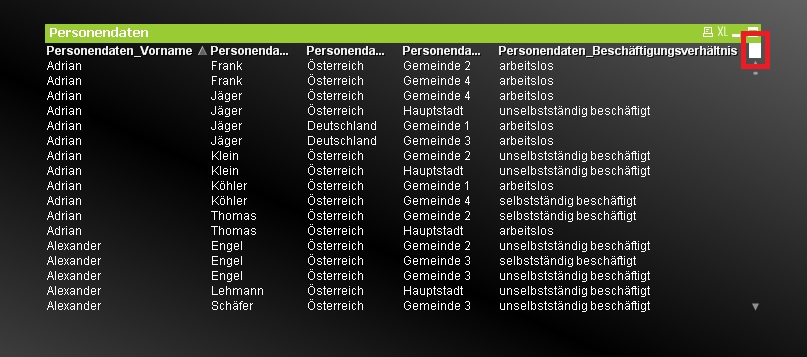
I am assuming it has to do with the following setting:
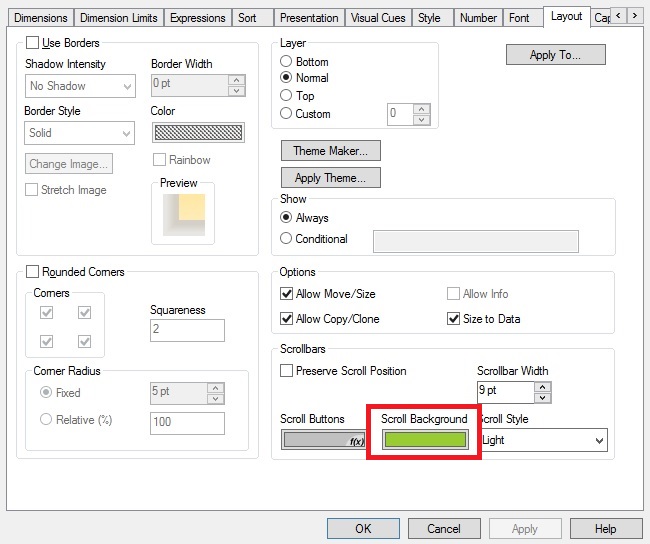
However, when I try to change this color to transparent, qlikview doesnt save it, and when I open the chart properties again, the setting is back to green.

This might be a bug, I was wondering if anyone has come across this and knows a workaround (I know I could change the color to the background color but as I would like to use a 2-color-gradient background this is not ideal).
Any help would be greatly appreciated!
- Mark as New
- Bookmark
- Subscribe
- Mute
- Subscribe to RSS Feed
- Permalink
- Report Inappropriate Content
Hi,
are you looking something like the one in attachment?
- Mark as New
- Bookmark
- Subscribe
- Mute
- Subscribe to RSS Feed
- Permalink
- Report Inappropriate Content
Hi!
did you attach sth to your post? I cant see it unfortuantely.
- Mark as New
- Bookmark
- Subscribe
- Mute
- Subscribe to RSS Feed
- Permalink
- Report Inappropriate Content
Normally you could change and save these setting - if not it could be that your object is corrupt (create a new one from the scratch) or that there are some security settings are enabled (document and sheet properties in tab security - whereby I doubt it in this case).
But I'm not sure if this will help you by your issue then this part of the scroll-bars belonged to the scroll button and not to the scroll background - therefore I think you couldn't change it in your favour. Maybe it's the point to consider if your color-scheme is really suitable for your users then it's much harder to read something white on a black background instead of reverse it.
- Marcus
- Mark as New
- Bookmark
- Subscribe
- Mute
- Subscribe to RSS Feed
- Permalink
- Report Inappropriate Content
You need to open this posting - within the inbox the content of the discussion could be shortened and attachments are not accessable.
- Marcus
- Mark as New
- Bookmark
- Subscribe
- Mute
- Subscribe to RSS Feed
- Permalink
- Report Inappropriate Content
Hi,
Can you please share that sample qvw with the object.