Unlock a world of possibilities! Login now and discover the exclusive benefits awaiting you.
- Qlik Community
- :
- All Forums
- :
- QlikView App Dev
- :
- Re: Loading Excel Files from multiple Folders
- Subscribe to RSS Feed
- Mark Topic as New
- Mark Topic as Read
- Float this Topic for Current User
- Bookmark
- Subscribe
- Mute
- Printer Friendly Page
- Mark as New
- Bookmark
- Subscribe
- Mute
- Subscribe to RSS Feed
- Permalink
- Report Inappropriate Content
Loading Excel Files from multiple Folders
Hi There
I need to be able to load all files from all folders within a specific folder.
I have tried the below piece of script. but when running it returns no data.
I have the folder structure like this.
C:\Users\Rido\Desktop\Test\2016\Jan
my file name is TestData.xlsx and is in the Jan folder
I need to be able to pull all the files from my Test folder no matter the year no matter the month .
let vAllPath='C:\Users\Rido\Desktop\Test\*.xlsx';
for each File in filelist (vAllPath)
AllDATA:
LOAD Cars,
Date,
Value
FROM
$(File)
(ooxml, embedded labels, table is Sheet1);
next File
Any Assistance is appreciated
- Tags:
- qlikview_scripting
- « Previous Replies
-
- 1
- 2
- Next Replies »
- Mark as New
- Bookmark
- Subscribe
- Mute
- Subscribe to RSS Feed
- Permalink
- Report Inappropriate Content
Hi,
Can You Share Sample Excel files. Are you having one excel with multiple sheets right?
- Mark as New
- Bookmark
- Subscribe
- Mute
- Subscribe to RSS Feed
- Permalink
- Report Inappropriate Content
You are correct because it's not built to support multiple sheets.
It was said previously that there is only one sheet in the file ![]()
- Mark as New
- Bookmark
- Subscribe
- Mute
- Subscribe to RSS Feed
- Permalink
- Report Inappropriate Content
Hi Tamil
I get the error. "Cannot open file 'Location of the file' The system cannot find the file specified"
- Mark as New
- Bookmark
- Subscribe
- Mute
- Subscribe to RSS Feed
- Permalink
- Report Inappropriate Content
It will not also work if by chance,in some excel sheet name is different
- Mark as New
- Bookmark
- Subscribe
- Mute
- Subscribe to RSS Feed
- Permalink
- Report Inappropriate Content
Hi,
when all sheets having same fields
Try this
for each Vpeek in 'Sheet1','Sheet2','Sheet3','Sheet4';
T1:
LOAD ID,
NAME,
NUMBER
FROM
(ooxml, embedded labels, table is $(Vpeek));
NEXT Vpeek;
- Mark as New
- Bookmark
- Subscribe
- Mute
- Subscribe to RSS Feed
- Permalink
- Report Inappropriate Content
Didn't thought of that.
It have some limitations.
- Mark as New
- Bookmark
- Subscribe
- Mute
- Subscribe to RSS Feed
- Permalink
- Report Inappropriate Content
Below script seems to be working fine for me. Attached sample file for your reference.
Sub ScanFolder(Root)
For each FileExtension in 'xlsx'
For Each FoundFile in Filelist( Root & '\*.' & FileExtension)
Data:
Load Cars,
Date,
Value,
FileName() as FileName
FROM [$(FoundFile)] (ooxml, embedded labels, table is Sheet1);
Next FoundFile
NEXT FileExtension
For Each SubDirectory in Dirlist( Root & '\*' )
Call ScanFolder(SubDirectory)
Next SubDirectory
End Sub
Call ScanFolder('C:\Users\Tamil\Desktop\New folder') ;
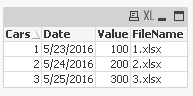
- « Previous Replies
-
- 1
- 2
- Next Replies »