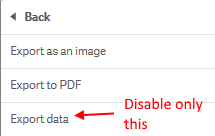Unlock a world of possibilities! Login now and discover the exclusive benefits awaiting you.
- Qlik Community
- :
- Forums
- :
- Analytics
- :
- New to Qlik Analytics
- :
- Disable export to excel - Qlik Sense
- Subscribe to RSS Feed
- Mark Topic as New
- Mark Topic as Read
- Float this Topic for Current User
- Bookmark
- Subscribe
- Mute
- Printer Friendly Page
- Mark as New
- Bookmark
- Subscribe
- Mute
- Subscribe to RSS Feed
- Permalink
- Report Inappropriate Content
Disable export to excel - Qlik Sense
How do we disable the export to excel functionality on Qlik Sense Apps, what the different way to do it.
At various level - Sheet, APP and Server
- « Previous Replies
-
- 1
- 2
- Next Replies »
- Mark as New
- Bookmark
- Subscribe
- Mute
- Subscribe to RSS Feed
- Permalink
- Report Inappropriate Content
Sudhakaran,
By default, there is a rule that allows everyone except anonymous users to export from Apps. If they have access to the App, they can export. You would need to disable this rule and build custom rules specifically for sheets an/or apps.
If you build rules at the sheet level, just remember that you be constantly changing this rule as new sheets are added.
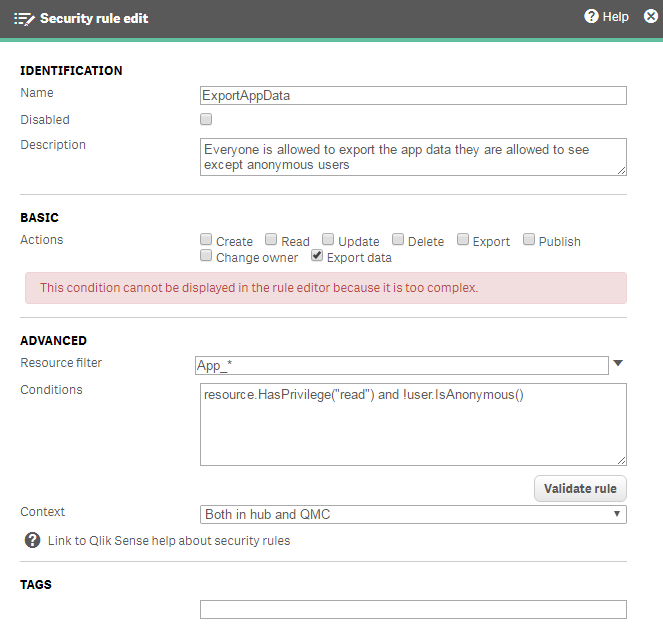
Hope this helps.
Kevin
- Mark as New
- Bookmark
- Subscribe
- Mute
- Subscribe to RSS Feed
- Permalink
- Report Inappropriate Content
Thanks,
Is it possible to disable / enable the rule for a specific resource object such as a specific app or stream ?
My objective is:
1. To allow export for all apps except 1 specific app example (sales app)
2. Allow only a set of specific users to export on sales app.
- Mark as New
- Bookmark
- Subscribe
- Mute
- Subscribe to RSS Feed
- Permalink
- Report Inappropriate Content
SM,
Yes it is possible. YOU need to create the rule.
The example I supplied is the default rule. You would want to disable this rule and create your own. For example, you could create a new rile called ExportAppDataCustom
The Basic section would have Export Data checkbox checked.
The Advanced section is where you build your rule. The Resource Filter would still be App_* but the conditions is where you build YOUR custom rule. I would build on what is there but you will need to add an AND clause specifying the name of the application and another AND to limit the user group.
Something like and (resource.name='Sales App') and (User.Group='Sales Group')
It's easer to control by group vs. individual users.
I can not build the specific rule for you, only you can do that. You should be able to find plenty of help in the online help (help.qlik.com).
- Mark as New
- Bookmark
- Subscribe
- Mute
- Subscribe to RSS Feed
- Permalink
- Report Inappropriate Content
Thanks Kevin,
I am trying to build something like this:
I am trying to create a rule that allows export for all apps which are not part of a specific stream. But this doesnt work for me. Any help appreciated here
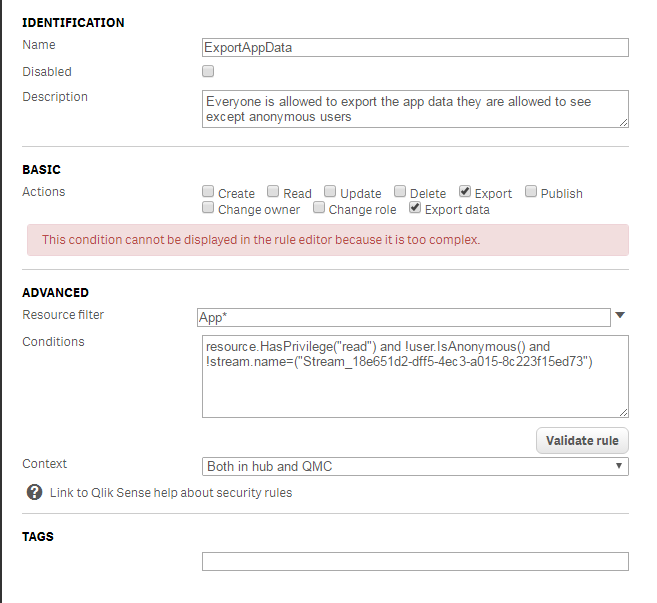
- Mark as New
- Bookmark
- Subscribe
- Mute
- Subscribe to RSS Feed
- Permalink
- Report Inappropriate Content
ExportAppData Disable, Create New Security Rules.
In this case, it exported from all apps except the Test Export app.
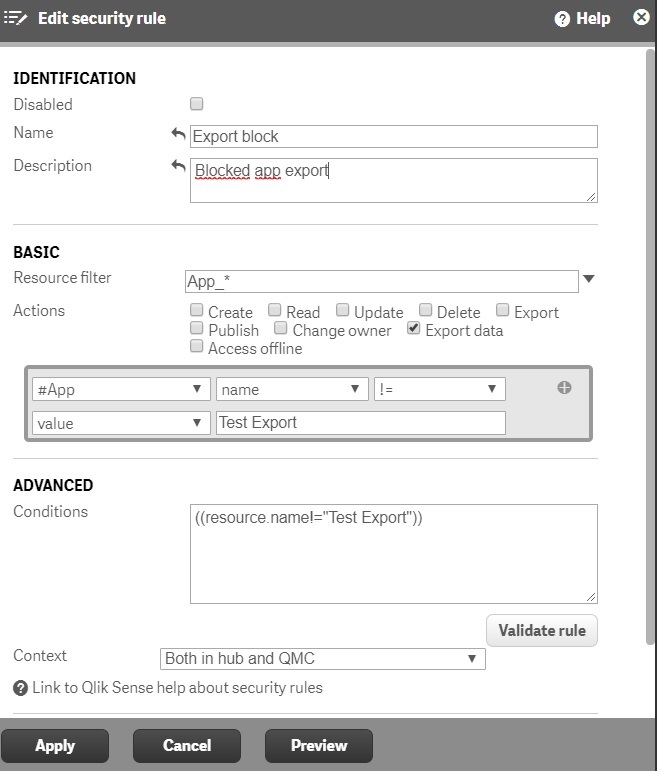
- Mark as New
- Bookmark
- Subscribe
- Mute
- Subscribe to RSS Feed
- Permalink
- Report Inappropriate Content
Radim,
That is correct. Your rule states: If the app name is not equal to Test Export then you have access to export. That's why all other apps can export.
You need to change your != to =. This will make it: If the app name is equal to Test Export then you can export, otherwise all other apps will be denied access to export.
Rules are for who you want to have access, not who you want to deny. By default everyone is denied.
The rule needs to evaluate to true in order to be allowed.
Hope this helps.
- Mark as New
- Bookmark
- Subscribe
- Mute
- Subscribe to RSS Feed
- Permalink
- Report Inappropriate Content
Hi,
Any Idea how to disable Export Option for one group of users? Regardless of the Apps?
Regards,
Poppy
- Mark as New
- Bookmark
- Subscribe
- Mute
- Subscribe to RSS Feed
- Permalink
- Report Inappropriate Content
Poppy,
Assuming that your users are loaded from Active Directory, you should have access to the AD groups. For example, If you wanted to allow all groups EXCEPT Accounting, you could try the following.
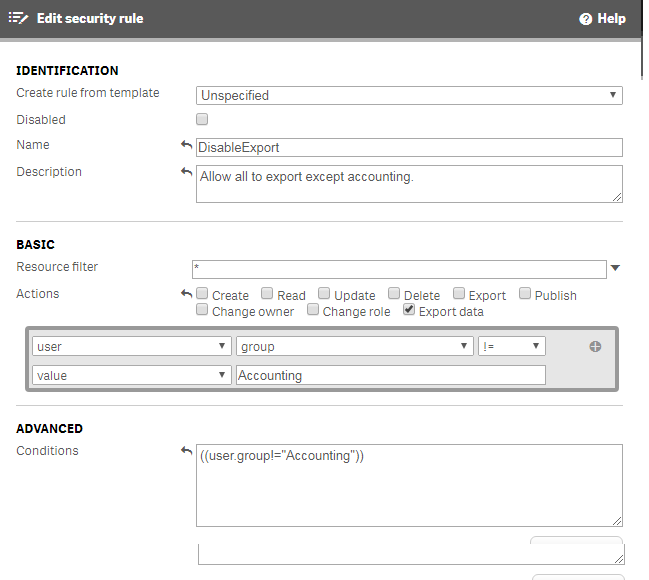
- Mark as New
- Bookmark
- Subscribe
- Mute
- Subscribe to RSS Feed
- Permalink
- Report Inappropriate Content
Hi All...
is it possible to control and disable ONLY "export to excel" ? but hold "export to PDF"?
thanks
Agostino
- « Previous Replies
-
- 1
- 2
- Next Replies »