Unlock a world of possibilities! Login now and discover the exclusive benefits awaiting you.
- Qlik Community
- :
- All Forums
- :
- QlikView App Dev
- :
- Re: Cannot properly connect data. Set analysis iss...
- Subscribe to RSS Feed
- Mark Topic as New
- Mark Topic as Read
- Float this Topic for Current User
- Bookmark
- Subscribe
- Mute
- Printer Friendly Page
- Mark as New
- Bookmark
- Subscribe
- Mute
- Subscribe to RSS Feed
- Permalink
- Report Inappropriate Content
Cannot properly connect data. Set analysis issue
Hei
There are two tables.
First table:
| Amount | Date | Key |
|---|---|---|
| 100 | 2016-01-30 | 1 |
| 200 | 2016-02-28 | 1 |
| 300 | 2016-03-31 | 2 |
| 50 | 2016-04-30 | 2 |
Second table:
| Key | Date2 | Value |
|---|---|---|
| 1 | 2016-03-30 | 10 |
| 1 | 2016-03-31 | 20 |
| 1 | 2016-04-01 | 30 |
| 2 | 2016-03-30 | 15 |
| 2 | 2016-03-31 | 25 |
| 2 | 2016-04-01 | 35 |
- Pick up all Amount fields where Date <= 2016-03-31.
- Find the Date2 = 2016-03-31 and connect Value to the First table.
- Make aggregation Amount * Value.
I was struggling to accomplish this task by using Set analysis.
Please find the qvw.
Thank you!
- « Previous Replies
-
- 1
- 2
- Next Replies »
- Mark as New
- Bookmark
- Subscribe
- Mute
- Subscribe to RSS Feed
- Permalink
- Report Inappropriate Content
Still cannot get it right.
I have modified the expression to:
=sum(Amount)/only({<Date = {"2016.03.31"}>} Value)
It do not calculate the Total value:
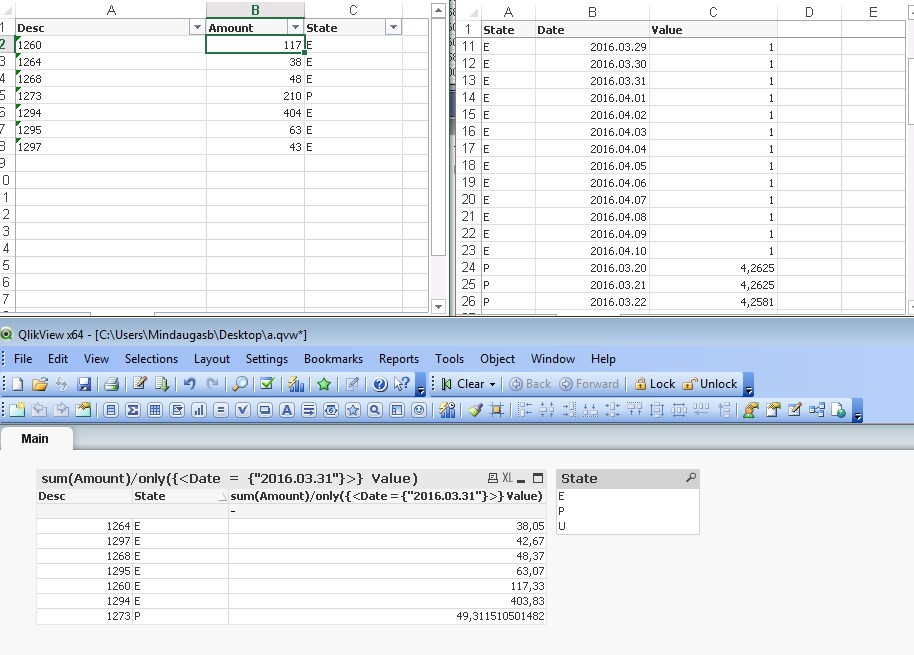
Total sum works while selecting the State:
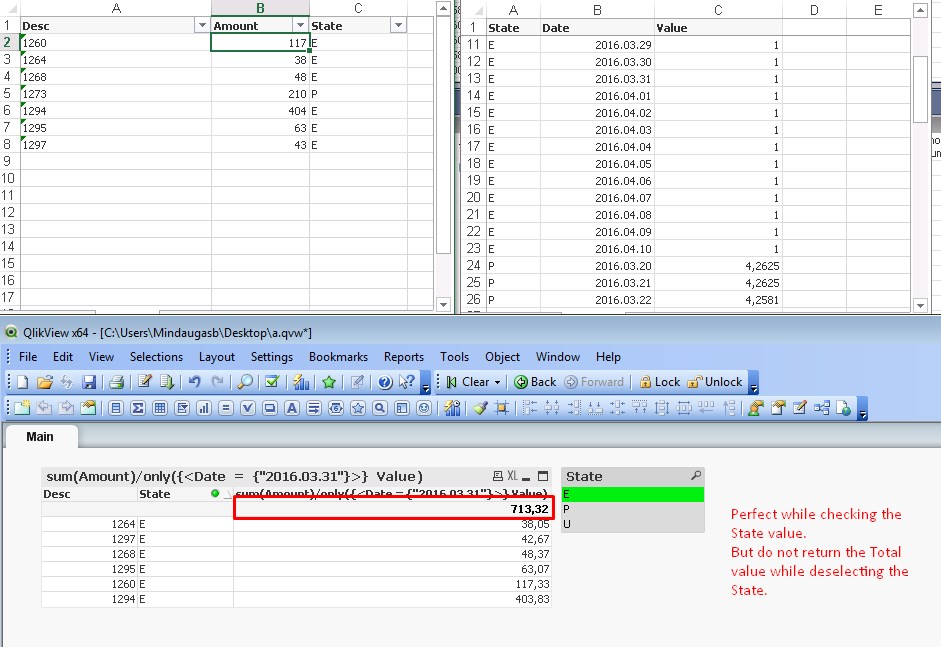
How should I solve that?
Thank you in advance!
- Mark as New
- Bookmark
- Subscribe
- Mute
- Subscribe to RSS Feed
- Permalink
- Report Inappropriate Content
can you try this
sum(Amount)/Sum({<Date = {"2016.03.31"}>} Total <State>Value)
- Mark as New
- Bookmark
- Subscribe
- Mute
- Subscribe to RSS Feed
- Permalink
- Report Inappropriate Content
Unfortunately:
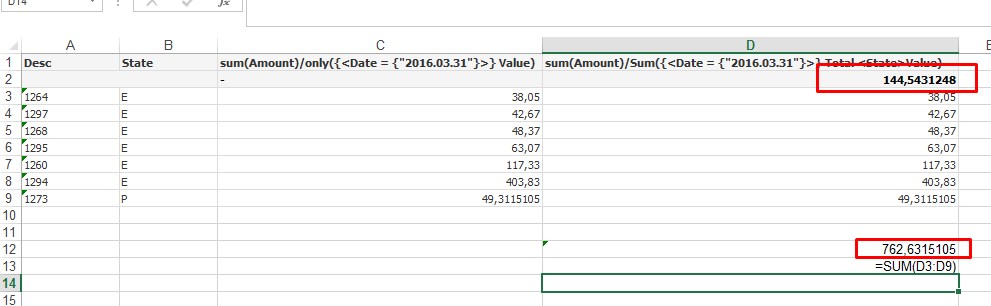
- Mark as New
- Bookmark
- Subscribe
- Mute
- Subscribe to RSS Feed
- Permalink
- Report Inappropriate Content
change total mode from "Expression total" to "Sum of Rows"
- Mark as New
- Bookmark
- Subscribe
- Mute
- Subscribe to RSS Feed
- Permalink
- Report Inappropriate Content
or try this
sum(Amount)/only({<Date = {"2016.03.31"}>} Total <State>Value)
- Mark as New
- Bookmark
- Subscribe
- Mute
- Subscribe to RSS Feed
- Permalink
- Report Inappropriate Content
- Mark as New
- Bookmark
- Subscribe
- Mute
- Subscribe to RSS Feed
- Permalink
- Report Inappropriate Content
Not a problem ![]()
- Mark as New
- Bookmark
- Subscribe
- Mute
- Subscribe to RSS Feed
- Permalink
- Report Inappropriate Content
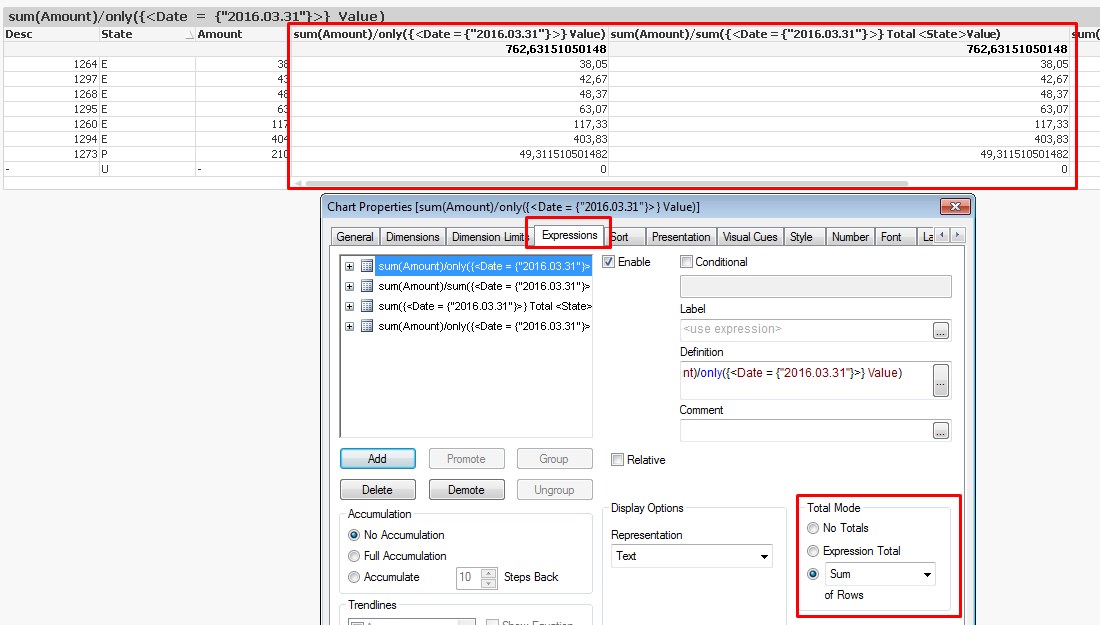
Both expressions return correct answers when changing from Expression Total to Sum of Rows.
- « Previous Replies
-
- 1
- 2
- Next Replies »