Unlock a world of possibilities! Login now and discover the exclusive benefits awaiting you.
- Qlik Community
- :
- Forums
- :
- Analytics
- :
- New to Qlik Analytics
- :
- Re: how can i change currency format..??
- Subscribe to RSS Feed
- Mark Topic as New
- Mark Topic as Read
- Float this Topic for Current User
- Bookmark
- Subscribe
- Mute
- Printer Friendly Page
- Mark as New
- Bookmark
- Subscribe
- Mute
- Subscribe to RSS Feed
- Permalink
- Report Inappropriate Content
how can i change currency format..??
Hi all,
I want to display this '10000000000' into like this '10,00,00,00,000' .
using num function but instead of using like this '##,##,##,##' .
is there any other way available to change the format.
- Mark as New
- Bookmark
- Subscribe
- Mute
- Subscribe to RSS Feed
- Permalink
- Report Inappropriate Content
May be try this:
Num(FieldName, '##,##,##,##,###.')
- Mark as New
- Bookmark
- Subscribe
- Mute
- Subscribe to RSS Feed
- Permalink
- Report Inappropriate Content
You can modify the number format of your chart measure.
Switch off Auto to enable Custom formatting and you can add the pattern you need.
- Mark as New
- Bookmark
- Subscribe
- Mute
- Subscribe to RSS Feed
- Permalink
- Report Inappropriate Content
This can be helpful:
=Num(sum(Budget),'###,##,##')
- Mark as New
- Bookmark
- Subscribe
- Mute
- Subscribe to RSS Feed
- Permalink
- Report Inappropriate Content
thanks for your respose..![]()
if suppose i have 100000000000000000 this value that time also i have to use the same thing.. '##,##,##,##,##,##' like this...?
is thr anyother way to implement this..
- Mark as New
- Bookmark
- Subscribe
- Mute
- Subscribe to RSS Feed
- Permalink
- Report Inappropriate Content
There is a limit of 14 digits for an integer in Qlik
See this post Re: Large Integer formatting question
- Mark as New
- Bookmark
- Subscribe
- Mute
- Subscribe to RSS Feed
- Permalink
- Report Inappropriate Content
Hi Yasmeen,
if suppose i have 100000000000000000 this value that time also i have to use the same thing.. '##,##,##,##,##,###' like this...? i want to convert the value in indian currency.
is thr any other way to implement this..
- Mark as New
- Bookmark
- Subscribe
- Mute
- Subscribe to RSS Feed
- Permalink
- Report Inappropriate Content
Thanks you so much colin_albert
- Mark as New
- Bookmark
- Subscribe
- Mute
- Subscribe to RSS Feed
- Permalink
- Report Inappropriate Content
Hi,
NUM function doesn't seem to work in Qlik sense.. The nearest I could reach is screenshot below:
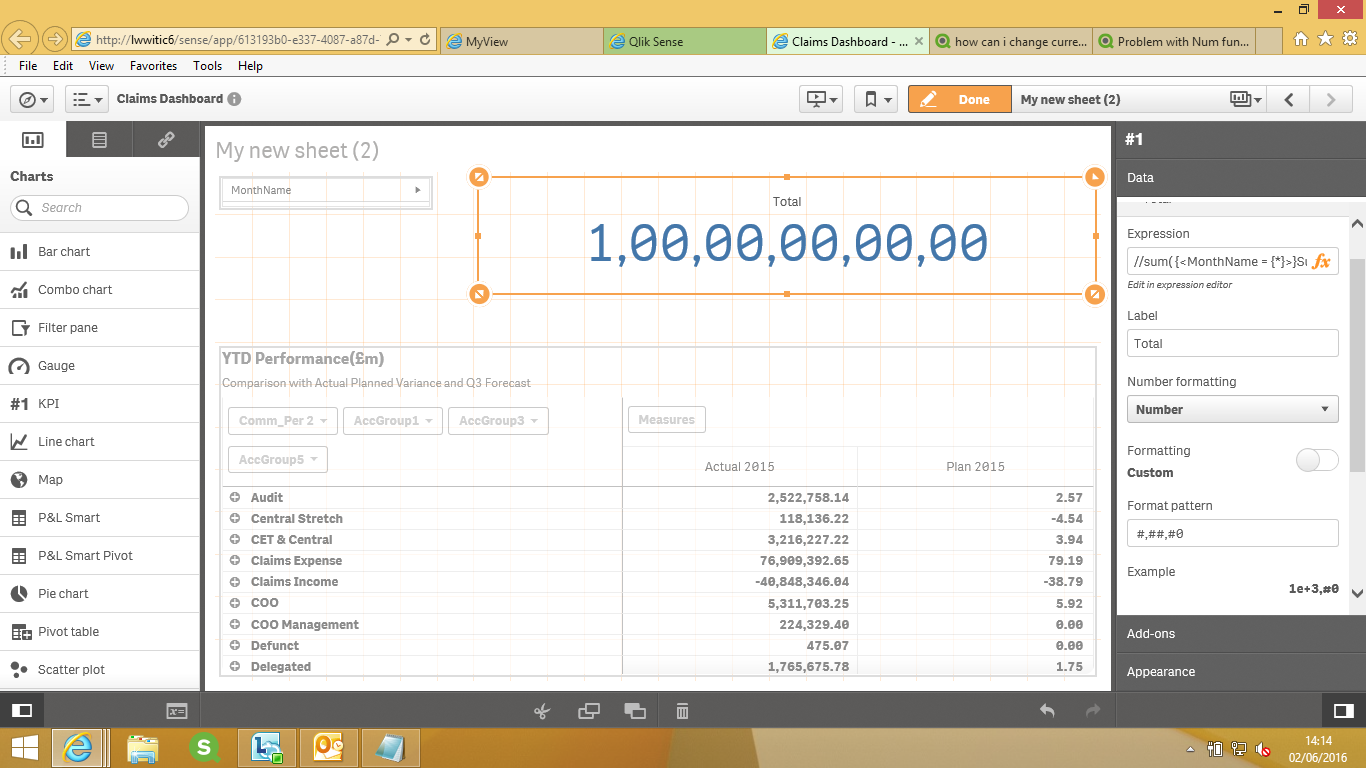
Thanks
- Mark as New
- Bookmark
- Subscribe
- Mute
- Subscribe to RSS Feed
- Permalink
- Report Inappropriate Content
I tried to put this format in KPI object and it worked . But when I tried it in line chart or bar chart , the label is not appearing properly. Please see attached screenshot.
stalwar1 : Please advise.