Unlock a world of possibilities! Login now and discover the exclusive benefits awaiting you.
- Qlik Community
- :
- All Forums
- :
- QlikView Integrations
- :
- Re: Qlikview Calendar object
- Subscribe to RSS Feed
- Mark Topic as New
- Mark Topic as Read
- Float this Topic for Current User
- Bookmark
- Subscribe
- Mute
- Printer Friendly Page
- Mark as New
- Bookmark
- Subscribe
- Mute
- Subscribe to RSS Feed
- Permalink
- Report Inappropriate Content
Qlikview Calendar object
Hi
i am using Qlikview 11.20 and i created chart and reports its working fine, but last month i upgraded latest version of SR13 after that everything working fine without without Calendar Object. When i click Calendar icon Calendar popup opened but i tried to change Month or Year that time popup closed or hided this problem occurred in all browser not in development machine.
Please anyone help me
Thanks
Lakshman
- Mark as New
- Bookmark
- Subscribe
- Mute
- Subscribe to RSS Feed
- Permalink
- Report Inappropriate Content
Hi there,
Maybe it's becouse in your development machine you have more data refered to another months and in your QV Server you have less data. Maybe your qvw in the QV Server is outdated or even have a wrong implemented Calendar object.
Can you please share with us a screenshot of your QVW from QV Server?
Regards,
MB
- Mark as New
- Bookmark
- Subscribe
- Mute
- Subscribe to RSS Feed
- Permalink
- Report Inappropriate Content
Hi Miguel Braga, This is my screenshot,
When i click Calendar icon showed popup and i try to change date or month or year popup closed or hided automatically then i minimize the browser and maximize again now popup window showing permanently.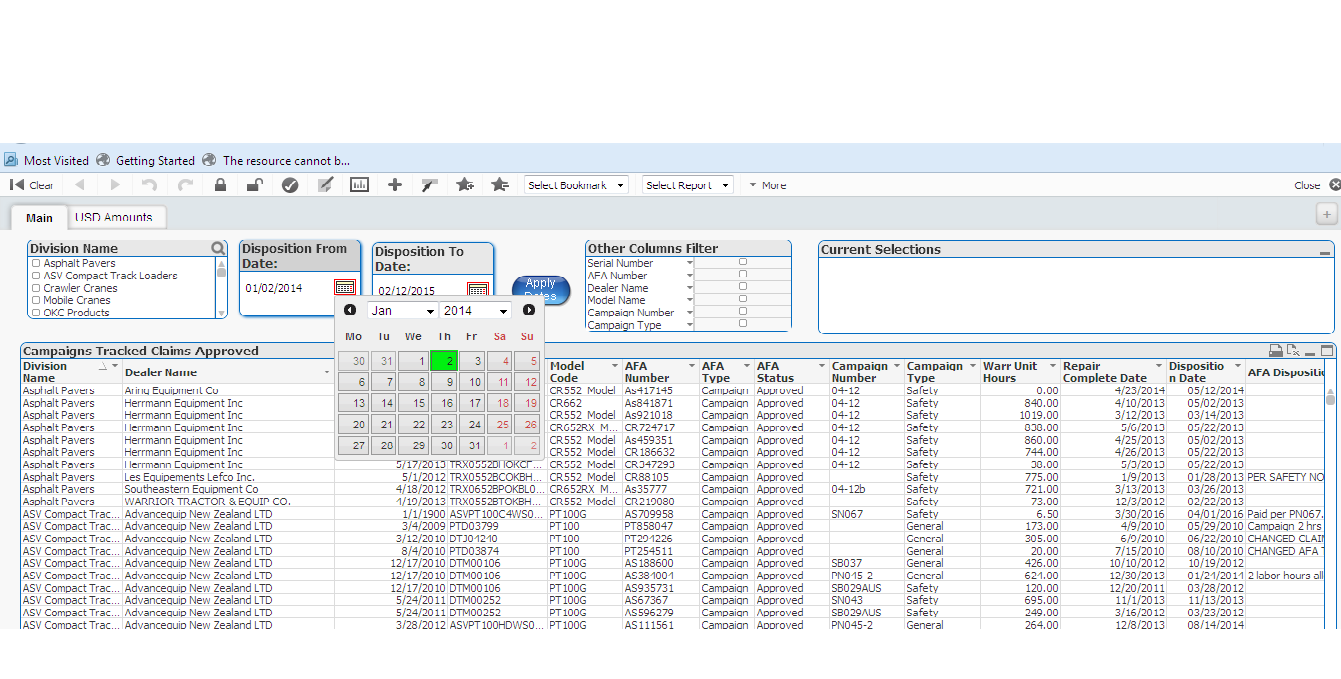
- Mark as New
- Bookmark
- Subscribe
- Mute
- Subscribe to RSS Feed
- Permalink
- Report Inappropriate Content
Hi there,
What does the button "Apply Dates"?
Regards,
MB
- Mark as New
- Bookmark
- Subscribe
- Mute
- Subscribe to RSS Feed
- Permalink
- Report Inappropriate Content
hi Miguel Braga,
The Apply Dates button filter the records based on the selected from and to date.
Thanks
Lakshman