Unlock a world of possibilities! Login now and discover the exclusive benefits awaiting you.
- Qlik Community
- :
- All Forums
- :
- QlikView App Dev
- :
- Re: License-Server-Migration
- Subscribe to RSS Feed
- Mark Topic as New
- Mark Topic as Read
- Float this Topic for Current User
- Bookmark
- Subscribe
- Mute
- Printer Friendly Page
- Mark as New
- Bookmark
- Subscribe
- Mute
- Subscribe to RSS Feed
- Permalink
- Report Inappropriate Content
License-Server-Migration
Hi Team,
I have a requirement to prepare the documentation to install the QV version 12 on 2 new servers (1-Development and 1-Production server) with the same license which I have it on old server (currently existing with version 11).
Is it possible to proceed with the same license and install v12 in two different servers? what will be the process that i need to follow.
The other requirement is to identify if I can be able to migrate applications and approx.. 300 assigned CAL's (currently existing in the version 11) to two newly installed servers i.e. to version 12.
or as I read in our community that "there is no way that we can use same license in two servers"...if this is the case then will it be possible to migrate everything from QV v11 to v12 if there is going to be a separate license.
Please guide me on this process.
Thanks,
Nihal
- Mark as New
- Bookmark
- Subscribe
- Mute
- Subscribe to RSS Feed
- Permalink
- Report Inappropriate Content
"Is it possible to proceed with the same license and install v12 in two different servers? what will be the process that i need to follow."
No, you can´t do that
You must buy separated licenses (there is a special license for testing purposes)
Best way of migrating licenses is using PowerTools, there´s a special tool to allocate license
- Mark as New
- Bookmark
- Subscribe
- Mute
- Subscribe to RSS Feed
- Permalink
- Report Inappropriate Content
You need Qv User Manager that will
- Export a list of allocated licenses on old server
- Allocate the licenses on new server
- Mark as New
- Bookmark
- Subscribe
- Mute
- Subscribe to RSS Feed
- Permalink
- Report Inappropriate Content
Thank you Anjos,
If I copy the QVPR folder from the old server and replace the same in the newly installed server will it work, and can I able to see the assigned licenses or is it must that I need to install the PowerTools and follow as you suggested above.
Thank you,
Nihal
- Mark as New
- Bookmark
- Subscribe
- Mute
- Subscribe to RSS Feed
- Permalink
- Report Inappropriate Content
I don´t think it would work, never tryied. I would follow the export-import process.
But you can try, and if works copying the QVPR folder, please let me know ![]()
- Mark as New
- Bookmark
- Subscribe
- Mute
- Subscribe to RSS Feed
- Permalink
- Report Inappropriate Content
Thank you for your reply, I will go with standard process but if I get a chance then i will try with copying the QVPR folder and will let you know...
Thanks again for your quick response ![]()
Nihal
- Mark as New
- Bookmark
- Subscribe
- Mute
- Subscribe to RSS Feed
- Permalink
- Report Inappropriate Content
I have installed the QV server v12 and to get the Named User CALs; I have replaced the .pgo files from my previous server version (QV v11) folder.
Now in v12 QMC I can able to see the assigned CALs, this is what I have tried but not sure if by replacing the .pgo files from the old version to the new version will it work without any issues? please advise.
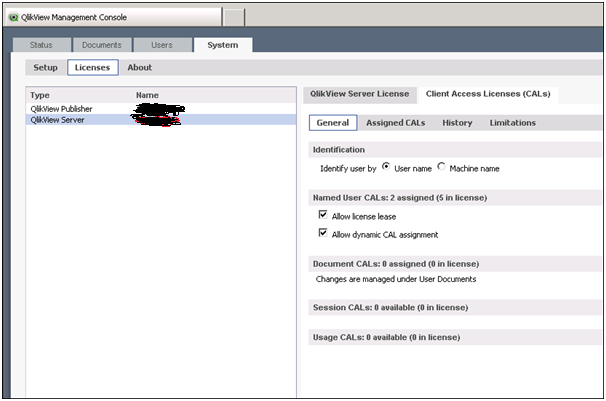
Thanks,
Nihal
- Mark as New
- Bookmark
- Subscribe
- Mute
- Subscribe to RSS Feed
- Permalink
- Report Inappropriate Content
As you already did the copy, just easy to test.
Remember to check c:\programdata logs for any errors
- Mark as New
- Bookmark
- Subscribe
- Mute
- Subscribe to RSS Feed
- Permalink
- Report Inappropriate Content
Thank you for your reply...
After checking all the log files; noticed that there is only one error i.e. in the Webserver\Log folder and the error is:
20160610T160015.672+0530 Error System.Threading.ThreadAbortException: Thread was being aborted. ||
at System.Threading.Thread.AbortInternal() || at System.Threading.Thread.Abort(Object stateInfo) || at System.Web.HttpResponse.AbortCurrentThread() || at System.Web.HttpResponse.Redirect(String url, Boolean endResponse, Boolean permanent) || at QlikView.AccessPoint.HttpInterfaces.HttpResponseWrap.Redirect(String url) || at QlikView.AccessPoint.AccessPointHandler.RedirectAjaxClient(AccessPointContext context, FileScanResultRow row) || at QlikView.AccessPoint.AccessPointHandler.ExecuteDocument(AccessPointContext context, String id, String client_name) || at QvIISWebServer.AccessPoint.Page_Load(Object sender, EventArgs e)