Unlock a world of possibilities! Login now and discover the exclusive benefits awaiting you.
- Qlik Community
- :
- Forums
- :
- Analytics
- :
- New to Qlik Analytics
- :
- Re: Why is my simple table data showing multple ro...
- Subscribe to RSS Feed
- Mark Topic as New
- Mark Topic as Read
- Float this Topic for Current User
- Bookmark
- Subscribe
- Mute
- Printer Friendly Page
- Mark as New
- Bookmark
- Subscribe
- Mute
- Subscribe to RSS Feed
- Permalink
- Report Inappropriate Content
Why is my simple table data showing multple rows (orthogonal join)?
Update: My fault completely - I had a LOOSEN() statement in the load script - I thought this acted at the table-level (disconnected each table) but having re-read the documentation it acts at the FIELD level (removes the associations between each field).
I removed the LOOSEN() and re-wrote the script using NoConcatenate() and it seems to be working. Thanks, all.
I have a large-ish table of clients (2.3 million records) which are coming from Oracle.
In the Data Model Viewer the data seems correct. One table, with 2.3 million rows, with one row per client.
However, if I put that data into a table in Qlik Sense, I get what looks like an orthogonal join on my data, so I get repeated rows (and then the app runs out of resources.
See here for an example; New York is mapped to every country in the world.
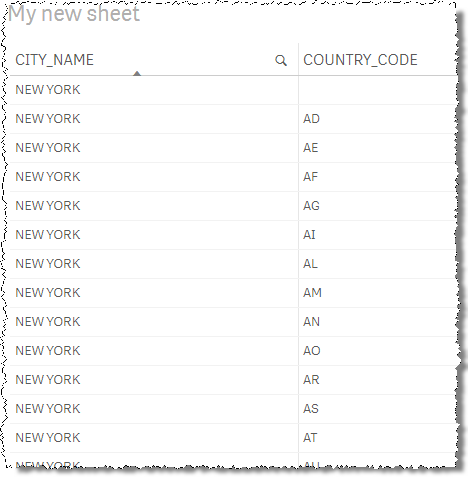
However, if I add a measure (any measure, in this case it's just an integer, the number '1') the repeated rows disappear.
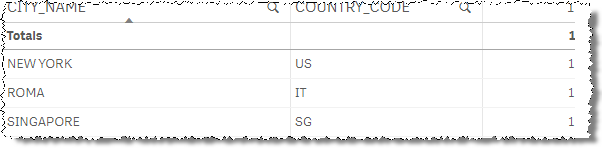
So, two questions;
1. Why is it happening (is it a scripting issue)? and
2. How can I stop it happening?
- Tags:
- join
- orthogonal
- « Previous Replies
-
- 1
- 2
- Next Replies »
- Mark as New
- Bookmark
- Subscribe
- Mute
- Subscribe to RSS Feed
- Permalink
- Report Inappropriate Content
No, I can't post the SQL, but the fact that it's happening from a simple QVD load is slightly worrying. I'm going to keep investigating.
- Mark as New
- Bookmark
- Subscribe
- Mute
- Subscribe to RSS Feed
- Permalink
- Report Inappropriate Content
Some dimensions work correctly together, and some don't.
For example, adding City & Country to a table gives the "all-to-all" behaviour, but if I add the client's address to the table that mapping disappears and I see only the correct behaviour.
- Mark as New
- Bookmark
- Subscribe
- Mute
- Subscribe to RSS Feed
- Permalink
- Report Inappropriate Content
I´m guessing that you have problem with your SQL that is storing wrong data to you qvd.
- Mark as New
- Bookmark
- Subscribe
- Mute
- Subscribe to RSS Feed
- Permalink
- Report Inappropriate Content
No, there is no loop.
I am doing an incremental load - load the SQL, then load the missing records from a QVD, but I'm ending up with one simple table.
I thought that might be the problem, which is why I thought I'd try loading just the QVD (with no SQL and no transformations) and I see the same behaviour.
- Mark as New
- Bookmark
- Subscribe
- Mute
- Subscribe to RSS Feed
- Permalink
- Report Inappropriate Content
I suspect you might be right, but the row count is correct. The SQL is long and horrible (it's a copy from our production Oracle system so it s the correct business logic) taking data from about 10 different tables, so I think it's time to get the DBAs involved.
- Mark as New
- Bookmark
- Subscribe
- Mute
- Subscribe to RSS Feed
- Permalink
- Report Inappropriate Content
Please ask the DBA team if that issue happens when you execute the SQL query using a client
- « Previous Replies
-
- 1
- 2
- Next Replies »