Unlock a world of possibilities! Login now and discover the exclusive benefits awaiting you.
- Qlik Community
- :
- All Forums
- :
- Qlik NPrinting
- :
- Re: Can a template be splited as two parts side by...
- Subscribe to RSS Feed
- Mark Topic as New
- Mark Topic as Read
- Float this Topic for Current User
- Bookmark
- Subscribe
- Mute
- Printer Friendly Page
- Mark as New
- Bookmark
- Subscribe
- Mute
- Subscribe to RSS Feed
- Permalink
- Report Inappropriate Content
Can a template be splited as two parts side by side and be edited separately
Dear all,
I build a excel template with 3 charts. The report uses page function to cycle through one field. Both chart 2 and chart 3 have various records depending on the page value. Since Chart 3 won't start until chart 2 finishes, it leaves a big gap between chart 1 and chart 3.
Is there anyway I can make chart 3 always start with the same row position? It is almost like to split the sheet as two parts side by side and edit each chart separately.
Kind Regards,
Wen
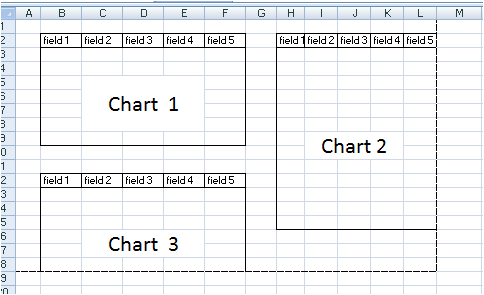
Accepted Solutions
- Mark as New
- Bookmark
- Subscribe
- Mute
- Subscribe to RSS Feed
- Permalink
- Report Inappropriate Content
Hi Wen,
First add Chart 1 & Chart 3 to the template then add Chart 2 far enough to the right and ensure you un-check Expand Range in it's properties. Chart 2 should now not influence where Chart 3 starts.
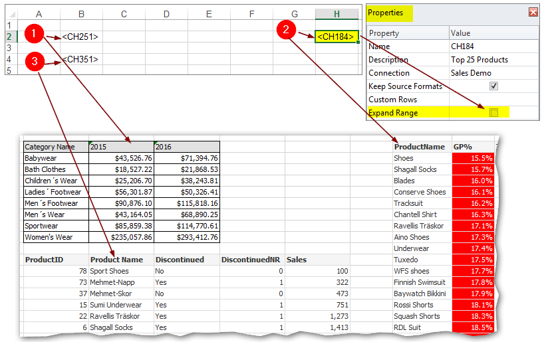
HTH - Daniel.
- Mark as New
- Bookmark
- Subscribe
- Mute
- Subscribe to RSS Feed
- Permalink
- Report Inappropriate Content
Hi Wen,
Take a look at this thread: Re: Excel chart postion not able to be fixed when positioned side by side with other table
HTH - Daniel.
- Mark as New
- Bookmark
- Subscribe
- Mute
- Subscribe to RSS Feed
- Permalink
- Report Inappropriate Content
Hi Daniel,
The thread you referred is to fix chart position using the excel function.
Here what I am trying to achieve is to fix the table's position. The table was brought in either as <CH01> or as level.
Both ways will have dynamic rows of data, and then table 3's starting row will be pushed after table 2 is done.

Kind Regards,
Wen
- Mark as New
- Bookmark
- Subscribe
- Mute
- Subscribe to RSS Feed
- Permalink
- Report Inappropriate Content
Hi Wen,
First add Chart 1 & Chart 3 to the template then add Chart 2 far enough to the right and ensure you un-check Expand Range in it's properties. Chart 2 should now not influence where Chart 3 starts.
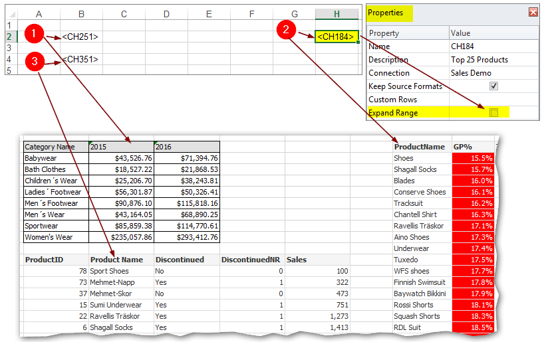
HTH - Daniel.
- Mark as New
- Bookmark
- Subscribe
- Mute
- Subscribe to RSS Feed
- Permalink
- Report Inappropriate Content
Thanks Daniel! This is exactly I am looking for.