Unlock a world of possibilities! Login now and discover the exclusive benefits awaiting you.
- Qlik Community
- :
- All Forums
- :
- Qlik NPrinting
- :
- Re: Bookmark For PDF Report.
- Subscribe to RSS Feed
- Mark Topic as New
- Mark Topic as Read
- Float this Topic for Current User
- Bookmark
- Subscribe
- Mute
- Printer Friendly Page
- Mark as New
- Bookmark
- Subscribe
- Mute
- Subscribe to RSS Feed
- Permalink
- Report Inappropriate Content
Bookmark For PDF Report.
Hello,
I am using Excel template for creating PDF Report via Nprinting.
I want to show A Bookmark on that PDF report now its showing only index Page like,
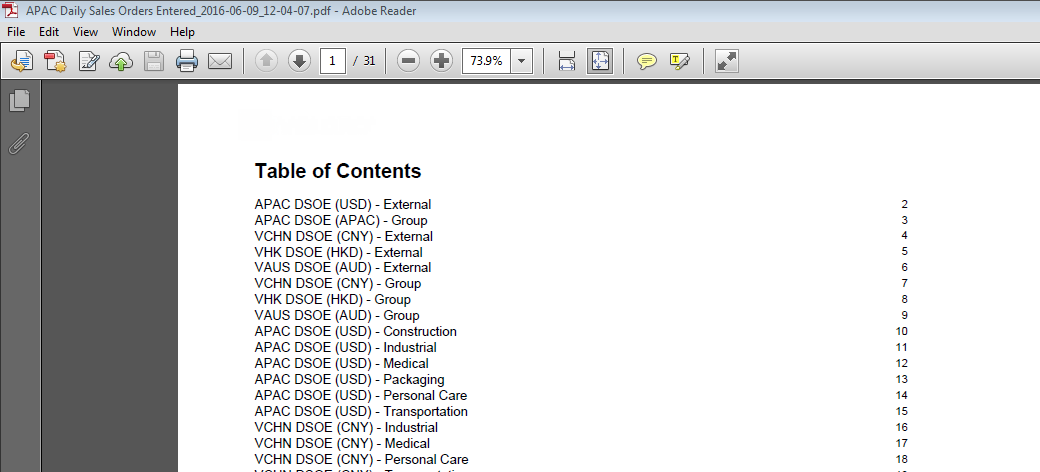
I want To Show Something Like That,
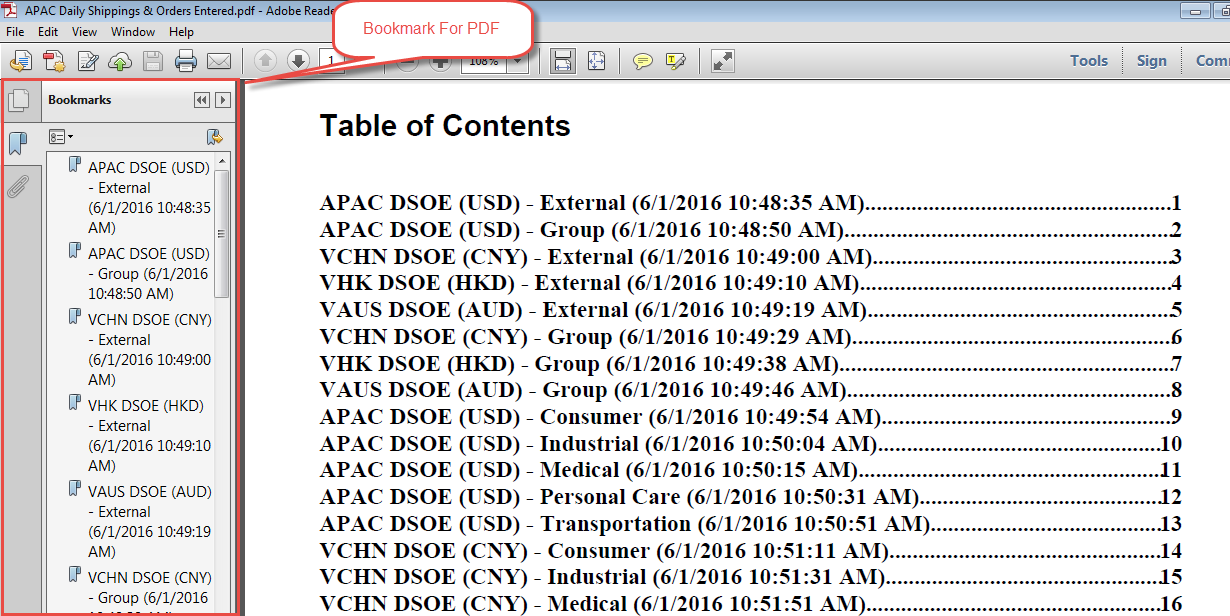
Thanks In Advance.
- Mark as New
- Bookmark
- Subscribe
- Mute
- Subscribe to RSS Feed
- Permalink
- Report Inappropriate Content
Hi,
You will need to use either PixelPerfect or Word type reports to achieve this. In the case of Word you add a Table of Contents and change the final output type to PDF and the bookmarks will be created. The Training Materials have examples of both: NPrinting 16 Training & Installation/Upgrade Information
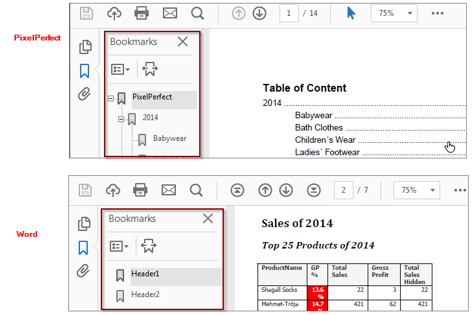
HTH - Daniel.
- Mark as New
- Bookmark
- Subscribe
- Mute
- Subscribe to RSS Feed
- Permalink
- Report Inappropriate Content
Hi Daniel,
Thanks For Your Replay But I have too many excel template report.
Is there is No way to do with Excel template it self?
because not able to change all template too many sheets in one report and there is too many reports to re-design all it's kind of time consuming.
- Mark as New
- Bookmark
- Subscribe
- Mute
- Subscribe to RSS Feed
- Permalink
- Report Inappropriate Content
Hi,
Excel does not have a native way of adding a Table of Contents. The only two types of reports that NPrinting can generate that do have native ToC support are Word and PixelPerfect. You can use VBA script in an XLSM template to create links like in this example but the links don't persist when output is set to PDF. I don't think this is possible from Excel but of course there might be a way that I'm not aware of. Maybe someone else can help.
- Daniel.
- Mark as New
- Bookmark
- Subscribe
- Mute
- Subscribe to RSS Feed
- Permalink
- Report Inappropriate Content
Hi Daniel,
Thanks For Quick Response I will Go through this example.