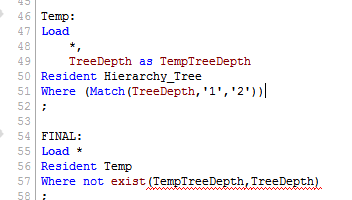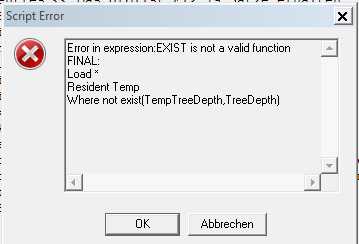Unlock a world of possibilities! Login now and discover the exclusive benefits awaiting you.
- Qlik Community
- :
- All Forums
- :
- QlikView App Dev
- :
- Re: drop a hierarchy level
- Subscribe to RSS Feed
- Mark Topic as New
- Mark Topic as Read
- Float this Topic for Current User
- Bookmark
- Subscribe
- Mute
- Printer Friendly Page
- Mark as New
- Bookmark
- Subscribe
- Mute
- Subscribe to RSS Feed
- Permalink
- Report Inappropriate Content
drop a hierarchy level
Hi
I have an urgent request and dont know how to solve this.
I have an existing hierarchy (not able to be changed because it is source for several databases).
I created this hierarchy with tree and so on and everything works.
Now I Need to skip the lines with TreeDepth below three in the script.
Does someone of you have an idea?
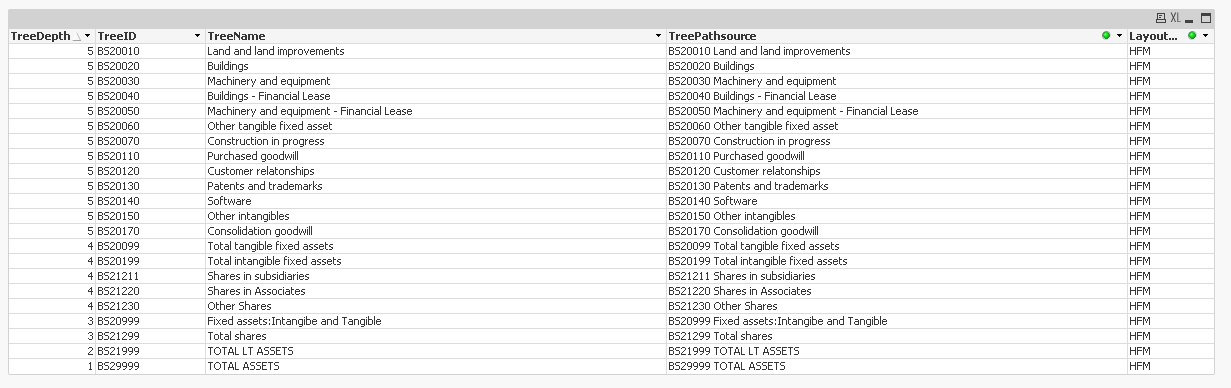
I will attach sample datafile. The aim is to get rid of Total Assets (TreeDepths =1) and Total LT Assets (TreeDepths=2)
Thanks in advance.
Chris
- Mark as New
- Bookmark
- Subscribe
- Mute
- Subscribe to RSS Feed
- Permalink
- Report Inappropriate Content
Hi Christian,
I think that you can try:
Load [...]
SQL Select [...]
From [...] where "TreeDepth" >= 3;
Regards
Miguel del Valle
- Mark as New
- Bookmark
- Subscribe
- Mute
- Subscribe to RSS Feed
- Permalink
- Report Inappropriate Content
What if you use calculated dimension in your chart as if(TreeDepth<>1 and TreeDepth<>2, TreeDepth) to meet the immediate need of the chart.
- Mark as New
- Bookmark
- Subscribe
- Mute
- Subscribe to RSS Feed
- Permalink
- Report Inappropriate Content
Hi Digvijay,
in this Diagram I do it like that. But in this model the Level 1+2 are always incorrect because we are just looking at a part of the whole pic.
And I want to avoid that collegues do it wrong when they work with the structure.
Chris
- Mark as New
- Bookmark
- Subscribe
- Mute
- Subscribe to RSS Feed
- Permalink
- Report Inappropriate Content
You mean you would like to delete them in the script after hierarchy data creation?
You may create new temp file with last two records smthing like
Temp:
Load TreeDepth as TempTreeDepth
Resident Mainfile
Where (Match(TreeDepth,'1','2'))
You then reduce mainfile as
Final:
Load *
Resident Mainfile
Where not exist(TempTreeDepth,TreeDepth )
You can delete old main file and rename final to main file.
- Mark as New
- Bookmark
- Subscribe
- Mute
- Subscribe to RSS Feed
- Permalink
- Report Inappropriate Content
Hi Digvijay,
the first part works. Thank you.
Can you have a look at the second part. This is not working.