Unlock a world of possibilities! Login now and discover the exclusive benefits awaiting you.
- Qlik Community
- :
- Forums
- :
- Analytics
- :
- New to Qlik Analytics
- :
- Re: QlikSense SAML
- Subscribe to RSS Feed
- Mark Topic as New
- Mark Topic as Read
- Float this Topic for Current User
- Bookmark
- Subscribe
- Mute
- Printer Friendly Page
- Mark as New
- Bookmark
- Subscribe
- Mute
- Subscribe to RSS Feed
- Permalink
- Report Inappropriate Content
QlikSense SAML
I have configured the SAML as suggested in the documentation. And when i tried to access the Qlik Sense URL with SAML as suggested in the documentation
the URL is getting redirected to the windows authentication like this https://server:port/windows_authentication/?targetId=11234
and prompting for windows authentication. And it works fine.
(a) How to validate it is authenticated through SAML. Is there any logs associated with it ? Is it expected to prompt for windows authentication and validated through SAML.
Is there any specific setting has to be changed or additional coding required apart from the QMC settings
- « Previous Replies
-
- 1
- 2
- Next Replies »
- Mark as New
- Bookmark
- Subscribe
- Mute
- Subscribe to RSS Feed
- Permalink
- Report Inappropriate Content
Is there any way i can send the log only to you?
- Mark as New
- Bookmark
- Subscribe
- Mute
- Subscribe to RSS Feed
- Permalink
- Report Inappropriate Content
Hi,
I am trying to SAML-authenticate Qlik Sense with Google as my identity provider and have followed the instructional video and your instructions from this thread. The error I am getting is "The user cannot be authenticated by the SAML response through the following proxy: QlikSense"
QlikSense is my virtual proxy. Here's the configuration
Identification
Description: SSSO authentication with Google
Prefix : sso
Session inactivity Timeout(Minutes) :30
Session Cookie header name : X-Qlik-Session-SSO
Authentication
Anonymous access mode: No anonymous user
Authentication method: SAML
SAML host URI : https://testdashboard.irri.org
SAML entitity Id : sso
SAML Medtadata Idp : uploaded the metadata in QMC
SAML attribute for userid : email
SAML attribute for user active-directory: [GOOGLE]
have linked to default proxy Central.
The link https://testdashboard.irri.org/sso produce the error i mentioned above. The Google part seemed to be working as it passes through Google authentication:
Google login window:
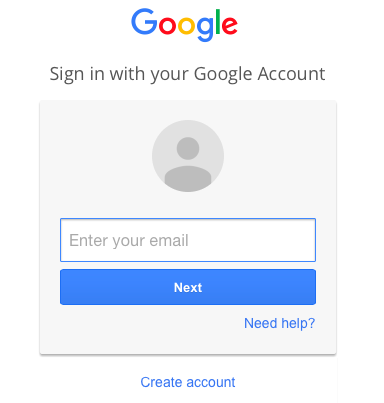
2 factor authentication
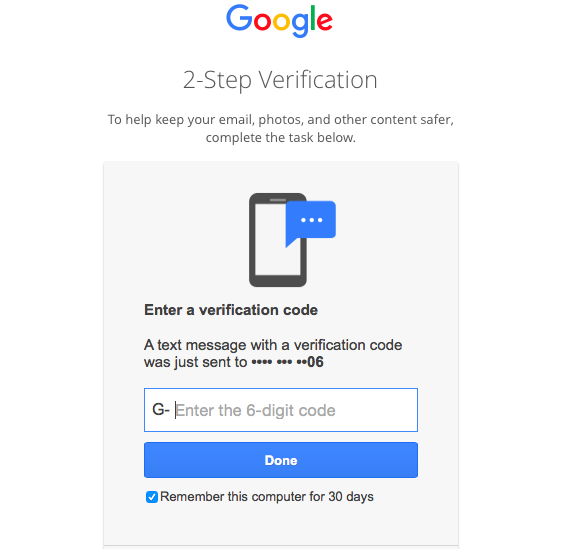
then the error in Qlik
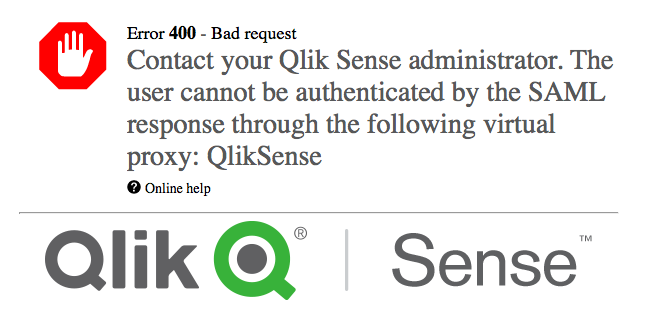
Any idea where to look at to fix this?
Thanks!
Eric
- Mark as New
- Bookmark
- Subscribe
- Mute
- Subscribe to RSS Feed
- Permalink
- Report Inappropriate Content
I figured it out and it's working like a charm!
Anyone who wants to implement the same in their organization, send me an email.
Cheers
eric
- Mark as New
- Bookmark
- Subscribe
- Mute
- Subscribe to RSS Feed
- Permalink
- Report Inappropriate Content
- Mark as New
- Bookmark
- Subscribe
- Mute
- Subscribe to RSS Feed
- Permalink
- Report Inappropriate Content
Hi All,
I have integrated SAML with 1 proxy node for PF IDP which works fine. Now I have added one more proxy node and I have linked the same node in SAML virtual proxy. When I try to access https://localhost/saml/hub I get below error.
Do I need to anything on top of this?
Thanks for your help in advance.
Please help!!

- Mark as New
- Bookmark
- Subscribe
- Mute
- Subscribe to RSS Feed
- Permalink
- Report Inappropriate Content
Immediately after seeing this error, look at the log file ????_audit_proxy.txt (found under
c:\programdata\qlik\sense\logs\proxy\trace\) and check the last few entries.
The log file will tell you why the authentication is failing. It could be your ID provider rejecting the request. Find out if something was changed in your ID provider side. If you have changed/updated your security certificate recently, you may have to send your metadata again to the ID provider and get it imported there.
- Mark as New
- Bookmark
- Subscribe
- Mute
- Subscribe to RSS Feed
- Permalink
- Report Inappropriate Content
Hi Jeffrey,
I was successful in implementing SSO b/w QlikSense & Salesforce with one user.
Now when I log in to QlikSense hub via sfdc it redirects me to Salesforce login page(okay) but when I login by another salesforce user, it is giving me the same error as in the screenshot above.
Cant know the reason.Maybe I didn't have that user in QS mapped.
How can I correct this? Urgently.
- Mark as New
- Bookmark
- Subscribe
- Mute
- Subscribe to RSS Feed
- Permalink
- Report Inappropriate Content
Hi Jeff,
I created SSO b/w QlikSense & Salesforce.
Tested with one user.Since in my case I was not having user in QlikSense so I think, it created a user with directory "SFDC" in qliksense with no stream allocated.
Is this applicable to all the users from Salesforce to open hub ? I mean can all users of Salesforce can login to QSsince I have created a virtual proxy here.?
I cant login to QS by second user but can do with first user.
Urgent.
- « Previous Replies
-
- 1
- 2
- Next Replies »