Unlock a world of possibilities! Login now and discover the exclusive benefits awaiting you.
- Qlik Community
- :
- Forums
- :
- Analytics
- :
- New to Qlik Analytics
- :
- Re: Total does not add up while using Distinct cou...
- Subscribe to RSS Feed
- Mark Topic as New
- Mark Topic as Read
- Float this Topic for Current User
- Bookmark
- Subscribe
- Mute
- Printer Friendly Page
- Mark as New
- Bookmark
- Subscribe
- Mute
- Subscribe to RSS Feed
- Permalink
- Report Inappropriate Content
Total does not add up while using Distinct count function
Notice the pivot below. The sum of the columns does not add up to the total. This is because I am using this function to count for the details Count( Distinct [field]) however when it comes to the totals, it creates a different combination of distinct numbers so it produces that.
How do i make the totals just the summation of the details above and to the right while at the same time, keep the details with the same formula as Distinct count?
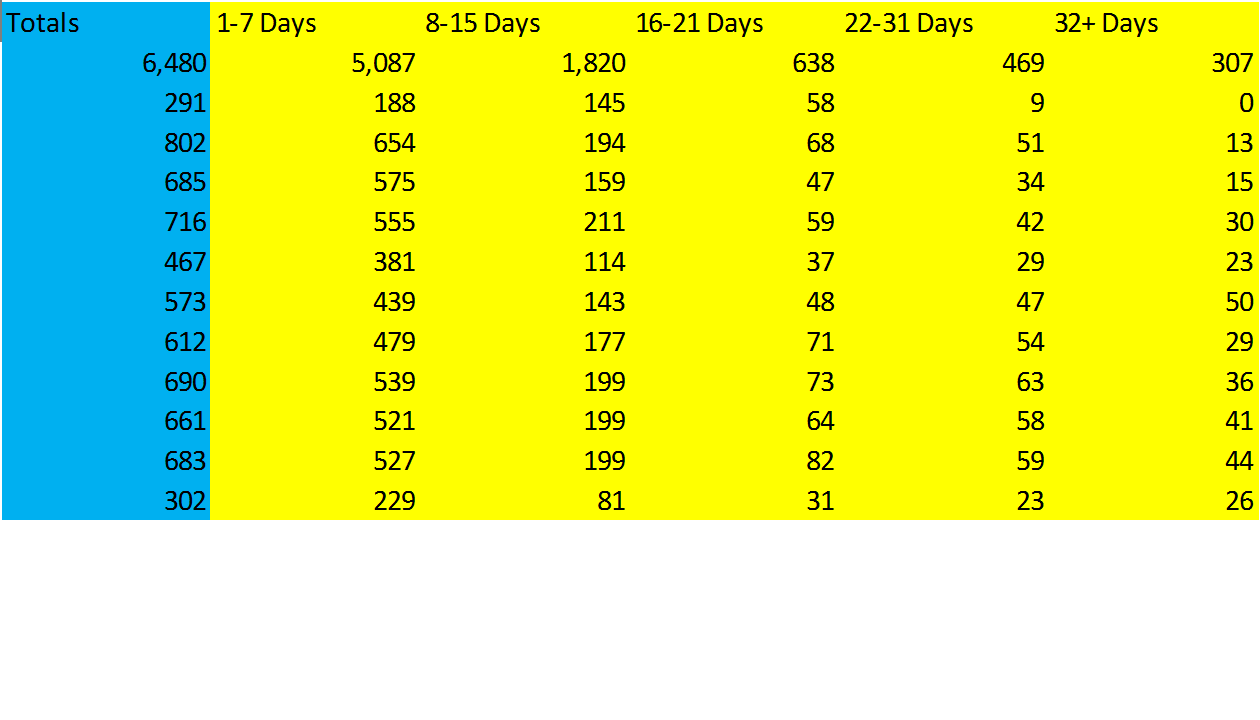
- « Previous Replies
-
- 1
- 2
- Next Replies »
- Mark as New
- Bookmark
- Subscribe
- Mute
- Subscribe to RSS Feed
- Permalink
- Report Inappropriate Content
Can you try this:
Sum(Aggr(Count(Distinct [PSA_Approved_Date__c]), PSA_Approved_Date__c, PSA_Submitted_Date__c, pse__Expense_Date__c))
Alternatively, can you calculated these dimensions in the script itself? Might improve performance as well.
- Mark as New
- Bookmark
- Subscribe
- Mute
- Subscribe to RSS Feed
- Permalink
- Report Inappropriate Content
Based on the color of the text in your expression (black) "Aging" is not the correct name of the Dimension. Keep in mind the spelling is case sensitive.
You posted a formula to calculate the content. I suggest you move that huge IF-statement to your script and make it an actual field in your data model. After that, try again.
Side effect of calculating that field in your script is that it will improve performance.
- Mark as New
- Bookmark
- Subscribe
- Mute
- Subscribe to RSS Feed
- Permalink
- Report Inappropriate Content
Ok, Now I am getting some numbers but they don't seem to be correct. I filtered on just Aug-15 and just for 32+ and it shows the number as 6. But there is only one row there.
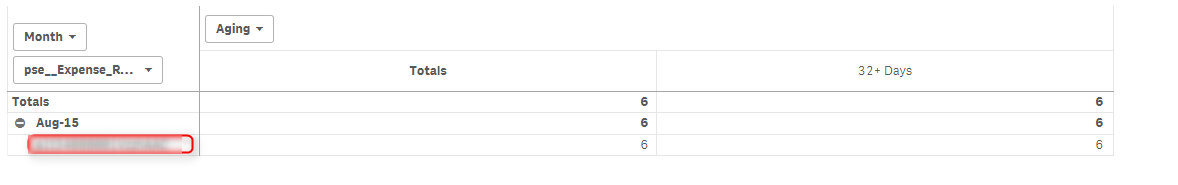
- Mark as New
- Bookmark
- Subscribe
- Mute
- Subscribe to RSS Feed
- Permalink
- Report Inappropriate Content
I noticed the Aging color as well. But I checked it again. The spelling is exact. Not sure what I am doing wrong.
Also I don't know how to bring it from the editor level. Can you help?
This is what I have
LIB CONNECT TO 'Salesforce_BULK';
[pse__Expense__c]:
LOAD pse__Expense_Date__c,
PSA_Approved_Date__c,
PSA_Submitted_Date__c,
pse__Expense_Report__c,
pse__Amount__c,
pse__exchange_rate_Incurred_currency__c;
SELECT pse__Expense_Date__c,
PSA_Approved_Date__c,
PSA_Submitted_Date__c,
pse__Expense_Report__c,
pse__Amount__c,
pse__exchange_rate_Incurred_currency__c
FROM pse__Expense__c;
- Mark as New
- Bookmark
- Subscribe
- Mute
- Subscribe to RSS Feed
- Permalink
- Report Inappropriate Content
That is the reason I suggest calculating the dimensions in the script ![]()
- « Previous Replies
-
- 1
- 2
- Next Replies »