Unlock a world of possibilities! Login now and discover the exclusive benefits awaiting you.
- Qlik Community
- :
- Forums
- :
- Analytics
- :
- New to Qlik Analytics
- :
- Re: Error when export data from Pivot table Qlik S...
- Subscribe to RSS Feed
- Mark Topic as New
- Mark Topic as Read
- Float this Topic for Current User
- Bookmark
- Subscribe
- Mute
- Printer Friendly Page
- Mark as New
- Bookmark
- Subscribe
- Mute
- Subscribe to RSS Feed
- Permalink
- Report Inappropriate Content
Error when export data from Pivot table Qlik Sense Desktop 2.2.4
In pivot table, I use dynamic data for measure's label . When I exported data , error showed
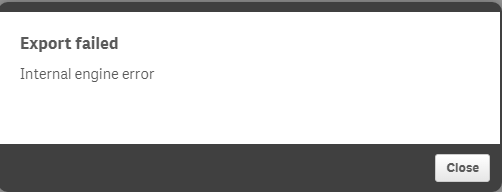
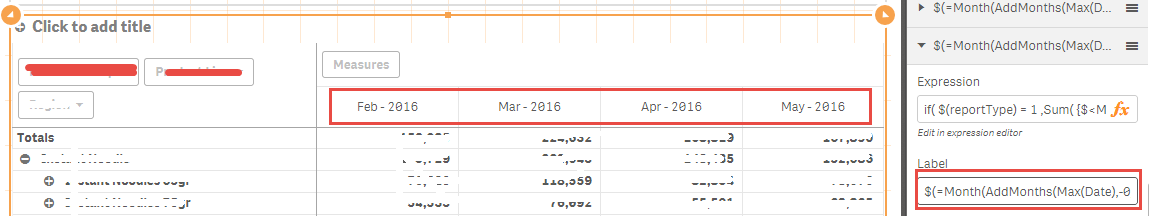
I hope Qlik expert can fixed it.
Thanks!
- Tags:
- error
- pivot table
- Mark as New
- Bookmark
- Subscribe
- Mute
- Subscribe to RSS Feed
- Permalink
- Report Inappropriate Content
Interesting. What tool do you use to make these dynamic labels? Do not think it's supported by Qlik Sense.
- Mark as New
- Bookmark
- Subscribe
- Mute
- Subscribe to RSS Feed
- Permalink
- Report Inappropriate Content
Hi Vadim. It's Pivot table in Qlik Sense.
- Mark as New
- Bookmark
- Subscribe
- Mute
- Subscribe to RSS Feed
- Permalink
- Report Inappropriate Content
As far as I know in QlikSense Labels (in tables, pivot tables and so on) can not use dynamic formulas.
On your snapshot you could see yellow `fx` symbol in the expression field, (that mean it can use formulas) and no such symbol in Label field. That mean it can use only plain strings.
So I would assume that you use some trick to achieve that dynamic label functionality.
- Mark as New
- Bookmark
- Subscribe
- Mute
- Subscribe to RSS Feed
- Permalink
- Report Inappropriate Content
I do have the same Pivot report like yours, but I did some turnaround instead of using complex formula in the Column Data.
I arrange the view data from database to have a field as 'Date' instead, so in the Column Data will be recognized as ready-to-use field.
The other option; we could add field in the specific table that contain your expression.. as it will appear on the Column Data as ready-to-use field as well.
Hope this arrangement gives you some idea.
- Mark as New
- Bookmark
- Subscribe
- Mute
- Subscribe to RSS Feed
- Permalink
- Report Inappropriate Content
Yes, no "fx" symbol mean you can not use expression. But I can use it in pivot table with syntax by Qlik. May be it's bug ![]() . I think Qlik's experts can make "fx" symbol to all object's label. I hope they will enhance their products better.
. I think Qlik's experts can make "fx" symbol to all object's label. I hope they will enhance their products better.
- Mark as New
- Bookmark
- Subscribe
- Mute
- Subscribe to RSS Feed
- Permalink
- Report Inappropriate Content
Interesting. Never seen that before.
Looks like a bug in 2.2.4 though. I'm afraid most probably it will be fixed by removing expression evaluation in Pivot labels, not by making it work properly in all possible scenarios (like an export for example) and in all other types of charts