Unlock a world of possibilities! Login now and discover the exclusive benefits awaiting you.
- Qlik Community
- :
- All Forums
- :
- QlikView App Dev
- :
- Re: creating a flag for collaborative
- Subscribe to RSS Feed
- Mark Topic as New
- Mark Topic as Read
- Float this Topic for Current User
- Bookmark
- Subscribe
- Mute
- Printer Friendly Page
- Mark as New
- Bookmark
- Subscribe
- Mute
- Subscribe to RSS Feed
- Permalink
- Report Inappropriate Content
creating a flag for collaborative
Hi,
I am wondering whether anyone can provide me with some ideas on how to go about this.
Some of the fields I have to go by are
Invoice number, consultant, item and customer
What I would like to do is if invoice number exists more than once and consultant is different, a flag to designate that the consultant on this invoice was a collaborative effort.
Many thanks for your time.
James.
- Tags:
- qlikview_scripting
- Mark as New
- Bookmark
- Subscribe
- Mute
- Subscribe to RSS Feed
- Permalink
- Report Inappropriate Content
Could you provide the improvised data and the output table?
- Mark as New
- Bookmark
- Subscribe
- Mute
- Subscribe to RSS Feed
- Permalink
- Report Inappropriate Content
Not sure but you can try this
= Sum(Aggr(If(Count(invoice)>1,1,0),customer,consultant)) heading FLAG
Vikas
If the issue is solved please mark the answer with Accept as Solution & like it.
If you want to go quickly, go alone. If you want to go far, go together.
- Mark as New
- Bookmark
- Subscribe
- Mute
- Subscribe to RSS Feed
- Permalink
- Report Inappropriate Content
Thanks, this is what I mean
Invoice number, consultant, item, customer
I23,10,G000AAA,1234556 should flag as collaborative
I23,11,G000AAA,1234556 should flag as collaborative
I24,11,G000AAA,1234556
- Mark as New
- Bookmark
- Subscribe
- Mute
- Subscribe to RSS Feed
- Permalink
- Report Inappropriate Content
Hi James,
In a straight table with dimension [Invoice number] the expression:
if(Count(DISTINCT Consultant) >1,1,0) will return 1 for invoices that were collaborated on.
cheers
Andrew
- Mark as New
- Bookmark
- Subscribe
- Mute
- Subscribe to RSS Feed
- Permalink
- Report Inappropriate Content
As a front end expression:
=Sum(Aggr(If(Count(DISTINCT consultant) > 1, [Invoice number]), 1, 0))
Or in the back end:
Join(Data)
LOAD [Invoice number]
If(Sum(DISTINCT consultant) > 1, 1, 0) as Flag
Resident Data
Group By [Invoice number];
- Mark as New
- Bookmark
- Subscribe
- Mute
- Subscribe to RSS Feed
- Permalink
- Report Inappropriate Content
tmp:
LOAD * INLINE [
Invoice, Consultant
1, A
1, B
2, C
3, D
2, A
];
Left join (tmp)
LOAD Invoice
,count(Invoice) as [Invoice number]
Resident tmp
group by Invoice;
Data:
LOAD *,
if([Invoice number] > 1, 1, 0) as Flag_collaborate
Resident tmp
;
DROP Table tmp;
DROP Field [Invoice number];
Result:
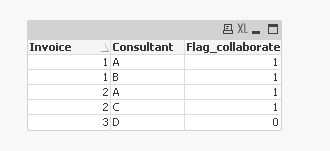
Take a look to the attachment.
- Mark as New
- Bookmark
- Subscribe
- Mute
- Subscribe to RSS Feed
- Permalink
- Report Inappropriate Content
Hi James,
If you want a flag in the script something like this could be used to create a mapping table, I haven't tested this so apologies for errors
TempCollaboration:
Load
[Invoice number],
if(CountConsultants >1,'Yes','No') as Collaboration
;
Load
[Invoice number],
Count(DISTINCT Consultant) as CountConsultants
Resident TableName Group by [Invoice number];
MappingCollaboration:
Mapping
LOAD * resident TempCollaboration;
DROP Table TempCollaboration;
Unfortunately if you try to make the top half of a preceding load as a mapping table it doesn't work so you need to make a temp table then make the mapping table from it then drop the temp table.
Finally
Left Join(TableName)
LOAD
DISTINCT
[Invoice number],
ApplyMap('MappingCollaboration',[Invoice number]) as Collaboration
Resident TableName;
Again apologies for any errors as the script has not been tested
Cheers
Andrew
- Mark as New
- Bookmark
- Subscribe
- Mute
- Subscribe to RSS Feed
- Permalink
- Report Inappropriate Content
Hi,
I like the idea of the front end, but it didn't seem to work for me
- Mark as New
- Bookmark
- Subscribe
- Mute
- Subscribe to RSS Feed
- Permalink
- Report Inappropriate Content
Hi all,
I am struggling to apply any of this. I have made a new field which concatenates the key with the item allowing me to see if this appears twice for it to flag as a collaborative effort.
i.e.
The data will be something like
XX*YYY*I234*ITEM and I can know from within my pivot table if that occurs twice it must be because the consultant is different, I know this may not be the best in terms of how the data looks, but even then I can't count it, I just don't understand why, is it because its not an integer? I tried Textcount and its the same thing.