Unlock a world of possibilities! Login now and discover the exclusive benefits awaiting you.
- Qlik Community
- :
- All Forums
- :
- QlikView App Dev
- :
- Re: How to show customized records base on conditi...
- Subscribe to RSS Feed
- Mark Topic as New
- Mark Topic as Read
- Float this Topic for Current User
- Bookmark
- Subscribe
- Mute
- Printer Friendly Page
- Mark as New
- Bookmark
- Subscribe
- Mute
- Subscribe to RSS Feed
- Permalink
- Report Inappropriate Content
How to show customized records base on conditions in Chart Object
Hello,
I have a field called "Initial/Follow-up" which associate with "Case ID" etc. The records in this field are number. "0" means "Initial", "1...to other number" means "Follow-up times", like this,
Initial/Follow-up
0
1
0
2
5
0
I would like to show "Initial" and "Follow-up num" as the record values, such as
Initial/Follow-up
Initial
FU#1
Initial
FU#2
FU#5
Initial
I created expression for the "Initial/Follow-up" field, if([Initial/Follow-up]=0,'Initial','FU#' & [Initial/Follow-up]) . But this doesn't work for Follow-ups, shows as below,
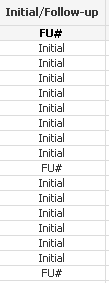
What can I do to get the FU number?
Thanks,
Becky
- Mark as New
- Bookmark
- Subscribe
- Mute
- Subscribe to RSS Feed
- Permalink
- Report Inappropriate Content
Good that you've found a solution to your problem.
If your request is resolved, then please close this thread (e.g. by selecting an answer as correct or setting the thread to 'Assumed answered').
Just as a side note:
An INLINE table is often used to create some sample records, to demonstrate a possible solution missing sample records by the OP.
Any suggested solution posted here to the forum may not be 100% fitting into your setting, so it's vital to understand how the suggested suggestion should work in principle, then adapt to your setting (which you have done by applying the script code line to your LOAD statement).
Regards,
Stefan
- Mark as New
- Bookmark
- Subscribe
- Mute
- Subscribe to RSS Feed
- Permalink
- Report Inappropriate Content
Thanks Stefan,
I just closed this thread. When you mentioned Inline table, what does this mean " to demonstrate a possible solution missing sample records by the OP"?
- Mark as New
- Bookmark
- Subscribe
- Mute
- Subscribe to RSS Feed
- Permalink
- Report Inappropriate Content
As a creator of a thread, it's good to post some sample records for the readers to look at and to demonstrate your data model and data values. You can do this by creating a sample QVW or e.g. excel tables and post these as attachments to your post.
You can also create an INLINE table with your sample records, this can be copy and pasted to the script editor.
What you should try to avoid:
- Posting only screenshots of table boxes or table charts (because then we need to recreate the data manually if we want some data to play with and validate a solution).
- Only describing data in words (seeing the real data values and the relation to other fields / values might be essential).
[I put only in italics because you can of course post these information in addition to other information like sample files]
Sunny has copied your few sample values into an INLINE table just to demonstrate a possible solution (I said '.. missing sample records by the OP', because you (the original poster/ OP) have posted some sample values, but as you've noticed, this did not seem to represent your data model / data), assuming how your data model and data looks like.
But this might not be close enough to your real setting.
That's why I mentioned that one shouldn't expect any suggested solution to fit 100% his needs.
Regards,
Stefan
- Mark as New
- Bookmark
- Subscribe
- Mute
- Subscribe to RSS Feed
- Permalink
- Report Inappropriate Content
Oh, I see. Thanks for your suggestions. I will try to be more accruate while posting questions based on your ideas.
Best,
Becky
- Mark as New
- Bookmark
- Subscribe
- Mute
- Subscribe to RSS Feed
- Permalink
- Report Inappropriate Content
Hi Sunny, worry for the confusion.
- Mark as New
- Bookmark
- Subscribe
- Mute
- Subscribe to RSS Feed
- Permalink
- Report Inappropriate Content
Worry for the confusion??? Not sure I understand...
- Mark as New
- Bookmark
- Subscribe
- Mute
- Subscribe to RSS Feed
- Permalink
- Report Inappropriate Content
yun bai wrote:
Hi Sunny, worry for the confusion.
no worries ![]()
Thanks for setting Sunny's answer as correct answer, I think that's what it is.
- Mark as New
- Bookmark
- Subscribe
- Mute
- Subscribe to RSS Feed
- Permalink
- Report Inappropriate Content
I meant "sorry" not worry...:)
- Mark as New
- Bookmark
- Subscribe
- Mute
- Subscribe to RSS Feed
- Permalink
- Report Inappropriate Content
Hi Stefan,
Since you mentioned Inline load, I would like to ask you more about Inline load.
I posted this thread and you helped me solve the issue. I know that I can use Inline load, if I would like to list values in specific order in the same Data field. After went to QlikView Help -- "Inline load", and some threads, I am still confusing when (or some common scenarios) I should use Inline load.
Thanks,
Becky
- Mark as New
- Bookmark
- Subscribe
- Mute
- Subscribe to RSS Feed
- Permalink
- Report Inappropriate Content
Your LOAD statement needs an input table source to work upon.
You can specify this source using FROM, specifying a table file, or you can use INLINE to specify the table in the script itself.
That's basically all (there is also AUTOGENERATE, but that's a different story for now).
So, instead of loading your data from e.g. an Excel table file,
...
FROM Excel.xlsx (...);
you can use INLINE to define the table like
...
INLINE [
FieldName1, FieldName2
Value1, Value2
Value3, Value4
];