Unlock a world of possibilities! Login now and discover the exclusive benefits awaiting you.
- Qlik Community
- :
- Forums
- :
- Analytics
- :
- App Development
- :
- GetSelectedCount for date
- Subscribe to RSS Feed
- Mark Topic as New
- Mark Topic as Read
- Float this Topic for Current User
- Bookmark
- Subscribe
- Mute
- Printer Friendly Page
- Mark as New
- Bookmark
- Subscribe
- Mute
- Subscribe to RSS Feed
- Permalink
- Report Inappropriate Content
GetSelectedCount for date
Hi all,
I'm building a dashboard with couple of charts that are supposed to show the calculation of the measures for '2015-05-18' as default or basically when no date is selected until a date get selected from the bottom chart in the dashboard. I thought Getselectioncount
would be the easiest way of getting it right and it works to some extend when I select a date from the bottom chart but it doesnt show the correct sum by opening the dashboard or when no date selection is made.
Here is the formula that I'm using for the KPI that is in red.
Sum(${<EVENT_DATE={'$(=If(Getselectioncount({'EVENT_DATE'})='', {'2016-05-18'},{'EVENT_DATE'})'}>}
TOTAL_DISCREPANCY_VALUE_OVER)
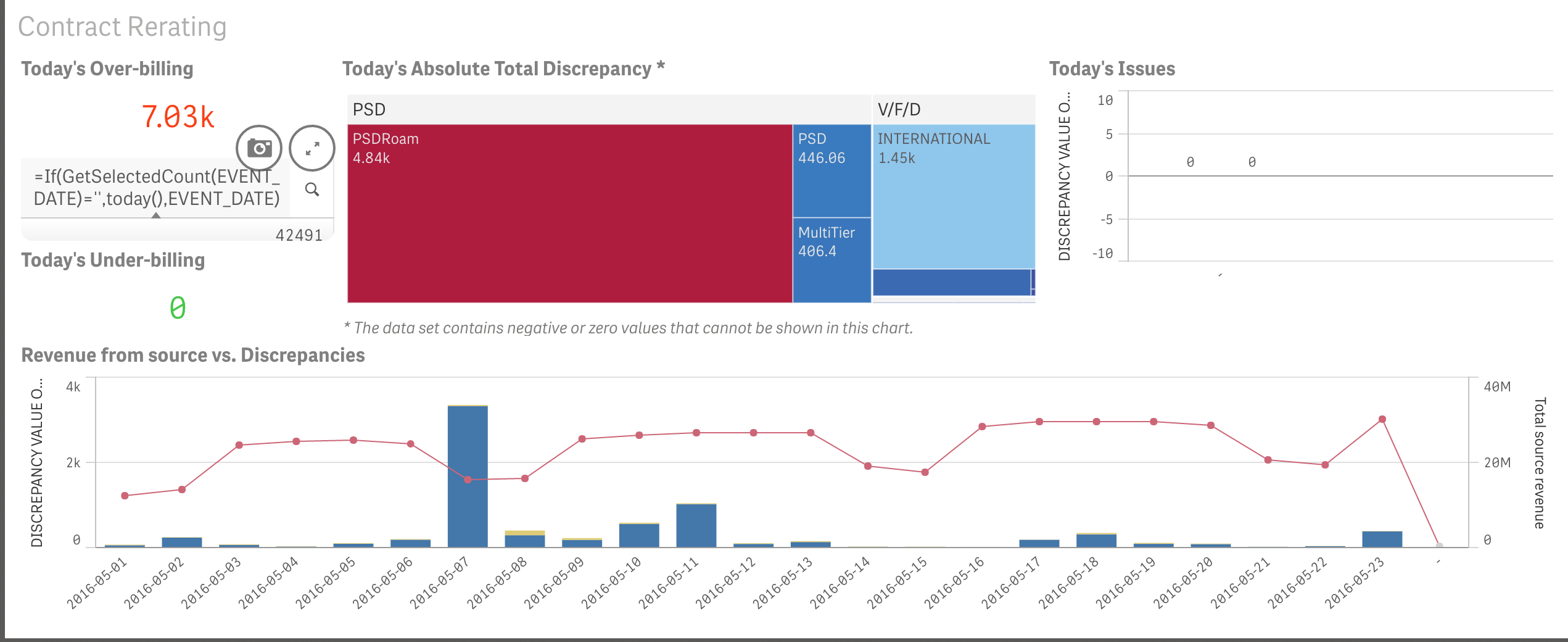
I'm totally stocked and appreciate any help...
Thank you.
Sara
- Mark as New
- Bookmark
- Subscribe
- Mute
- Subscribe to RSS Feed
- Permalink
- Report Inappropriate Content
Please try to avoid posting the same topic multiple times.
It makes it hard to follow a discussion and clutters the forum.
- Mark as New
- Bookmark
- Subscribe
- Mute
- Subscribe to RSS Feed
- Permalink
- Report Inappropriate Content
Hi Kandu, maybe you are trying to use GetSelectedCount()?
This function returns a number wich represent the number of different values selected in the field, so it returns zero when no values are selected.
Can you try this:
Sum(${<EVENT_DATE={'$(=Max(EVENT_DATE))'}>} TOTAL_DISCREPANCY_VALUE_OVER)
If one, more or no dates are selected, it will use the max date as the filter in set analysis. Or you want 2016-05-18 to be fixed?
- Mark as New
- Bookmark
- Subscribe
- Mute
- Subscribe to RSS Feed
- Permalink
- Report Inappropriate Content
Sorry it took so long to publish that I thought I made a mistake and didnt press post. I tried your solution tho and it works perfect now. Thank you!
Sara
- Mark as New
- Bookmark
- Subscribe
- Mute
- Subscribe to RSS Feed
- Permalink
- Report Inappropriate Content
Ok, no problem
Please set this thread to 'Assumed answered', too.