Unlock a world of possibilities! Login now and discover the exclusive benefits awaiting you.
- Qlik Community
- :
- Forums
- :
- Analytics
- :
- New to Qlik Analytics
- :
- Re: Drill-down Column Header (shows as expression)
- Subscribe to RSS Feed
- Mark Topic as New
- Mark Topic as Read
- Float this Topic for Current User
- Bookmark
- Subscribe
- Mute
- Printer Friendly Page
- Mark as New
- Bookmark
- Subscribe
- Mute
- Subscribe to RSS Feed
- Permalink
- Report Inappropriate Content
Drill-down Column Header (shows as expression)
Hello,
I need to know how to change the Header of a Column that is a Drill-down (see picture below). Its shows my logic but I want to be able to assign it a name of what its showing. Can someone walk me through this edit please?
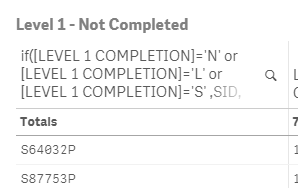
- Tags:
- drill-down
- « Previous Replies
-
- 1
- 2
- Next Replies »
Accepted Solutions
- Mark as New
- Bookmark
- Subscribe
- Mute
- Subscribe to RSS Feed
- Permalink
- Report Inappropriate Content
So,
- change the auto-generated code to the code above, or just edit as shown above. Rename the LabelYouWant to the label you want

- Edit your drill-down dimension as well
- Field #1 - Dealer Code -> this is okay nothing to do with that, this column is exist in your data model
- Field #2 - Change the if(...) function to the column, that is created in load script as LabelYouWant
G.
- Mark as New
- Bookmark
- Subscribe
- Mute
- Subscribe to RSS Feed
- Permalink
- Report Inappropriate Content
Hi Lauren,
You can't change the labels of drill-down dimension levels,
try define these levels at data load editor and add a fancy alias ![]()
G.
- Mark as New
- Bookmark
- Subscribe
- Mute
- Subscribe to RSS Feed
- Permalink
- Report Inappropriate Content
Do you have advice on how to do that? This logic includes multiple columns of data and I can't rename them. How would I identify where this logic is placed in the Data Load Editor and how would I assign it an alias (expression wise or the verbiage used to write it)?
Thanks for your reply!!
Lauren
- Mark as New
- Bookmark
- Subscribe
- Mute
- Subscribe to RSS Feed
- Permalink
- Report Inappropriate Content
Could you describe/explain what kind of data do you have?
Especially the hierarchy levels.
G.
- Mark as New
- Bookmark
- Subscribe
- Mute
- Subscribe to RSS Feed
- Permalink
- Report Inappropriate Content
I just want to label the picture above as "Student ID" and not the expression itself.
- Mark as New
- Bookmark
- Subscribe
- Mute
- Subscribe to RSS Feed
- Permalink
- Report Inappropriate Content
Ok, Based on your attached image the script will look like that:
YourTable:
Load
...
,if("LEVEL 1 COMPLETION" = 'N' or LEVEL 1 COMPLETION" = 'L' LEVEL 1 COMPLETION" = 'S', SID) as LabelYouWant
From [InputTable];
You can use match() instead of multilevel if:
YourTable:
Load
...
,if(match("LEVEL 1 COMPLETION",'N','L','S'),SID) as LabelYouWant
From [InputTable];
Hope this helps.
G.
- Mark as New
- Bookmark
- Subscribe
- Mute
- Subscribe to RSS Feed
- Permalink
- Report Inappropriate Content
So what you're saying is I would add this to my auto-generated script section?
- Mark as New
- Bookmark
- Subscribe
- Mute
- Subscribe to RSS Feed
- Permalink
- Report Inappropriate Content
Yes, exactly.
,if(match("LEVEL 1 COMPLETION",'N','L','S'),SID) as LabelYouWant
Or
,if("LEVEL 1 COMPLETION" = 'N' or LEVEL 1 COMPLETION" = 'L' LEVEL 1 COMPLETION" = 'S', SID) as LabelYouWant
- Mark as New
- Bookmark
- Subscribe
- Mute
- Subscribe to RSS Feed
- Permalink
- Report Inappropriate Content
Okay, sorry to be a pain.... this is one of my script: where would I put it?
[Student Detail ]:
LOAD
[BC] AS [BC],
[Dist] AS [Dist],
[Dealer
Code] AS [Dealer Code],
[Dealer Name] AS [Dealer Name],
[Phone] AS [Phone],
[Address Line 1] AS [Address Line 1],
[City] AS [City],
[St] AS [St],
[Zip Code] AS [Zip Code],
[Planning
Potential
Size] AS [Planning Potential Size],
[Sales
Group
Size] AS [SalesGroup Size],
[Franch] AS [Franch],
[BusinessLink] AS [Business Link],
[SID] AS [SID],
[First Name] AS [First Name],
[Last Name] AS [Last Name],
[Position
Code] AS [Position Code],
[Position
Code
Start Date] AS [PositionCode Start Date],
[F21] AS [F21],
[Email] AS [Email],
[Tenure] AS [Tenure],
[2015 Cert Status] AS [2015 Cert Status],
[Level 1 - Product Knowledge - Fundamental Towing & Job Rating with iShowroom (SSJR03WB)] AS [Level 1 - Product Knowledge - Fundamental Towing & Job Rating with iShowroom (SSJR03WB)],
[Level 1 - Product Knowledge - Advanced Job Rating with iShowroom (SSJR04WB)] AS [Level 1 - Product Knowledge - Advanced Job Rating with iShowroom (SSJR04WB)],
[Level 1 - Product Knowledge - Working with Upfitters (SSWWUPWB)] AS [Level 1 - Product Knowledge - Working with Upfitters (SSWWUPWB)],
[Level 1 - Product Knowledge - Truck Foundations Part 1 (SSTF01WB)] AS [Level 1 - Product Knowledge - Truck Foundations Part 1 (SSTF01WB)],
[Level 1 - Product Knowledge - Truck Foundations Part 2 (SSTF02WB)] AS [Level 1 - Product Knowledge - Truck Foundations Part 2 (SSTF02WB)],
[LEVEL 1 COMPLETION] AS [LEVEL 1 COMPLETION],
[Level 2 - Ram Exam (RAMEXAM1)] AS [Level 2 - Ram Exam (RAMEXAM1)],
[LEVEL 2 COMPLETION] AS [LEVEL 2 COMPLETION],
[Early Adopter Status] AS [Early Adopter Status],
[YTD
Sales
Total] AS [YTDSales Total],
[2016
Cert
Status] AS [2016Cert Status],
[Retail Perf
Specialist] AS [Retail Perf
Specialist],
[Product
Specialist] AS [Product
Specialist],
[Regional Training Manager] AS [Regional Training Manager];
LOAD
[BC],
[Dist],
[Dealer
Code],
[Dealer Name],
[Phone],
[Address Line 1],
[City],
[St],
[Zip Code],
[Planning
Potential
Size],
[Sales
Group
Size],
[Franch],
[BusinessLink],
[SID],
[First Name],
[Last Name],
[Position
Code],
[Position
Code
Start Date],
[F21],
[Email],
[Tenure],
[2015 Cert Status],
[Level 1 - Product Knowledge - Fundamental Towing & Job Rating with iShowroom (SSJR03WB)],
[Level 1 - Product Knowledge - Advanced Job Rating with iShowroom (SSJR04WB)],
[Level 1 - Product Knowledge - Working with Upfitters (SSWWUPWB)],
[Level 1 - Product Knowledge - Truck Foundations Part 1 (SSTF01WB)],
[Level 1 - Product Knowledge - Truck Foundations Part 2 (SSTF02WB)],
[LEVEL 1 COMPLETION],
[Level 2 - Ram Exam (RAMEXAM1)],
[LEVEL 2 COMPLETION],
[Early Adopter Status],
[YTD
Sales
Total],
[2016
Cert
Status],
[Retail Perf
Specialist],
[Product
Specialist],
[Regional Training Manager]
FROM [lib://Ram Expert/Ram Expert Data SET.xls]
(biff, embedded labels, table is [Student Detail$]);
[Summary Detail]:
LOAD
[BC] AS [BC],
[Dealer Count] AS [Dealer Count],
[Student Count] AS [Student Count],
[Dealer Completion Count] AS [Level 1 - Dealer Completion Count],
[% of Dealer Completed] AS [Level 1 - % of Dealer Completed],
[Student Completion Count] AS [Level 1 - Student Completion Count],
[% of Student Completed] AS [Level 1 - % of Student Completed],
[Dealer Completion Count1] AS [Level 2 - Dealer Completion Count],
[% of Dealer Completed1] AS [Level 2 - % of Dealer Completed],
[Student Completion Count1] AS [Level 2 - Student Completion Count],
[% of Student Completed1] AS [Level 2 - % of Student Completed],
[Dealer Completion Count2] AS [Early Adopter Dealer Completion Count2],
[% of Dealer Completed2] AS [Early Adopter - % of Dealer Completed],
[Student Completion Count2] AS [Early Adopter - Student Completion Count2],
[% of Student Completed2] AS [Early Adopter - % of Student Completed];
LOAD
[BC],
[Dealer Count],
[Student Count],
[Dealer Completion Count],
[% of Dealer Completed],
[Student Completion Count],
[% of Student Completed],
[Dealer Completion Count1],
[% of Dealer Completed1],
[Student Completion Count1],
[% of Student Completed1],
[Dealer Completion Count2],
[% of Dealer Completed2],
[Student Completion Count2],
[% of Student Completed2]
FROM [lib://Ram Expert/Ram Expert Data SET.xls]
(biff, embedded labels, header is 3 lines, table is [Summary Detail$]);
[autoCalendar]:
DECLARE FIELD DEFINITION Tagged ('$date')
FIELDS
Dual(Year($1), YearStart($1)) AS [Year] Tagged ('$axis', '$year'),
Dual('Q'&Num(Ceil(Num(Month($1))/3)),Num(Ceil(NUM(Month($1))/3),00)) AS [Quarter] Tagged ('$quarter'),
Dual(Year($1)&'-Q'&Num(Ceil(Num(Month($1))/3)),QuarterStart($1)) AS [YearQuarter] Tagged ('$axis', '$yearquarter'),
Month($1) AS [Month] Tagged ('$month'),
Dual(Year($1)&'-'&Month($1), monthstart($1)) AS [YearMonth] Tagged ('$axis', '$yearmonth'),
Dual('W'&Num(Week($1),00), Num(Week($1),00)) AS [Week] Tagged ('$weeknumber'),
Date(Floor($1)) AS [Date] Tagged ('$date');
DERIVE FIELDS FROM FIELDS [PositionCode Start Date] USING [autoCalendar] ;
- Mark as New
- Bookmark
- Subscribe
- Mute
- Subscribe to RSS Feed
- Permalink
- Report Inappropriate Content
[Level 1 - Product Knowledge - Truck Foundations Part 1 (SSTF01WB)] AS [Level 1 - Product Knowledge - Truck Foundations Part 1 (SSTF01WB)],
[Level 1 - Product Knowledge - Truck Foundations Part 2 (SSTF02WB)] AS [Level 1 - Product Knowledge - Truck Foundations Part 2 (SSTF02WB)],
[LEVEL 1 COMPLETION] AS [LEVEL 1 COMPLETION],
if(match([LEVEL 1 COMPLETION], 'N', 'L', 'S'), SID) as LabelYouWant,
[Level 2 - Ram Exam (RAMEXAM1)] AS [Level 2 - Ram Exam (RAMEXAM1)],
[LEVEL 2 COMPLETION] AS [LEVEL 2 COMPLETION],
[Early Adopter Status] AS [Early Adopter Status],
- « Previous Replies
-
- 1
- 2
- Next Replies »