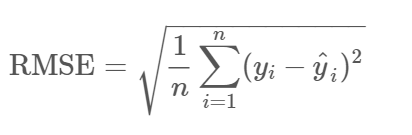Unlock a world of possibilities! Login now and discover the exclusive benefits awaiting you.
- Qlik Community
- :
- Forums
- :
- Analytics
- :
- New to Qlik Analytics
- :
- Re: How to calculate RMSE in QlikSense
- Subscribe to RSS Feed
- Mark Topic as New
- Mark Topic as Read
- Float this Topic for Current User
- Bookmark
- Subscribe
- Mute
- Printer Friendly Page
- Mark as New
- Bookmark
- Subscribe
- Mute
- Subscribe to RSS Feed
- Permalink
- Report Inappropriate Content
How to calculate RMSE in QlikSense
How do I calculate RMSE in QlikSense
- Mark as New
- Bookmark
- Subscribe
- Mute
- Subscribe to RSS Feed
- Permalink
- Report Inappropriate Content
Hi,
If you mean with RMSE the root mean square error, there’s no such ready-for-use function in Qlik Sense. Qlik Sense has got many statistical functions (check the help) that should enable you in calculating the RMSE. Check Wikipedia here and here for more background of the RMSE.
I'm aware I didn't really answer your question but I hope this will help a bit.
Cheers, Michiel
- Mark as New
- Bookmark
- Subscribe
- Mute
- Subscribe to RSS Feed
- Permalink
- Report Inappropriate Content
Yeah, I meant root mean square error. I tried googling and wiki but wasn't able to come up with a formula ![]()
- Mark as New
- Bookmark
- Subscribe
- Mute
- Subscribe to RSS Feed
- Permalink
- Report Inappropriate Content
- Mark as New
- Bookmark
- Subscribe
- Mute
- Subscribe to RSS Feed
- Permalink
- Report Inappropriate Content
Well it's not Qlik Sense but I think this post can help you
- Mark as New
- Bookmark
- Subscribe
- Mute
- Subscribe to RSS Feed
- Permalink
- Report Inappropriate Content
Something along these lines:
=sqrt(Sum(sqr(val1 - val2)) / Count(val1))
Where val1, val2 are the y and y' values. This assumes that val1 and val2 are properly associated with a 1:1 relationship. Substitute the correct field names for your document.