Unlock a world of possibilities! Login now and discover the exclusive benefits awaiting you.
- Qlik Community
- :
- All Forums
- :
- Deployment & Management
- :
- Re: Qlik Sense Desktop 3.0 installation failure!!
- Subscribe to RSS Feed
- Mark Topic as New
- Mark Topic as Read
- Float this Topic for Current User
- Bookmark
- Subscribe
- Mute
- Printer Friendly Page
- Mark as New
- Bookmark
- Subscribe
- Mute
- Subscribe to RSS Feed
- Permalink
- Report Inappropriate Content
Qlik Sense Desktop 3.0 installation failure!!
I upgraded Qlik Sense Desktop from 2.2.4 to 3.0.0. It seems everything is OK.
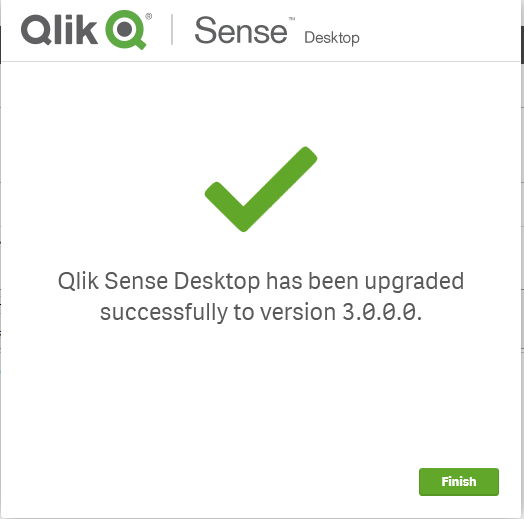
But when I opened the hub, it appears nothing as below:
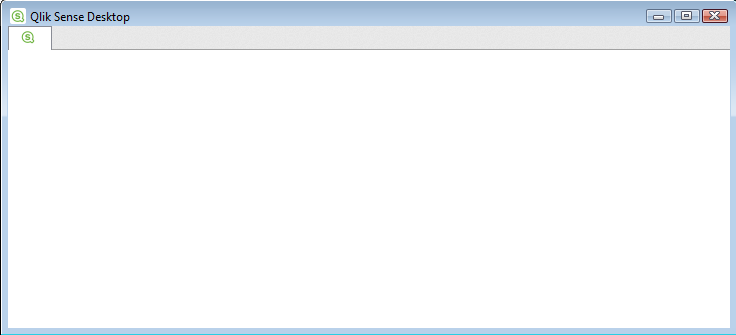
I have tried to repair the installation, failed.
I have uninstalled the Qlik Sense Desktop and re-installed it, failed.
How shall I fix this issue? So far the only thing I can do is to roll back to 2.2.4.
Background information:
OS: WIN7
Username: Junlong Chen(There is a blank between two words, and somebody said the issues is caused by the blank. I don't know whether it's right or wrong.)
- « Previous Replies
- Next Replies »
Accepted Solutions
- Mark as New
- Bookmark
- Subscribe
- Mute
- Subscribe to RSS Feed
- Permalink
- Report Inappropriate Content
I just saw an update that R&D is uploading an update to the installer which is designed to resolve this issue. Please download and install the new Qlik Sense Desktop 3.0 from the downloads site by end of day today or tomorrow and try again.
- Mark as New
- Bookmark
- Subscribe
- Mute
- Subscribe to RSS Feed
- Permalink
- Report Inappropriate Content
I too have the same issue
- Mark as New
- Bookmark
- Subscribe
- Mute
- Subscribe to RSS Feed
- Permalink
- Report Inappropriate Content
Me and my colleague have the exact same problem.
- Mark as New
- Bookmark
- Subscribe
- Mute
- Subscribe to RSS Feed
- Permalink
- Report Inappropriate Content
Have you got the solution?
- Mark as New
- Bookmark
- Subscribe
- Mute
- Subscribe to RSS Feed
- Permalink
- Report Inappropriate Content
We are investigating with highest attention. Thanks for reporting the issue!
- Mark as New
- Bookmark
- Subscribe
- Mute
- Subscribe to RSS Feed
- Permalink
- Report Inappropriate Content
Hi, Anders
Many thanks!
If any more information is required, please do not hesitate to tell me.
Best regards,
Junlong Chen
- Mark as New
- Bookmark
- Subscribe
- Mute
- Subscribe to RSS Feed
- Permalink
- Report Inappropriate Content
Hi Junlong,
I have seen several similar issues on the community. The best thing to do is to downgrade back to your previous version (in your case 2.2.4) and wait for a solution.
Regards,
Filip
- Mark as New
- Bookmark
- Subscribe
- Mute
- Subscribe to RSS Feed
- Permalink
- Report Inappropriate Content
Dear All,
I now have Qlik Sense Desktop 3.0 running on my desktop. You can get yours working by changing the compatibility settings as I have done below:
- Mark as New
- Bookmark
- Subscribe
- Mute
- Subscribe to RSS Feed
- Permalink
- Report Inappropriate Content
Can you try the following?
First - see if logging in as Administrator vs you user name with a blank makes a difference.
1. Qlik Sense Desktop is actually a condensed packaged version (stripped down) of our Server Platform. When you launch the Desktop, the HUB is actually being presented within an Embedded Chrome Browser; self contained within the .EXE. Could you:
a. Shut down Qlik Sense
b. Go into Task Manager and ensure no Qlik processes are running. If so, shut them down.
c. Launch your main web browser (ie Chrome) and clear out the cache
d. Launch Qlik Sense and see if the HUB loads. If not, hit the F5 button.
2. If the above doesn't work and it returns the same blank HUB window, shut down Qlik Sense, turn off Windows Defender or Microsoft Security Essentials. It may be an issue that is allowing the main Sense environment launch and is trusted but sub processes may be blocked. Try again.
3. If the above still results in a blank Hub, shut down Qlik Sense, turn off the firewall and try again.
4. With Windows Defender/MSE shutdown as well as Virus scanners, go to
a. Go into Task Manager and ensure no Qlik processes are running. If so, shut them down.
b. Add/Remove Programs to uninstall product, manually clean up install files (everything) under C:\Users\<your user profile>\AppData\Local\Programs\Qlik\Sense and reinstall
Could you flag this post as either helpful or resolved if the above assisted with a resolution and, in either even of resolved or not, could you share the results of these tests?
- Mark as New
- Bookmark
- Subscribe
- Mute
- Subscribe to RSS Feed
- Permalink
- Report Inappropriate Content
Hi,
Unfortunately, it doesn't work.
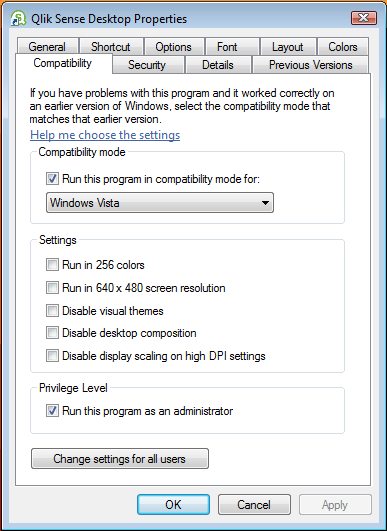
- « Previous Replies
- Next Replies »