Unlock a world of possibilities! Login now and discover the exclusive benefits awaiting you.
- Qlik Community
- :
- All Forums
- :
- Qlik NPrinting
- :
- How to add border to chart in nprinting .
- Subscribe to RSS Feed
- Mark Topic as New
- Mark Topic as Read
- Float this Topic for Current User
- Bookmark
- Subscribe
- Mute
- Printer Friendly Page
- Mark as New
- Bookmark
- Subscribe
- Mute
- Subscribe to RSS Feed
- Permalink
- Report Inappropriate Content
How to add border to chart in nprinting .
Hi,
Users want the report in a doc format emailed to them .We are using nprinting to create the report using a doc format and then email the word document to the Users.
In this word document we are pulling charts from the qlikview file.This chart in the document must have a border around it.How can we accomplish this in nprinting 16?
Accepted Solutions
- Mark as New
- Bookmark
- Subscribe
- Mute
- Subscribe to RSS Feed
- Permalink
- Report Inappropriate Content
Hi Rekha,
Images in NPrinting Word reports templates are actually in shapes. So if you have a chart like this in your QlikView document

You can bring it into your Word template and use pretty much any shape option.
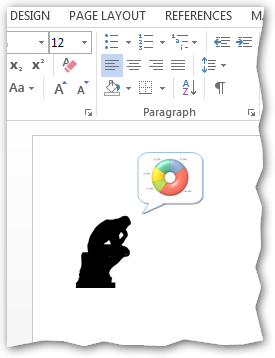
HTH - Daniel.
P.S.: I've noticed that the Cloud Callout shape will not render the chart properly so please test.
- Mark as New
- Bookmark
- Subscribe
- Mute
- Subscribe to RSS Feed
- Permalink
- Report Inappropriate Content
While creating word template using toolbar create border in it and generate the report.
- Mark as New
- Bookmark
- Subscribe
- Mute
- Subscribe to RSS Feed
- Permalink
- Report Inappropriate Content
Hi Rekha,
Images in NPrinting Word reports templates are actually in shapes. So if you have a chart like this in your QlikView document

You can bring it into your Word template and use pretty much any shape option.
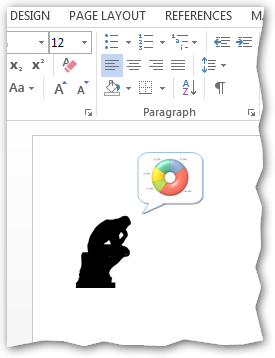
HTH - Daniel.
P.S.: I've noticed that the Cloud Callout shape will not render the chart properly so please test.
- Mark as New
- Bookmark
- Subscribe
- Mute
- Subscribe to RSS Feed
- Permalink
- Report Inappropriate Content
Thanks Daniel.
I used shapes and created border for the chart and it is working.