Unlock a world of possibilities! Login now and discover the exclusive benefits awaiting you.
- Qlik Community
- :
- Forums
- :
- Analytics
- :
- New to Qlik Analytics
- :
- Re: Qlik Sense 3.0 Desktop not working
- Subscribe to RSS Feed
- Mark Topic as New
- Mark Topic as Read
- Float this Topic for Current User
- Bookmark
- Subscribe
- Mute
- Printer Friendly Page
- Mark as New
- Bookmark
- Subscribe
- Mute
- Subscribe to RSS Feed
- Permalink
- Report Inappropriate Content
Qlik Sense 3.0 Desktop not working
Hi there,
I was excited to see Sense 3.0.
I wanted to give it a try right away, so I downloaded and installed it.
I Updated my prior version, but it is not starting. I also tried to completly uninstall and reinstalled it, but no luck either.
I am running Windows 10.
Anybody experiencing the same Problem? Event log shows me an Error 300..
![]() Sad it does not work,
Sad it does not work,
Fabian
- Tags:
- sense
- Mark as New
- Bookmark
- Subscribe
- Mute
- Subscribe to RSS Feed
- Permalink
- Report Inappropriate Content
Hi Mike,
I had only the Qlik Sense Desktop installed on my laptop. I've never seen Qlik Sense Service dispatcher process running for previous releases so it might have been setup during installation of QS Desktop 3.0 but I understand it souldn't.
FYI, I've upgraded my QS server virtual machine and everything seem to be ok for this side. Will continue to explore these new divine features ! ![]()
Rgds,
Michael
- Mark as New
- Bookmark
- Subscribe
- Mute
- Subscribe to RSS Feed
- Permalink
- Report Inappropriate Content
Hi Mike,
All of my colleagues can not open QS desktop 3.0. The screenshots are like below:
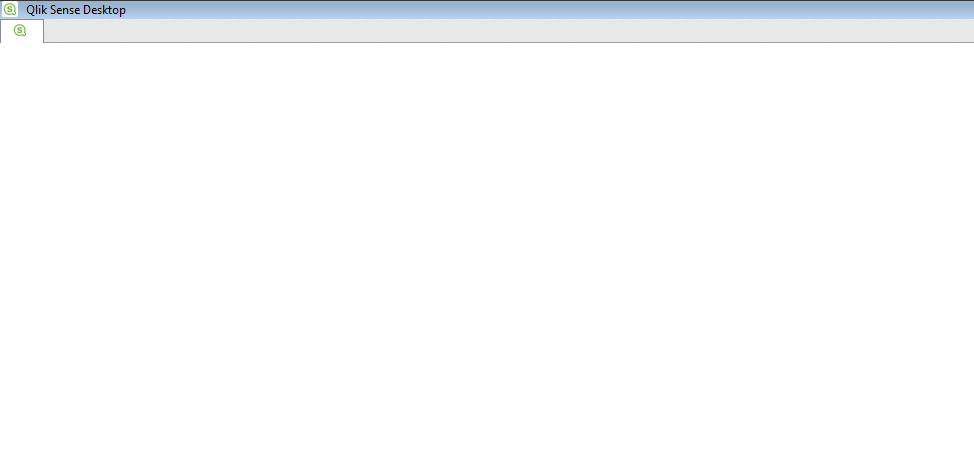
Although we are so excited with new features, nobody can use it.....
So far we still use 2.2.4.
What shall we do?
Best regards,
Junlong Chen
- Mark as New
- Bookmark
- Subscribe
- Mute
- Subscribe to RSS Feed
- Permalink
- Report Inappropriate Content
I'm getting that screen, but I also see an error message " Unknown Error has occurred", once I OK that the HUB loads just fine.... could something be blocking the error message for you guys for some reason
- Mark as New
- Bookmark
- Subscribe
- Mute
- Subscribe to RSS Feed
- Permalink
- Report Inappropriate Content
Hi,
I have got a different issue though it is resolved.
After upgrading QS desktop everything worked fine yesterday but when i started it again it asked for firewall permission which i gave.
But Qs didnt worked. I was getting "cannot perform the service ...( dont remember exact error)"
Later when i came onto internet connection it worked fine.
I rechecked it again by switching off wifi got the same errot.
If i am not worng QS desktop works without internet connection (right???)
- Mark as New
- Bookmark
- Subscribe
- Mute
- Subscribe to RSS Feed
- Permalink
- Report Inappropriate Content
Hi Junlong,
Does contain your accounts white space? (John Doe vs JohnDoe).
Somebody suggest this at some threads, I can't recall.
It solved my issue, but this is a very lame error.
G.
- Mark as New
- Bookmark
- Subscribe
- Mute
- Subscribe to RSS Feed
- Permalink
- Report Inappropriate Content
Hello All
I have the same problem than you on my Professional or personal laptop.
As soon as I switch off the network I got a blank screen, if I switch on the network (professionnal or home network) the hub is opening and QLIK Sense Desktop 3.0 is working fine.
Many thanks for a quick Qlik feedback on this topic.
- Mark as New
- Bookmark
- Subscribe
- Mute
- Subscribe to RSS Feed
- Permalink
- Report Inappropriate Content
is the second time I try updating to version 3.0 .
Unfortunately , I can not use
( 02/07/2016)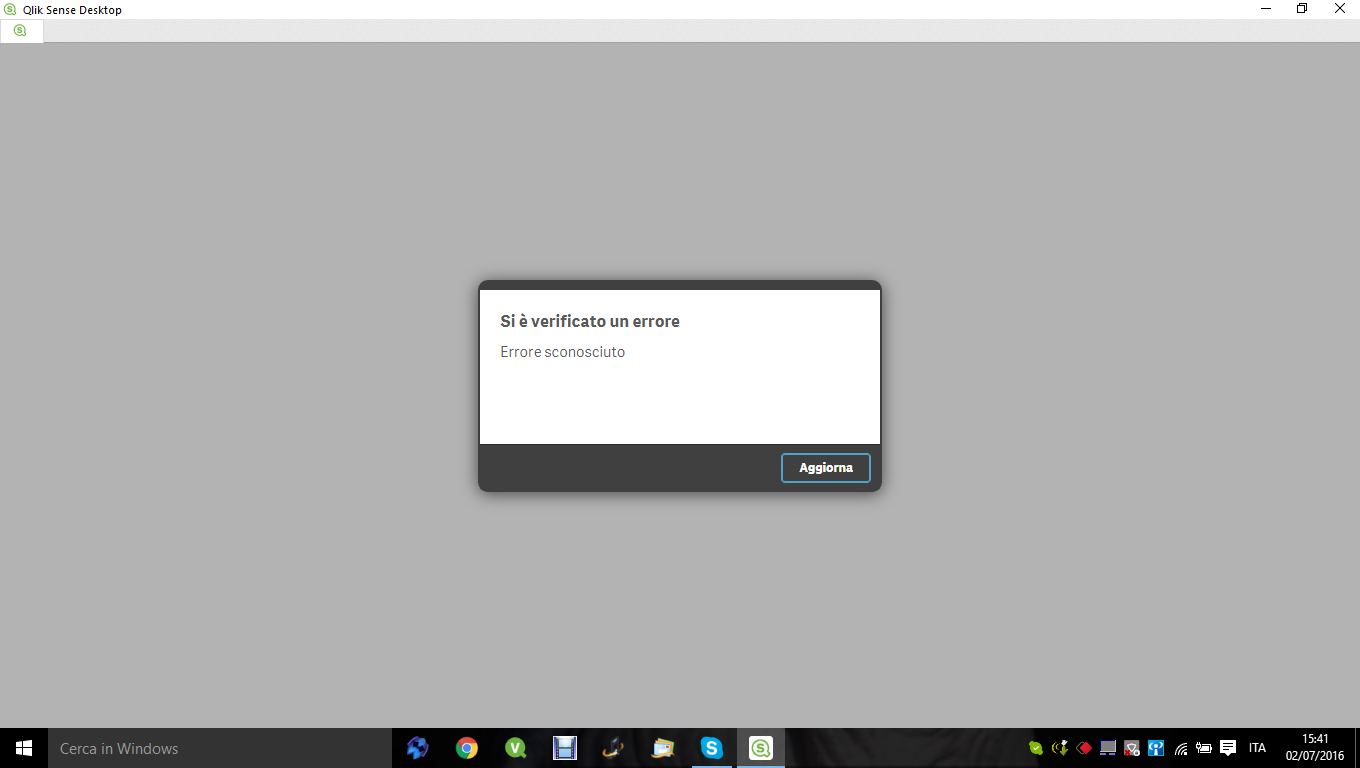 Attached error
Attached error
- Mark as New
- Bookmark
- Subscribe
- Mute
- Subscribe to RSS Feed
- Permalink
- Report Inappropriate Content
Hi All
Me too have the same issue.
Paul
Sent from my iPhone
- Mark as New
- Bookmark
- Subscribe
- Mute
- Subscribe to RSS Feed
- Permalink
- Report Inappropriate Content
hI,
now I'm working
but I can not find the announced innovations . Where is Nprinting?
I'm using qlik 3.0 as if it were the old (vers. 2.2.4)
HELP ME
- Mark as New
- Bookmark
- Subscribe
- Mute
- Subscribe to RSS Feed
- Permalink
- Report Inappropriate Content
Hello Fabio,
This may help:
NPrinting is a separate service / engine that is installed along with Qlik Sense server, it enables you to connect to a Qlik Sense app and extract its objects that you can use in office templates to create reports. Please open a new discussion thread if you would like to continue the conversation. I'd be happy to help.
Please mark the appropriate replies as CORRECT / HELPFUL so our team and other members know that your question(s) has been answered to your satisfaction.
Regards,
Mike Tarallo
Qlik
Mike Tarallo
Qlik