Unlock a world of possibilities! Login now and discover the exclusive benefits awaiting you.
- Qlik Community
- :
- All Forums
- :
- QlikView App Dev
- :
- Re: hide and show
- Subscribe to RSS Feed
- Mark Topic as New
- Mark Topic as Read
- Float this Topic for Current User
- Bookmark
- Subscribe
- Mute
- Printer Friendly Page
- Mark as New
- Bookmark
- Subscribe
- Mute
- Subscribe to RSS Feed
- Permalink
- Report Inappropriate Content
hide and show
Hello,
In below straight table layout condition i am writing this
=Question_Text='Has the adherence of the plant to the prescribed sampling processes (& feedbacks were provided by the auditor) found to be satisfactory ?'
i am displaying Question_text values on above straight table
so the text i had written above is one of the value in Question_Text field.....
what i am looking is
only when i choose this value from above straight table then only i want to display the below straight table other wise it should hide
Any help please
thanks
naveen
- Mark as New
- Bookmark
- Subscribe
- Mute
- Subscribe to RSS Feed
- Permalink
- Report Inappropriate Content
Question_text is added in the text box ?? if so then create a variable to show and hide the straight table like
vShow=0
then on click of the text box add action >Action type External>Set variable > vShow >1
and in the straight go to Layout >show> conditional> =vShow
Hope this helps you
- Mark as New
- Bookmark
- Subscribe
- Mute
- Subscribe to RSS Feed
- Permalink
- Report Inappropriate Content
I think i didn't explained it well ...
question_text is a dimension in a straight table
'Has the adherence of the plant to the prescribed sampling processes (& feedbacks were provided by the auditor) found to be satisfactory ?'
this one is a value in that question_text field
only when i choose this value from above straight table then only i want to display the below straight table other wise it should hide
so to achieve this hide and show thing,in below straight table layout condition i wrote this
=Question_Text='Has the adherence of the plant to the prescribed sampling processes (& feedbacks were provided by the auditor) found to be satisfactory ?'
unfortunately which is not working
- Mark as New
- Bookmark
- Subscribe
- Mute
- Subscribe to RSS Feed
- Permalink
- Report Inappropriate Content
Hi Naveen,
An efficient solution would be to index your question text instead of matching text values.
You should then use the following forexample;
=if(Question_Index = 1,0,1)
The Reason being you may have special characters in your string and to modify such string literals later would be a pain,
use Autonumber() to index your question table.
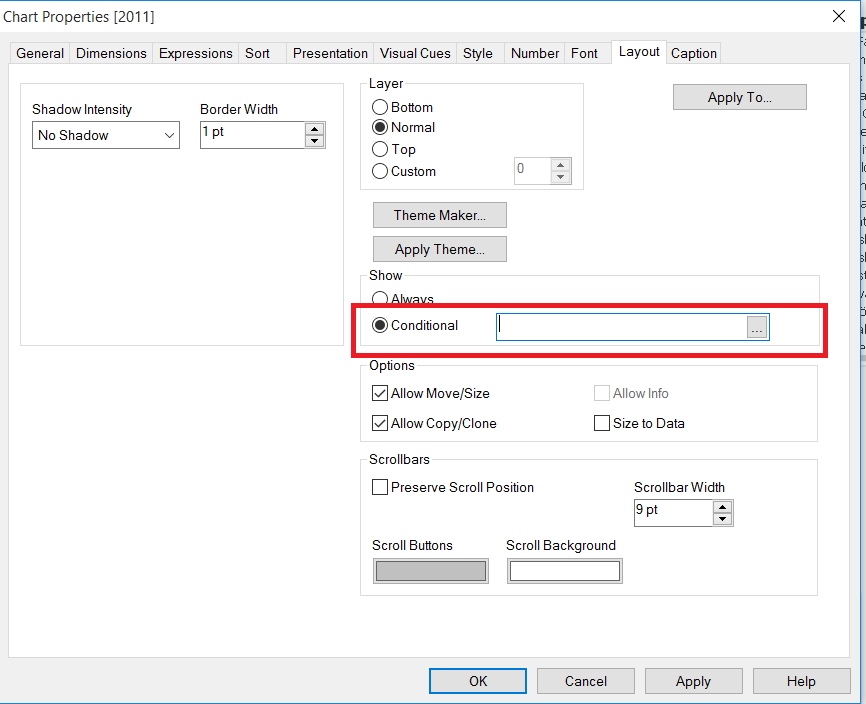
If a post helps to resolve your issue, please accept it as a Solution.
- Mark as New
- Bookmark
- Subscribe
- Mute
- Subscribe to RSS Feed
- Permalink
- Report Inappropriate Content
@Hi Naveen,
An efficient solution would be to index your question text instead of matching text values.
You should then use the following forexample;
=if(Question_Index = 1,0,1)
The Reason being you may have special characters in your string and to modify such string literals later would be a pain,
use Autonumber() to index your question table.
If a post helps to resolve your issue, please accept it as a Solution.
- Mark as New
- Bookmark
- Subscribe
- Mute
- Subscribe to RSS Feed
- Permalink
- Report Inappropriate Content
So you have 2 straight tables ? then his should work check you have any space at the start or the end ...and you should select only one value in the upper straight table if its more than one values it won't work
- Mark as New
- Bookmark
- Subscribe
- Mute
- Subscribe to RSS Feed
- Permalink
- Report Inappropriate Content
can you elaborate a bit please..i mean do i need to do anything at script ?
where should i have to use this index and auto number function
- Mark as New
- Bookmark
- Subscribe
- Mute
- Subscribe to RSS Feed
- Permalink
- Report Inappropriate Content
Lets assume the below is your load script
Questions:
LOAD
Autonumber(Question_Text) as Q_ID, //Basically a unique identifier to your Question text.
Question_Text,
Otherfield1,
Otherfield2
FROM XxxxxxxTable;
Autonumber() will create number values for all your rows of data.
Now your selections in Questions_Text will also have a possible value in Q_ID which you can use instead of question text.
Example;
Q_ID Question_Text Otherfield1 Otherfield2
1 Question1 here xxxxxxx yyyyyyy
2 Question2 here wefwefw ergerger
3 Question3 here trhrtndfbd rgergegre
If a post helps to resolve your issue, please accept it as a Solution.
- Mark as New
- Bookmark
- Subscribe
- Mute
- Subscribe to RSS Feed
- Permalink
- Report Inappropriate Content
Hi Naveen,
Has your issue been resolved?
If a post helps to resolve your issue, please accept it as a Solution.