Unlock a world of possibilities! Login now and discover the exclusive benefits awaiting you.
- Qlik Community
- :
- All Forums
- :
- QlikView App Dev
- :
- Re: How to indent expression labels
- Subscribe to RSS Feed
- Mark Topic as New
- Mark Topic as Read
- Float this Topic for Current User
- Bookmark
- Subscribe
- Mute
- Printer Friendly Page
- Mark as New
- Bookmark
- Subscribe
- Mute
- Subscribe to RSS Feed
- Permalink
- Report Inappropriate Content
How to indent expression labels
I created a straight table in horizontal mode (Presentation tab) with indented expression labels, but the indents are lost in AJAX. Is there a way to indent expression labels in horizontal mode in AJAX?
It looks like this in the desktop client, standard view:
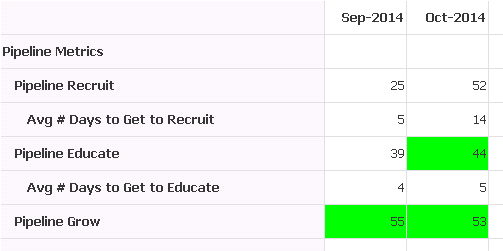
But in AJAX or web view my lovely indented labels are all aligned to the left. I was disappointed, and my customer isn't too happy either. I tried inserting the tab character like =chr(9) & 'Avg # days...', but the result was the same as using spaces, like this:
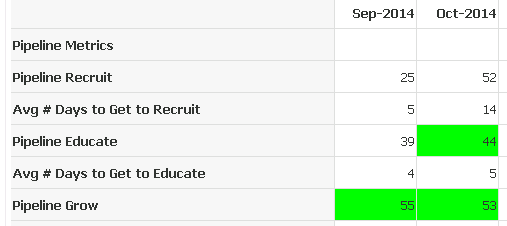
- Mark as New
- Bookmark
- Subscribe
- Mute
- Subscribe to RSS Feed
- Permalink
- Report Inappropriate Content
Hi, how you got the indent lables. I have a similar data like below but when i laod the data all text will get aligned to left.
- Mark as New
- Bookmark
- Subscribe
- Mute
- Subscribe to RSS Feed
- Permalink
- Report Inappropriate Content
Hi James,
Use chr(160) to generate leading spaces that persist in Ajax.
Can I keep space in chart title?
-Rob
- Mark as New
- Bookmark
- Subscribe
- Mute
- Subscribe to RSS Feed
- Permalink
- Report Inappropriate Content
Hi Rob,
I have a straight table and i am using the below expression to indent the text but nothing is changing.
if(level1='Merge',repeat(chr(1600,4))
I am trying to indent Merge text in a table which has level1 as a header field.
thanks
Viresh
- Mark as New
- Bookmark
- Subscribe
- Mute
- Subscribe to RSS Feed
- Permalink
- Report Inappropriate Content
Use "160" for the chr, not "1600".
-Rob
- Mark as New
- Bookmark
- Subscribe
- Mute
- Subscribe to RSS Feed
- Permalink
- Report Inappropriate Content
Oh sorry, instead of bracket, i have added zero.
if(level1='Merge',repeat(chr(160),4))
- Mark as New
- Bookmark
- Subscribe
- Mute
- Subscribe to RSS Feed
- Permalink
- Report Inappropriate Content
Can you post a sample qvw? Or your complete expression? I expect it would be something like:
if(level1='Merge',repeat(chr(160),4) & level1, level1)
-Rob