Unlock a world of possibilities! Login now and discover the exclusive benefits awaiting you.
- Qlik Community
- :
- All Forums
- :
- Deployment & Management
- :
- Re: Qlik Sense Desktop 3.0 installation failure!!
- Subscribe to RSS Feed
- Mark Topic as New
- Mark Topic as Read
- Float this Topic for Current User
- Bookmark
- Subscribe
- Mute
- Printer Friendly Page
- Mark as New
- Bookmark
- Subscribe
- Mute
- Subscribe to RSS Feed
- Permalink
- Report Inappropriate Content
Qlik Sense Desktop 3.0 installation failure!!
I upgraded Qlik Sense Desktop from 2.2.4 to 3.0.0. It seems everything is OK.
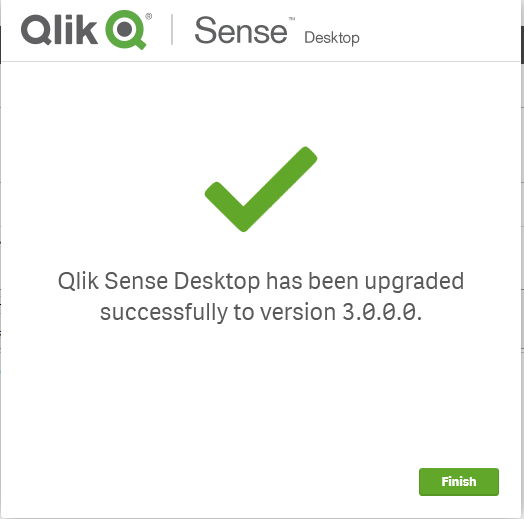
But when I opened the hub, it appears nothing as below:
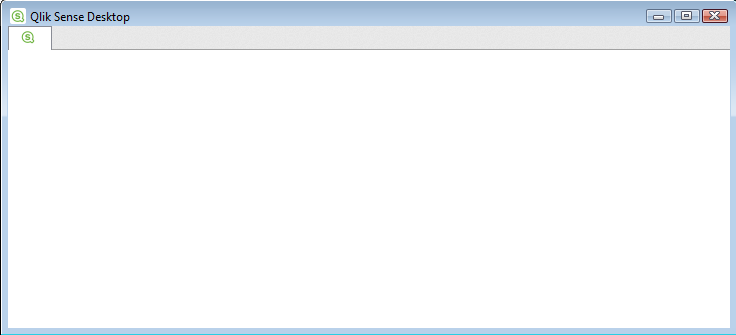
I have tried to repair the installation, failed.
I have uninstalled the Qlik Sense Desktop and re-installed it, failed.
How shall I fix this issue? So far the only thing I can do is to roll back to 2.2.4.
Background information:
OS: WIN7
Username: Junlong Chen(There is a blank between two words, and somebody said the issues is caused by the blank. I don't know whether it's right or wrong.)
- Mark as New
- Bookmark
- Subscribe
- Mute
- Subscribe to RSS Feed
- Permalink
- Report Inappropriate Content
Hi Anders,
All solved, although I have no idea why. I couldn't find the all the relevant log files, as I had had to reinstall 2.2.4 to do my day job. In order to recreated the error, I once again removed the application and reinstalled, and despite doing everything the same as last time, it has now worked!
Thanks for your time
Dominic
- Mark as New
- Bookmark
- Subscribe
- Mute
- Subscribe to RSS Feed
- Permalink
- Report Inappropriate Content
- Mark as New
- Bookmark
- Subscribe
- Mute
- Subscribe to RSS Feed
- Permalink
- Report Inappropriate Content
Have you tried to download it? Should turn out to actually be the version from 2016-06-30 even though the download site page it self does not say so!
- Mark as New
- Bookmark
- Subscribe
- Mute
- Subscribe to RSS Feed
- Permalink
- Report Inappropriate Content
Hi Anders,
Unfortunately, I am getting the same "Unknown Error" again. I have got the application to work twice this week, but the error has appeared more often.
I have attached the zipped logfiles for the last few days.
Rgds
Dominic
- Mark as New
- Bookmark
- Subscribe
- Mute
- Subscribe to RSS Feed
- Permalink
- Report Inappropriate Content
Ok, thanks Dominic, we will continue to look into it!
- Mark as New
- Bookmark
- Subscribe
- Mute
- Subscribe to RSS Feed
- Permalink
- Report Inappropriate Content
Hi Anders, I have followed all of the suggestions, downloaded a fresh copy from the download site (today July 6th), uninstall, reinstall, stop services, manually clean directories, assured no Qlik Services were running, turned off Firewalls, Windows Defender, UAC etc, etc and still have a blank hub. I also tried navigating directly to localhost in chrome (InCognito) no go.. QS 2.2.4 runs perfectly.
OS Win10
Any help would be great - Thanks in advance
- Mark as New
- Bookmark
- Subscribe
- Mute
- Subscribe to RSS Feed
- Permalink
- Report Inappropriate Content
Hi Jim,
Can you confirm that the version you're running is:
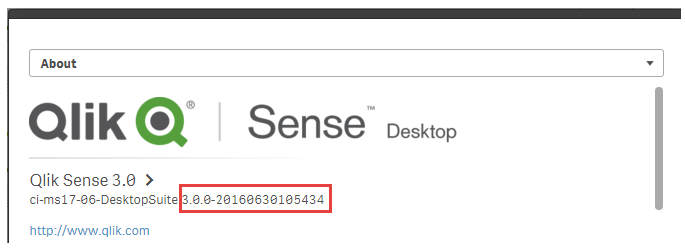
If so, are you getting just a white hub frame or also any additional error messages?
Br,
Anders
- Mark as New
- Bookmark
- Subscribe
- Mute
- Subscribe to RSS Feed
- Permalink
- Report Inappropriate Content
Hi Anders. Yes, it is only the blank Hub. I can't seem to find a way to get to the screen you show above. On right click I can get to the DevTools, in Console, it displays error 404 on localhost:4848/hub . I was able to get the digital signature from the .exe I used and it has a time stamp of Thursday June 16 2016 5:00:16 AM. That suggests the Download page does not have the updated version from over the weekend?? I pulled a fresh file yesterday, July 6. Thank you.
- Mark as New
- Bookmark
- Subscribe
- Mute
- Subscribe to RSS Feed
- Permalink
- Report Inappropriate Content
Hi Anders,
Have you got any update? This is seriously affecting my job. My colleague has had no problems with 3.0 and has uploaded monthly qvfs that I cannot test because I'm on a previous version.
Thanks
Dominic
- Mark as New
- Bookmark
- Subscribe
- Mute
- Subscribe to RSS Feed
- Permalink
- Report Inappropriate Content
Hi Dominic,
The issue has been reproduced and we are working on solving it and to be included in the next update. Unfortunately there is no known workaround at this point.
Br,
Anders