Unlock a world of possibilities! Login now and discover the exclusive benefits awaiting you.
- Qlik Community
- :
- All Forums
- :
- QlikView App Dev
- :
- Re: Total in Pivot table for YTD??
- Subscribe to RSS Feed
- Mark Topic as New
- Mark Topic as Read
- Float this Topic for Current User
- Bookmark
- Subscribe
- Mute
- Printer Friendly Page
- Mark as New
- Bookmark
- Subscribe
- Mute
- Subscribe to RSS Feed
- Permalink
- Report Inappropriate Content
Total in Pivot table for YTD??
Hi All,
I have a table with Department ,Branch, Year, Month, YTD_Amount.
YTD Amount is like
1st month is 100 then 2nd month is 200 then 3rd month 500
then 4th month 600 -------- 12th month 1700 means accumulated.
I have created a report which is showing sum(YTD_Amount)
like below and its right result.
Department Branch Year 2015
Month 1 2 3 4 ---------- 12
A testing 100 200 500 600 1700
Total 100 200 300 600 1700
But when i am not expend ![]() symbol in Pivot table for Year and Month
symbol in Pivot table for Year and Month
then total result shows wrong data like:-
Department Branch Year + 2015
Month
A testing 2900
Total 2900
Which is wrong because this is my Year to Date amount so my total amount should be equal to max(month) of each year like in table 12th month of 2015 will be 1700 not 2900. So how to show total data correct for YTD amount
Please suggest me to sort out this.
Narender
- Mark as New
- Bookmark
- Subscribe
- Mute
- Subscribe to RSS Feed
- Permalink
- Report Inappropriate Content
Try something like this if you YTD_Amount only increases each period (no negatives)
=If(SecondaryDimensionality() = 2, Sum(YTD_Amount), Max(YTD_Amount))
- Mark as New
- Bookmark
- Subscribe
- Mute
- Subscribe to RSS Feed
- Permalink
- Report Inappropriate Content
The following could assist you in resolving your problem:
QlikView App: Simple Year To Date Example (Set Analysis)
Using the outlined concepts should get you the desired results.
- Mark as New
- Bookmark
- Subscribe
- Mute
- Subscribe to RSS Feed
- Permalink
- Report Inappropriate Content
Hi Sunny,
By mistake , I have clicked Assumed Answer.
I have checked your expression and so the same in my report, But in my report its not working.
Please see my screen shots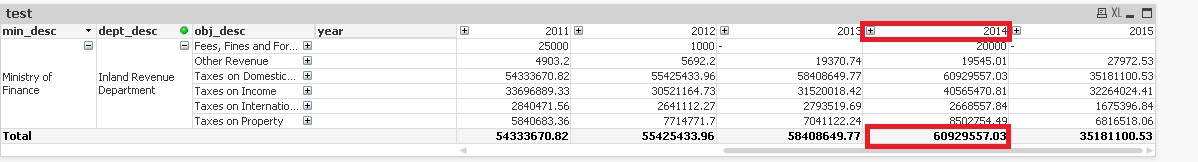 .
.
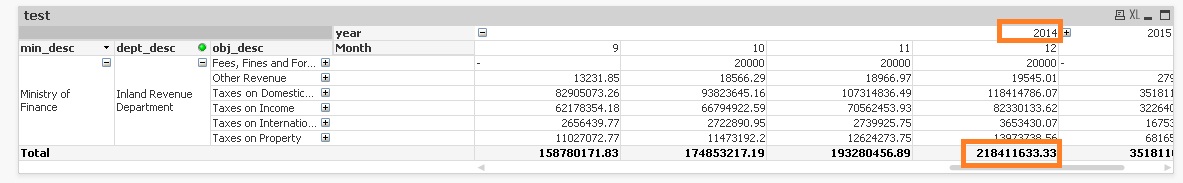
I have used same expression as you suggested.
- Mark as New
- Bookmark
- Subscribe
- Mute
- Subscribe to RSS Feed
- Permalink
- Report Inappropriate Content
No this is the different scenario.
Thanks,
- Mark as New
- Bookmark
- Subscribe
- Mute
- Subscribe to RSS Feed
- Permalink
- Report Inappropriate Content
Hi Sunny,
By mistake , I have clicked Assumed Answer.
I have checked your expression and so the same in my report, But in my report its not working.
Please see my screen shots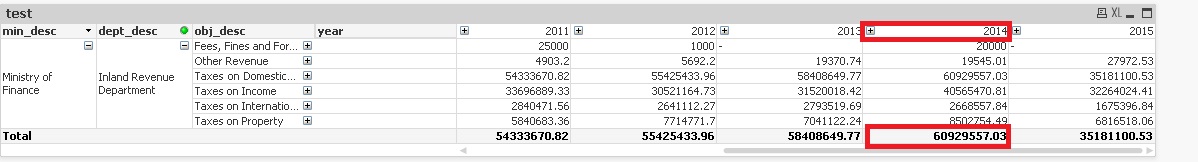 .
.
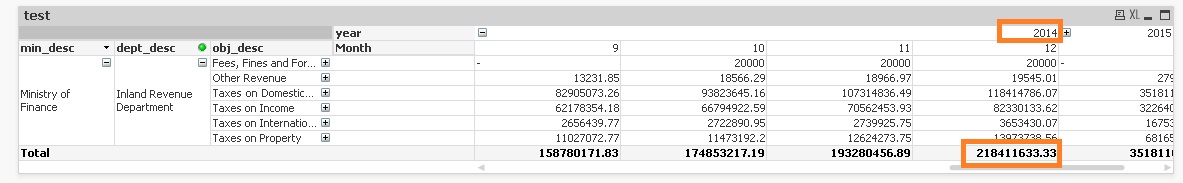
I have used same expression as you suggested.
- Mark as New
- Bookmark
- Subscribe
- Mute
- Subscribe to RSS Feed
- Permalink
- Report Inappropriate Content
How about this:
=If(SecondaryDimensionality() <> 2, Max(YTD_Amount), Sum(YTD_Amount))
Changed the if statement to check if the SecondaryDimensionality is not equal to 2 and changed the order of the two expressions
- Mark as New
- Bookmark
- Subscribe
- Mute
- Subscribe to RSS Feed
- Permalink
- Report Inappropriate Content
No.Still not showing right.
- Mark as New
- Bookmark
- Subscribe
- Mute
- Subscribe to RSS Feed
- Permalink
- Report Inappropriate Content
Would you be able to share a sample?