Unlock a world of possibilities! Login now and discover the exclusive benefits awaiting you.
- Qlik Community
- :
- Forums
- :
- Analytics
- :
- New to Qlik Analytics
- :
- Qlik Sense Server 3.0 Installation Error
- Subscribe to RSS Feed
- Mark Topic as New
- Mark Topic as Read
- Float this Topic for Current User
- Bookmark
- Subscribe
- Mute
- Printer Friendly Page
- Mark as New
- Bookmark
- Subscribe
- Mute
- Subscribe to RSS Feed
- Permalink
- Report Inappropriate Content
Qlik Sense Server 3.0 Installation Error
Hi, friends!
Help me to understand why the qlik sense isn't installing.
Platform: Windows Server 2012 R2, Qlik Sense - 3.0 (Last One).
I am created user and add this user to the administrators group.
On the step with password to DB i've choose: !@#qwe123
On the step with service account I've choose login: PCName\qssa and password: !@#qwe123.
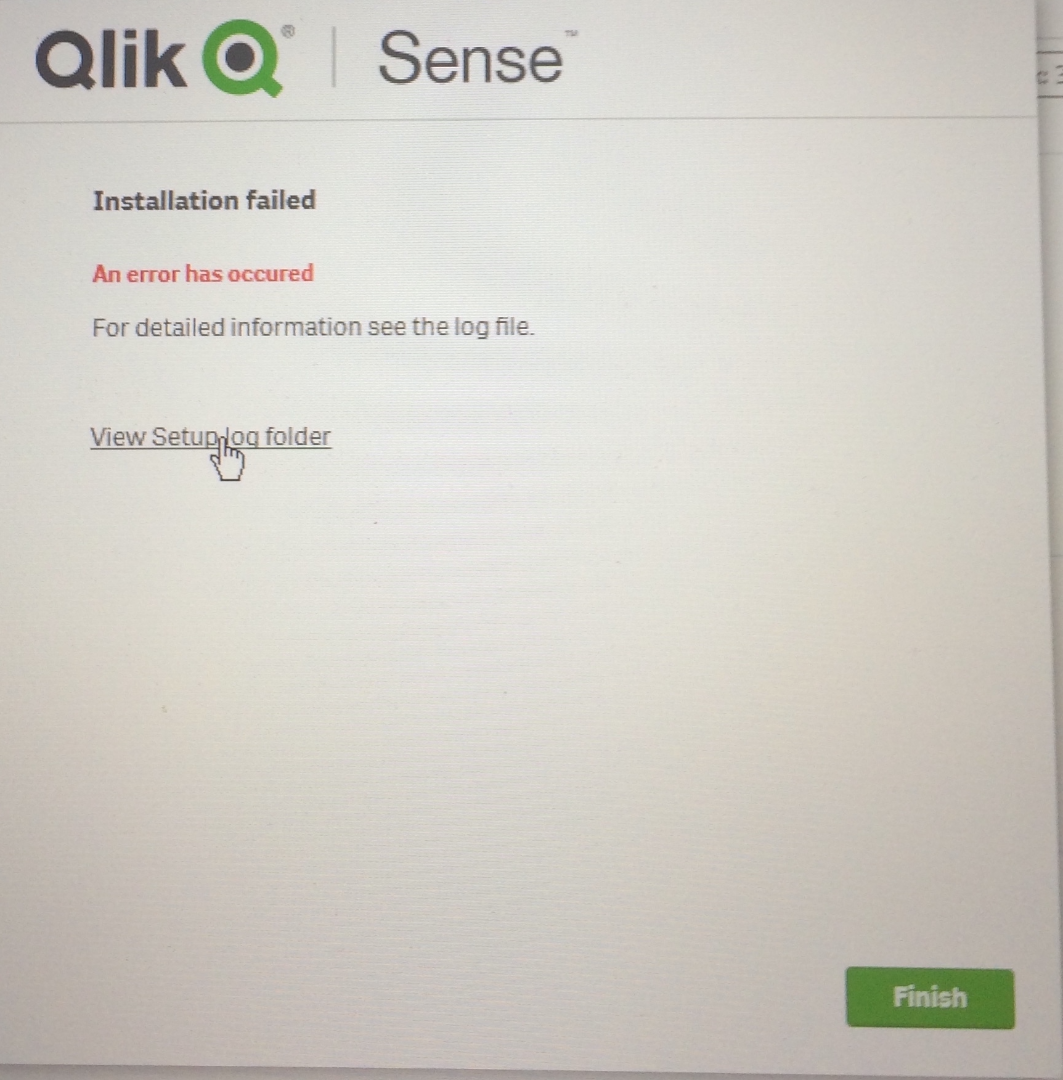 !
!
Looks like something wrong with Data Base or Repository.
Please help.
Details in attachment.
Thanks in advance.
Accepted Solutions
- Mark as New
- Bookmark
- Subscribe
- Mute
- Subscribe to RSS Feed
- Permalink
- Report Inappropriate Content
You can't install the desktop version on Windows Server.
"This version of Qlik Sense Desktop cannot be installed on Windows Server operating systems"
- Mark as New
- Bookmark
- Subscribe
- Mute
- Subscribe to RSS Feed
- Permalink
- Report Inappropriate Content
You can't install the desktop version on Windows Server.
"This version of Qlik Sense Desktop cannot be installed on Windows Server operating systems"
- Mark as New
- Bookmark
- Subscribe
- Mute
- Subscribe to RSS Feed
- Permalink
- Report Inappropriate Content
I've got same error installing Qlik Sense Server on Windows 2012 R2. Tried with Qlik Sense Server 3.0.2 and Qlik Sense Server 3.1.1 (current version). I'm not installing Qlik Sense Desktop. I'm getting same as you error in the midst of postgresql installation log
"
Property(S): ProductToBeRegistered = 1
MSI (s) (70:EC) [11:01:27:700]: Note: 1: 1708
MSI (s) (70:EC) [11:01:27:700]: Note: 1: 2205 2: 3: Error
MSI (s) (70:EC) [11:01:27:700]: Note: 1: 2228 2: 3: Error 4: SELECT `Message` FROM `Error` WHERE `Error` = 1708
MSI (s) (70:EC) [11:01:27:700]: Note: 1: 2205 2: 3: Error
MSI (s) (70:EC) [11:01:27:700]: Note: 1: 2228 2: 3: Error 4: SELECT `Message` FROM `Error` WHERE `Error` = 1709
MSI (s) (70:EC) [11:01:27:700]: Product: PostgreSQL -- Installation failed.
MSI (s) (70:EC) [11:01:27:700]: Установщик Windows выполнил установку продукта. Продукт: PostgreSQL. Версия: 3.0.0.0. Язык: 1033. Изготовитель: QlikTech International AB. Установка завершена с состоянием: 1603.
"
How did you resolve that problem?
- Mark as New
- Bookmark
- Subscribe
- Mute
- Subscribe to RSS Feed
- Permalink
- Report Inappropriate Content
Vadim, hi!
I did not resolve that problem.
- Mark as New
- Bookmark
- Subscribe
- Mute
- Subscribe to RSS Feed
- Permalink
- Report Inappropriate Content
Hi, Oleg
Not very encouraging answer, I must admit ![]()
I've posted Qlik Sense Server installation error where I've listed things that we've done up to the moment.
I'll make update with solution for my problem, when/if it will be found. Current suspicion is non-English name of windows account that run Qlik Sense installation executable (Администратор).
- Mark as New
- Bookmark
- Subscribe
- Mute
- Subscribe to RSS Feed
- Permalink
- Report Inappropriate Content
So indeed our problem was solved when we run installation from new locacl admin account with latin name.