Unlock a world of possibilities! Login now and discover the exclusive benefits awaiting you.
- Qlik Community
- :
- All Forums
- :
- QlikView Administration
- :
- Re: Access Denied. Membership of local security gr...
- Subscribe to RSS Feed
- Mark Topic as New
- Mark Topic as Read
- Float this Topic for Current User
- Bookmark
- Subscribe
- Mute
- Printer Friendly Page
- Mark as New
- Bookmark
- Subscribe
- Mute
- Subscribe to RSS Feed
- Permalink
- Report Inappropriate Content
Access Denied. Membership of local security groups is missing. Please refer to the manual for more information.
I am getting the following error in QlikView11.20 SR 12.
"
Access Denied. Membership of local security groups is missing. Please refer to the manual for more information.
"
I've made sure that my user account is added to the QlikView administrators group and restarted the server after this. Could you please suggest what else might have been wrong or where to proceed?
Thanks,
Karan
- « Previous Replies
-
- 1
- 2
- Next Replies »
Accepted Solutions
- Mark as New
- Bookmark
- Subscribe
- Mute
- Subscribe to RSS Feed
- Permalink
- Report Inappropriate Content
Hi All,
I verified all the permissions/service accounts but no help. Finally I ended up deleting up the Qliktech folder under C:\programdata
Stop the qlikview services.
Backup and delete the Qliktech folder. (C:\programdata\qliktech)
Start the services.
This resolved the issue.
- Mark as New
- Bookmark
- Subscribe
- Mute
- Subscribe to RSS Feed
- Permalink
- Report Inappropriate Content
Abhilfe bei Windows Server 2012 R2:
QMC nicht über die App aufrufen, sonder den Link: http://localhost:4780/qmc/Default.htm im InternetExplorer eintragen, dann klappt es.
- Mark as New
- Bookmark
- Subscribe
- Mute
- Subscribe to RSS Feed
- Permalink
- Report Inappropriate Content
Hi Karan
Do you have a snapshot of your issue?
beck
- Mark as New
- Bookmark
- Subscribe
- Mute
- Subscribe to RSS Feed
- Permalink
- Report Inappropriate Content
After installation a group called QlikView Administrators should have been created on your machine. If you go to start > run and type compmgmt.msc
Now in your computer management window go to Local Users and groups > groups and you should see the QlikView Administrators group double click it and click Add.. and add your currently logged in user id.
This should give you access to the console. Also, for reference the qvs reference manual should have been installed under Program Files\QlikView\Documentation folder it is a pdf file if you need some more clarification as to what to do in the management console.
- Mark as New
- Bookmark
- Subscribe
- Mute
- Subscribe to RSS Feed
- Permalink
- Report Inappropriate Content
Hi Karan,
I had exactly the same issue minute ago ![]() after adding user to QlikView administrators group, from my admin account i logged off my user, then in Qlikview managment console I hit refresh button and it worked
after adding user to QlikView administrators group, from my admin account i logged off my user, then in Qlikview managment console I hit refresh button and it worked 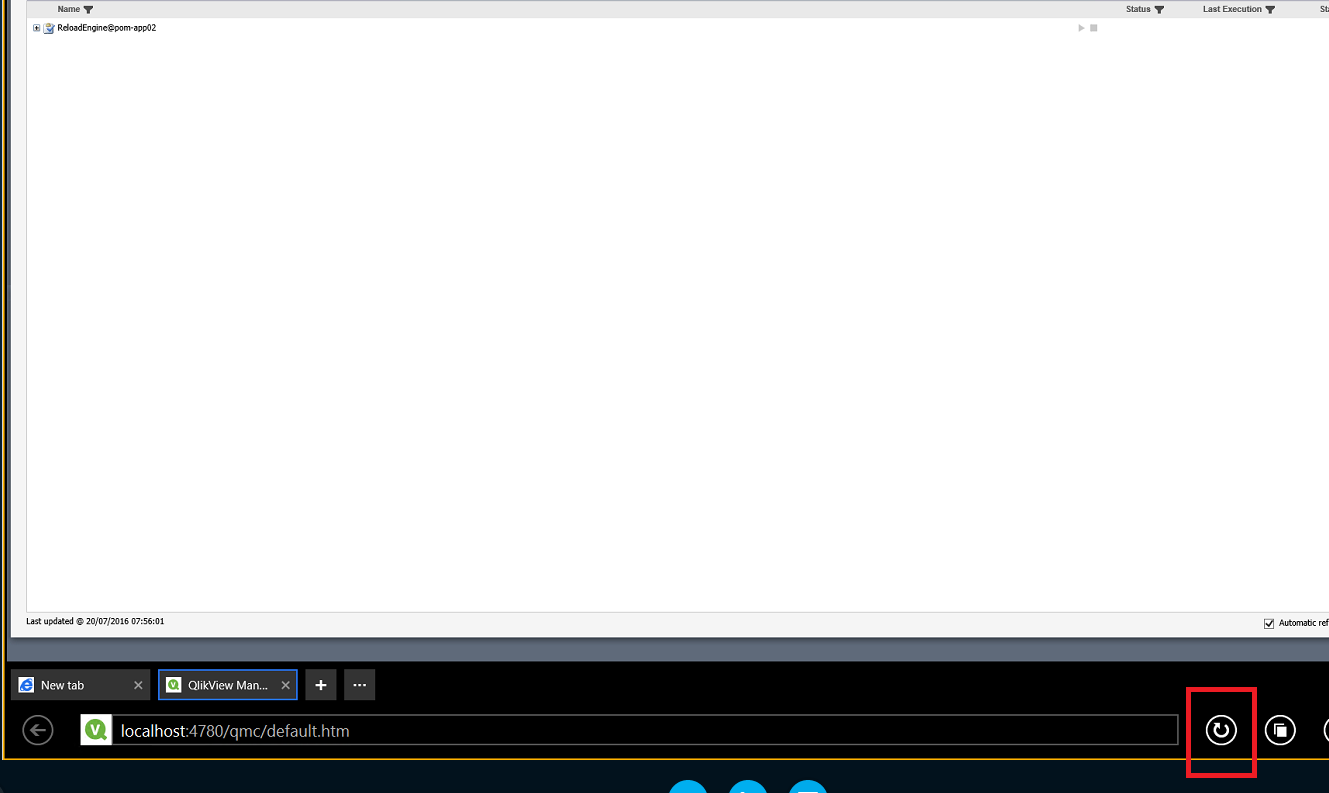
- Mark as New
- Bookmark
- Subscribe
- Mute
- Subscribe to RSS Feed
- Permalink
- Report Inappropriate Content
Already made sure that the user is added to QLikview Administrators group.
- Mark as New
- Bookmark
- Subscribe
- Mute
- Subscribe to RSS Feed
- Permalink
- Report Inappropriate Content
If the same user opens the AccessPoint landing page, what user ID is displayed in the top right corner (after the Welcome text)? Is that the same as the one you entered in the QlikView Administrators groups?
- Mark as New
- Bookmark
- Subscribe
- Mute
- Subscribe to RSS Feed
- Permalink
- Report Inappropriate Content

- Mark as New
- Bookmark
- Subscribe
- Mute
- Subscribe to RSS Feed
- Permalink
- Report Inappropriate Content
hey Peter,
i cant enter into qmc.. below is the screenshot

- Mark as New
- Bookmark
- Subscribe
- Mute
- Subscribe to RSS Feed
- Permalink
- Report Inappropriate Content
This issue occurs in Internet explorer as well.
- « Previous Replies
-
- 1
- 2
- Next Replies »