Unlock a world of possibilities! Login now and discover the exclusive benefits awaiting you.
- Qlik Community
- :
- Forums
- :
- Analytics
- :
- New to Qlik Analytics
- :
- Re: Color by Expression (Green - Red - Yellow)
- Subscribe to RSS Feed
- Mark Topic as New
- Mark Topic as Read
- Float this Topic for Current User
- Bookmark
- Subscribe
- Mute
- Printer Friendly Page
- Mark as New
- Bookmark
- Subscribe
- Mute
- Subscribe to RSS Feed
- Permalink
- Report Inappropriate Content
Color by Expression (Green - Red - Yellow)
Hello,
I have a color expression:
ColorMix2( (rank(total column(1))/(noofrows(TOTAL)/2))-1 ,green(), lightred(),yellow())
And it gives me the following (which I want):
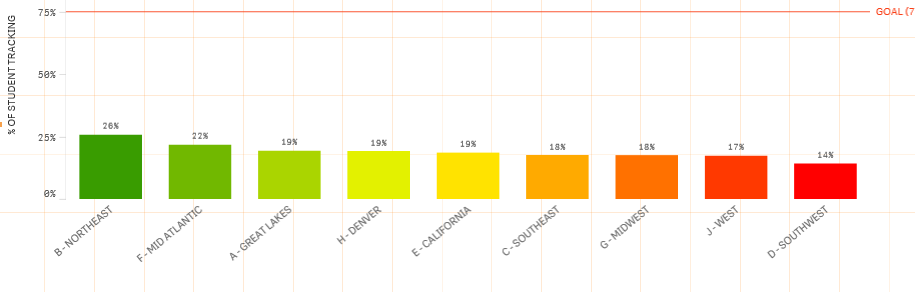
But this is a drill-down and it's possible they'll keep clicking until there is only one bar. When there is only one bar - it defaults to the color red.

I don't want them to think that they were red so why did they change to red. Is there a way to write in the expression to default to a certain color with the drill-down?
- Tags:
- expression color
- « Previous Replies
-
- 1
- 2
- Next Replies »
- Mark as New
- Bookmark
- Subscribe
- Mute
- Subscribe to RSS Feed
- Permalink
- Report Inappropriate Content
Are you looking to keep the original color? Try this:
ColorMix2((Rank(TOTAL 'Replace this with the actual expression, but add {1} to the set analysis')/(NoOfRows(TOTAL)/2))-1, Green(), LightRed(), Yellow())
- Mark as New
- Bookmark
- Subscribe
- Mute
- Subscribe to RSS Feed
- Permalink
- Report Inappropriate Content
ColorMix2((Rank( TOTAL ColorMix2((rank(total column(1))/(noofrows(TOTAL)/2))-1 ,green(), lightred(),yellow()) )/(NoOfRows(TOTAL)/2))-1, Green(), LightRed(), Yellow())
Where does the {1} come in?
- Mark as New
- Bookmark
- Subscribe
- Mute
- Subscribe to RSS Feed
- Permalink
- Report Inappropriate Content
What is the expression that you are using for Column(1)?
- Mark as New
- Bookmark
- Subscribe
- Mute
- Subscribe to RSS Feed
- Permalink
- Report Inappropriate Content
Good morning Sunny,
They are drill-downs.
1 - Location
2 - District
3 - Person
the measure is showing % complete by each.
Does this answer your question?
- Mark as New
- Bookmark
- Subscribe
- Mute
- Subscribe to RSS Feed
- Permalink
- Report Inappropriate Content
Still looking to see if this is possible. Any thoughts?
- Mark as New
- Bookmark
- Subscribe
- Mute
- Subscribe to RSS Feed
- Permalink
- Report Inappropriate Content
I would need to know what your expression is to help you any further ![]() . Sorry if you are not able to share that information.
. Sorry if you are not able to share that information.
- Mark as New
- Bookmark
- Subscribe
- Mute
- Subscribe to RSS Feed
- Permalink
- Report Inappropriate Content
Good morning Sunny,
They are drill-downs.
1 - Location
2 - District
3 - Person
the measure is showing % complete by each.
Does this answer your question?
^ was this not what you are looking for?
- Mark as New
- Bookmark
- Subscribe
- Mute
- Subscribe to RSS Feed
- Permalink
- Report Inappropriate Content
Is this expression or Dimension?
- Mark as New
- Bookmark
- Subscribe
- Mute
- Subscribe to RSS Feed
- Permalink
- Report Inappropriate Content
RangeSum(
Count({$<[LEVEL 0 COMPLETION]={"Y"}, [LEVEL 1 COMPLETION]={"Y"}, [LEVEL 3 COMPLETION]={"Y"}, [Position Code]={12,42}>}SID),
Count({$<[Sales Manager$.LEVEL 0 COMPLETION]={"Y"}, [Sales Manager$.LEVEL 1 COMPLETION]={"Y"}, [Sales Manager$.LEVEL 3 COMPLETION]={"Y"}, [Sales Manager$.Position Code]={04,41}>}[Sales Manager$.SID]),
Count({$<[Service Advisor$.LEVEL 0 COMPLETION]={"Y"}, [Service Advisor$.LEVEL 1 COMPLETION]={"Y"}, [Service Advisor$.LEVEL 3 COMPLETION]={"Y"}, [Service Advisor$.Position Code]={13,14,27,40}>}[Service Advisor$.SID]),
Count({$<[Service Manager$.LEVEL 0 COMPLETION]={"Y"}, [Service Manager$.LEVEL 1 COMPLETION]={"Y"}, [Service Manager$.LEVEL 3 COMPLETION]={"Y"}, [Service Manager$.Position Code]={08,09,17,32,33,35}>}[Service Manager$.SID])) /
RangeSum(
Count({<[Position Code]={12,42}>}SID),
Count({<[Sales Manager$.Position Code]={04,41}>}[Sales Manager$.SID]),
Count({<[Service Advisor$.Position Code]={13,14,27,40}>}[Service Advisor$.SID]),
Count({<[Service Manager$.Position Code]={08,09,17,32,33,35}>}[Service Manager$.SID]))
- « Previous Replies
-
- 1
- 2
- Next Replies »