Unlock a world of possibilities! Login now and discover the exclusive benefits awaiting you.
- Qlik Community
- :
- Forums
- :
- Analytics
- :
- App Development
- :
- Re: Label calculated dimension
- Subscribe to RSS Feed
- Mark Topic as New
- Mark Topic as Read
- Float this Topic for Current User
- Bookmark
- Subscribe
- Mute
- Printer Friendly Page
- Mark as New
- Bookmark
- Subscribe
- Mute
- Subscribe to RSS Feed
- Permalink
- Report Inappropriate Content
Label calculated dimension
Hi All,
i have a problem on the title of my calculated dimension in the list panel.
In some fields it works and puts me in the right way, in others not, and do not understand why.
here the screen
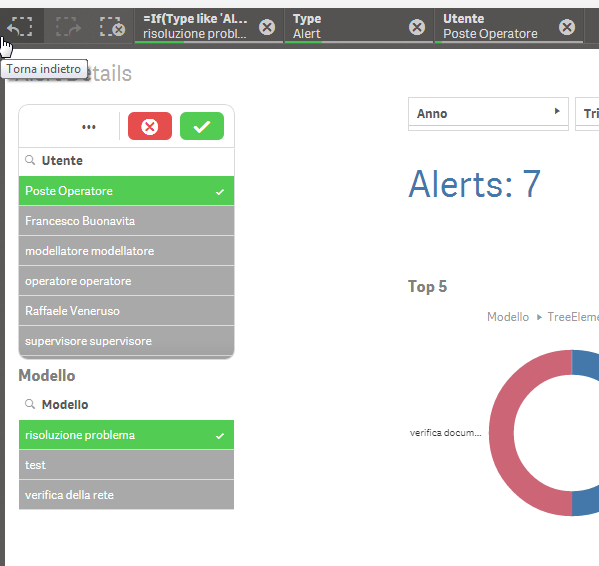
I use in the field the expression = if(Type like 'Alert',Utente) and WORKS (2° and 3° filter on the list panel)
I Use the expression = if(Type like 'Alert',Modello) and not WORKS ........ insert in the label the "if....."
In another sheet i have the condition that the type_Event='Planning' and there, the title of the two filter workrs
here the screen
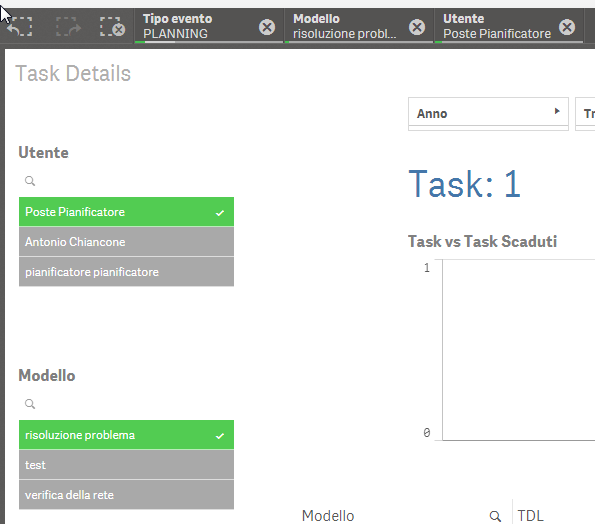
Use the expression if([Tipo evento] like 'PLANNING',Utente) WORKS
............................. if([Tipo evento] like 'PLANNING',Modello) and WORKS
In the first case, although I put a fictitious condition, type if(Id_Alert<10000,Modello) not works.
WHY ? ![]()
Demetrio
Accepted Solutions
- Mark as New
- Bookmark
- Subscribe
- Mute
- Subscribe to RSS Feed
- Permalink
- Report Inappropriate Content
Support solve the problem with a workaround
IT's a known bug on qliksense.
Add a string:
UseAutoFieldOnTheFly=0
on settings.ini
- Mark as New
- Bookmark
- Subscribe
- Mute
- Subscribe to RSS Feed
- Permalink
- Report Inappropriate Content
Support solve the problem with a workaround
IT's a known bug on qliksense.
Add a string:
UseAutoFieldOnTheFly=0
on settings.ini
- Mark as New
- Bookmark
- Subscribe
- Mute
- Subscribe to RSS Feed
- Permalink
- Report Inappropriate Content
Hi - I'm facing the same issue, please can you explain how to use the workaround is applied? Should the string: UseAutoFieldOnTheFly=0 be added to the calculated dimension expression?
Thanks!!