Unlock a world of possibilities! Login now and discover the exclusive benefits awaiting you.
- Qlik Community
- :
- Forums
- :
- Analytics
- :
- App Development
- :
- Re: Rank Filter and Selection Filter in Set Expres...
- Subscribe to RSS Feed
- Mark Topic as New
- Mark Topic as Read
- Float this Topic for Current User
- Bookmark
- Subscribe
- Mute
- Printer Friendly Page
- Mark as New
- Bookmark
- Subscribe
- Mute
- Subscribe to RSS Feed
- Permalink
- Report Inappropriate Content
Rank Filter and Selection Filter in Set Expression
I am working with incident data in the following format where each row details one registered incident:
| ID | Priority | Component |
|---|---|---|
| 1 | Severe | Till |
| 2 | Moderate | Software |
| ... | Critical | Hardware |
I attach some sample data.
I have a list box/field that allows for the user to select the 'Priority' level. I am trying to create a KPI that does the following: Counts the number of incidences - i.e. Count(ID) - only for the priority level selected (or all if none selected) and only for the top 5 components by Count(ID).
I have attempted the following with no joy:
Count({1<[Priority] = P([Priority])>*1<[Component] = {"=Rank(Count([ID]))<=5"}>} [ID])
Any help would be greatly appreciated.
Kind regards,
- « Previous Replies
-
- 1
- 2
- Next Replies »
- Mark as New
- Bookmark
- Subscribe
- Mute
- Subscribe to RSS Feed
- Permalink
- Report Inappropriate Content
Sunny, thank you for your continued effort on this! And you are so close with this answer. It is now almost doing what I want with only one small problem...
The output of the function P(Priority) seems to alter if a selection on the component field affects the list of possible Priorities i.e. one of the priorities turn dark grey.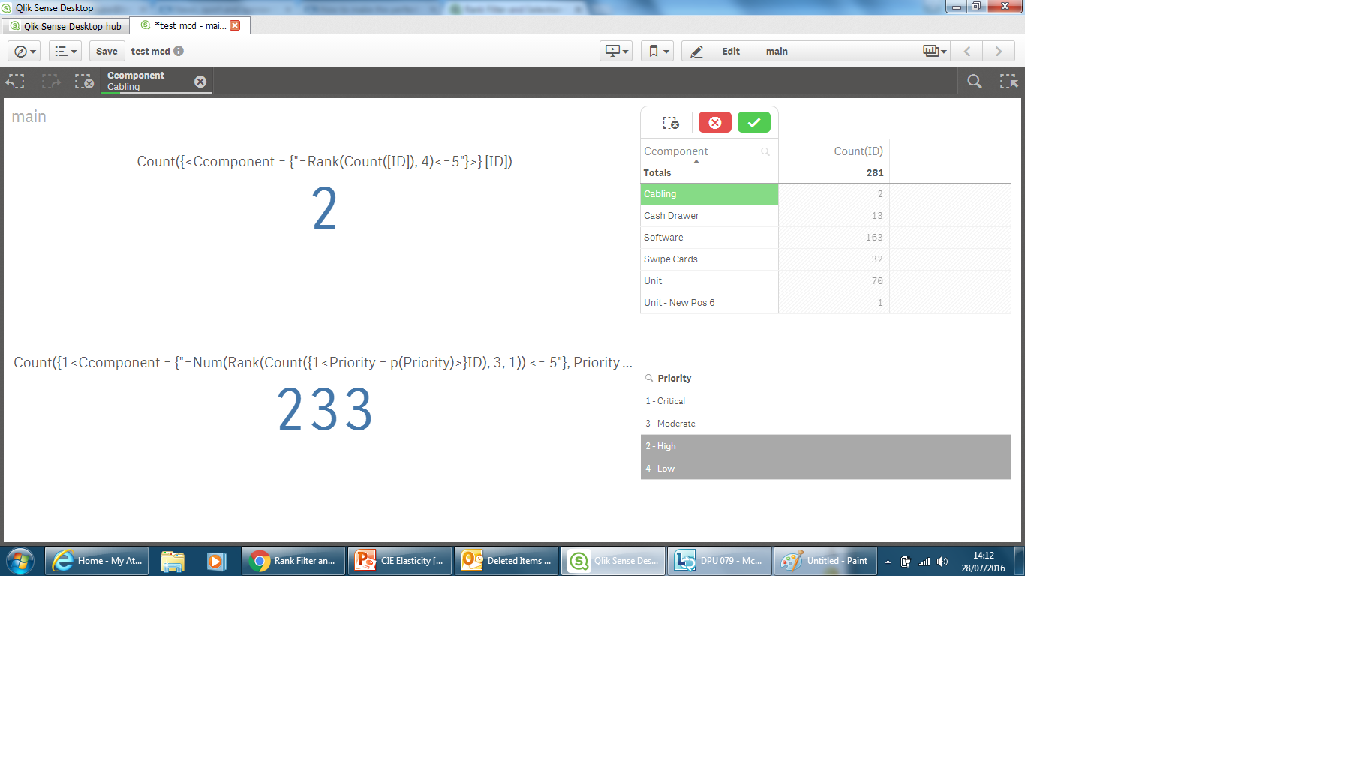
Apart from this it is working perfecly.
- Mark as New
- Bookmark
- Subscribe
- Mute
- Subscribe to RSS Feed
- Permalink
- Report Inappropriate Content
How about this ![]()
=Count({1<Ccomponent = {"=Num(Rank(Count({1<Priority = $::Priority>}ID), 3, 1)) <= 5"}, Priority = $::Priority>} ID)
- Mark as New
- Bookmark
- Subscribe
- Mute
- Subscribe to RSS Feed
- Permalink
- Report Inappropriate Content
You have done it! That is heroic effort!
I may be worth a small explanation explaining how this works for anyone visiting later...
Thank you very much!
- « Previous Replies
-
- 1
- 2
- Next Replies »