Unlock a world of possibilities! Login now and discover the exclusive benefits awaiting you.
- Qlik Community
- :
- Forums
- :
- Analytics
- :
- App Development
- :
- Re: QMC data reload Performance Issue
- Subscribe to RSS Feed
- Mark Topic as New
- Mark Topic as Read
- Float this Topic for Current User
- Bookmark
- Subscribe
- Mute
- Printer Friendly Page
- Mark as New
- Bookmark
- Subscribe
- Mute
- Subscribe to RSS Feed
- Permalink
- Report Inappropriate Content
QMC data reload Performance Issue
Hi,
I am facing an scenario where database is oracle , tables count is 150 and data size is around 500 GB, Now, I am executing it 4 times is or data refresh cycle is 4 times in day but each time it takes like 15 to 20 min to reload or refresh, Can anyone help me how to Increase the performance , less data refresh time ,
Point here is I am looking for an approach , how to start analyzing , ETL part, Modeling, App creation, So I will have a way to follow to increase performance ...
This is a very common requirement comes by client
- Mark as New
- Bookmark
- Subscribe
- Mute
- Subscribe to RSS Feed
- Permalink
- Report Inappropriate Content
Adding snapshot of Security Rules page
- Mark as New
- Bookmark
- Subscribe
- Mute
- Subscribe to RSS Feed
- Permalink
- Report Inappropriate Content
Rohit,
You do not need all security rules as in the last screenshot.
You need to select Security Rules from connector' "associated items" (below "User" option you've highlighted.
Than you should see the page I've shown above.
Regards,
Vlad
- Mark as New
- Bookmark
- Subscribe
- Mute
- Subscribe to RSS Feed
- Permalink
- Report Inappropriate Content
Hi Vlad,
Thanks for continuously replying. The point here is , In your interface option is coming "User Access" and in my interface it is coming "USER" . So my question is, Why there is no option of "User Access" at my end. I attached snapshot of security rules to show you that these are my default rules. As what you said click one Secuty rules ,I clicked on it and attaching the snapshot , it is giving me by default four rules not the window what do you have
- Mark as New
- Bookmark
- Subscribe
- Mute
- Subscribe to RSS Feed
- Permalink
- Report Inappropriate Content
Rohit,
I've tried to reproduce your case (using different users/accounts' types,etc), but still have no idea why you cannot see the same set options than on my system.
Which QS version are you using?
VK
- Mark as New
- Bookmark
- Subscribe
- Mute
- Subscribe to RSS Feed
- Permalink
- Report Inappropriate Content
Hi Vlad ,
Its really great that you are trying and keep responsive until now , Really I must appreciate you.
I am attaching the snapshot of my current installed Qlik Sense Server Version , hope this will make you know what you need
- Mark as New
- Bookmark
- Subscribe
- Mute
- Subscribe to RSS Feed
- Permalink
- Report Inappropriate Content
That explains it..
You are using a year old version (2.0) - from June 2015.
I am using 2.2.4 release (March 2016) and Qlik has released 3.0.1 version just few days ago.
Any reason you did not upgrade to at least 2.2? I am holding on 3.0 upgrade because of the issues in the original release...
Vlad
- Mark as New
- Bookmark
- Subscribe
- Mute
- Subscribe to RSS Feed
- Permalink
- Report Inappropriate Content
Hi vald
Hope you are doing well .
As I heard Qlik sense 3.0 server is not stable or in beta phase that's why I was afraid to lose my current content . But as I believe in your suggestions, I will upgrade my Qlik sense to latest version ,then I will let you know if I will still face any issue.
Vald one more concern. , I placed a logo or image as PNG format on sheet and try to export it but when I export the sheet as PDF it not comes in PDF, if I am right same old version doesn't have this feature. Please correct me if I am wrong.
One last question: if someone update security rules which by default with installation around 40, how to reset them as by default stage as reinstall is not a solution as it could make lose lots of content
- Mark as New
- Bookmark
- Subscribe
- Mute
- Subscribe to RSS Feed
- Permalink
- Report Inappropriate Content
I would wait for few more days and monitor the forum for 3.0.1 (SR1) release issues (the 3.0.0 one was bad).
The 2.2.4 was pretty stable...
Let me know if you will decide to go for 2.2.4. There are few steps recommended to do before the installation.
For your second question: are you trying to export the story (built from your page's objects)?
Or just a page?
I've tried both cases and I was able to see the image (from "Text/Image" control in the exported PDF file).
Here is the page's screenshot: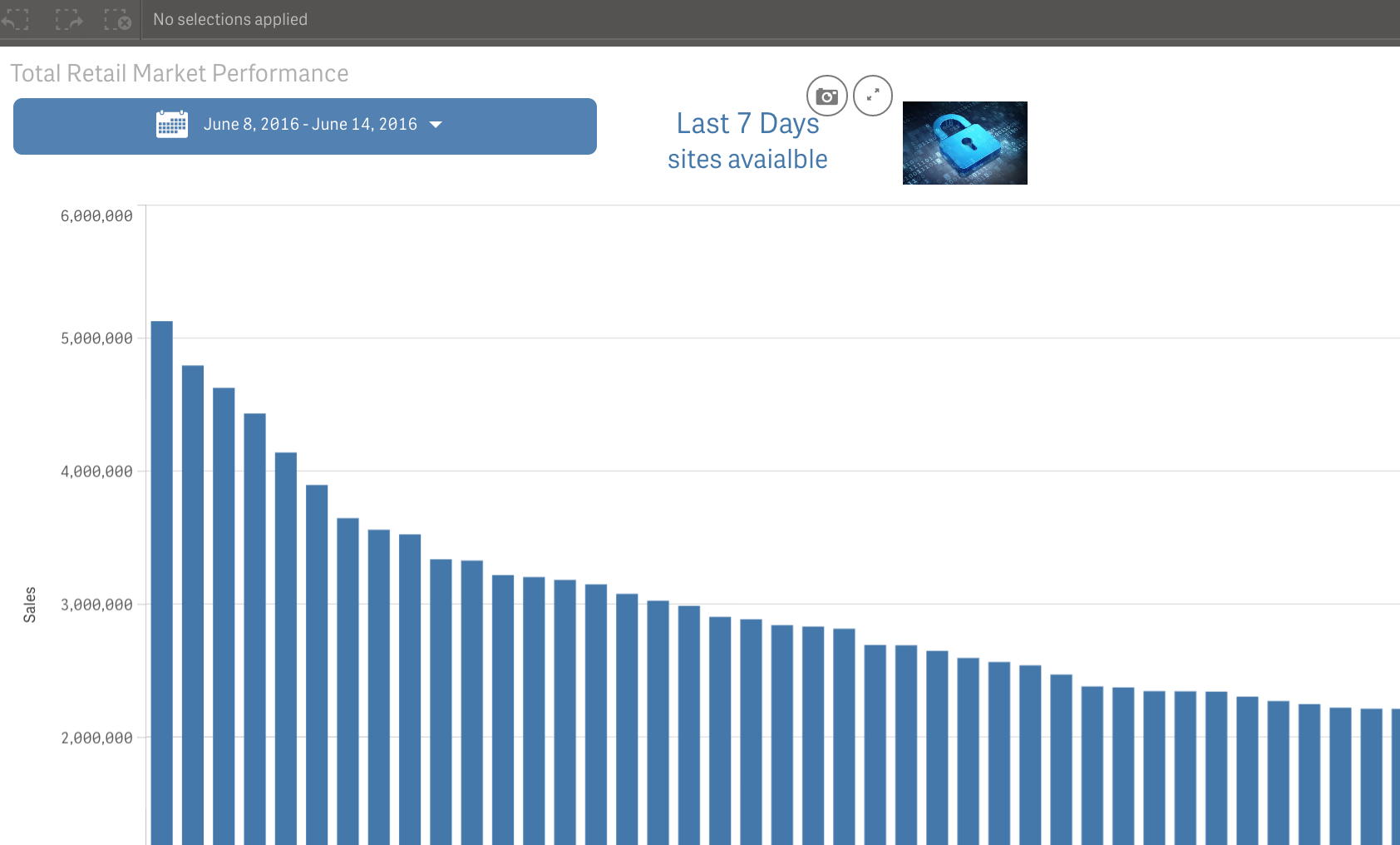
The image control contains "the lock" picture.
Here is the PDF:
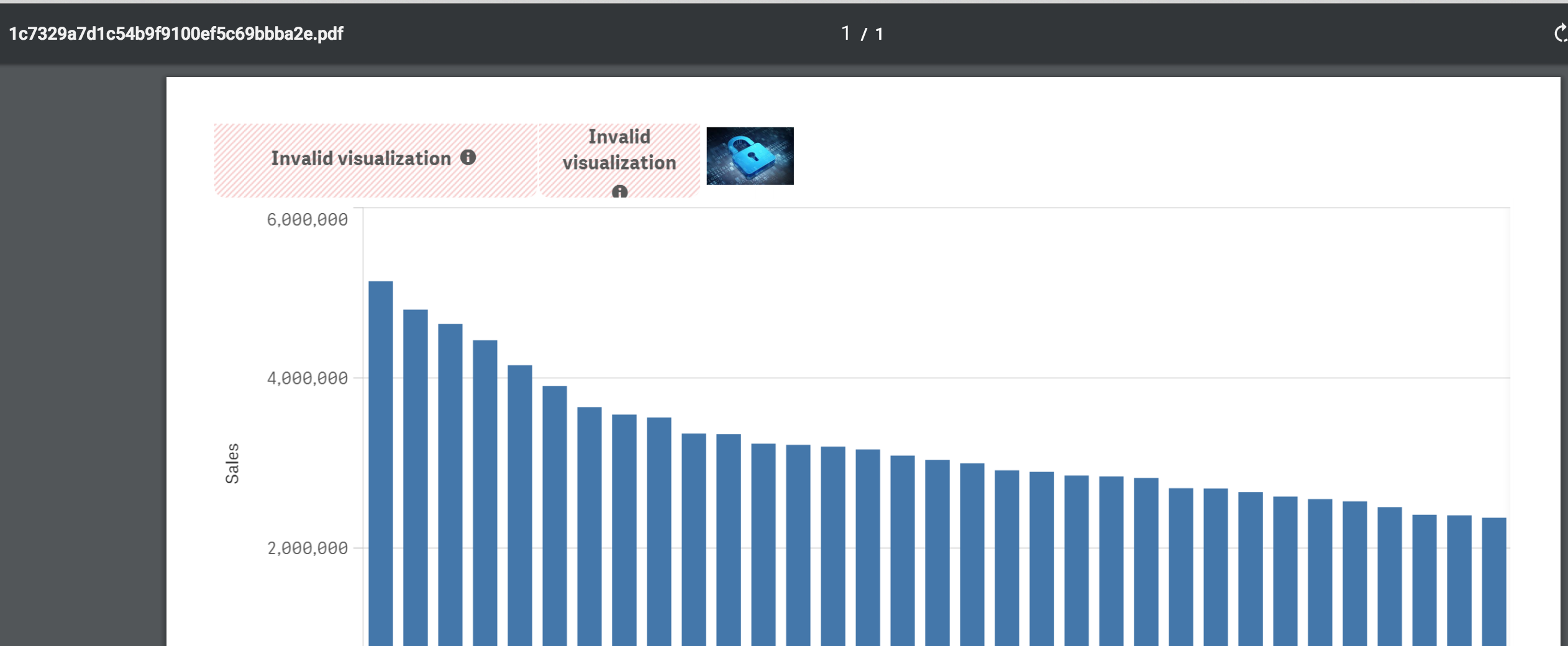
Please note that the Calendar Object and Advanced Text box objects are not displayed.
But they are both custom Extensions... (it's a different story how to handle them in reports).
But the image is visible...
What kind of error your PDF is displaying? How you are storing your images? In the QVF? Or in Repository?
And I did not get the question about Security rules changes after the upgrade. Could you please elaborate on it?
Regards,
Vlad
- Mark as New
- Bookmark
- Subscribe
- Mute
- Subscribe to RSS Feed
- Permalink
- Report Inappropriate Content
First of all Thanks Vald, Both issue got resolved by upgrading to 2.2.4. User access Option is coming now and Image is getting export with PDF.
As we have started from , All uses has all access(C,R,U,D) to the same Data connection for which this discussion came to here.
Hey Please let me know when you test Qlik Sense Server 3.01 version. I will like to upgrade to it.
Thanks Vald , I really appreciate you , Its a very big help.
- Mark as New
- Bookmark
- Subscribe
- Mute
- Subscribe to RSS Feed
- Permalink
- Report Inappropriate Content
Hi Vald,
Hope you are doing well!
Have you tested the Qlik Sense 3.0.1 Version on server and desktop ?