Unlock a world of possibilities! Login now and discover the exclusive benefits awaiting you.
- Qlik Community
- :
- All Forums
- :
- Qlik NPrinting
- :
- Re: Strange behavior of date in Excel report
- Subscribe to RSS Feed
- Mark Topic as New
- Mark Topic as Read
- Float this Topic for Current User
- Bookmark
- Subscribe
- Mute
- Printer Friendly Page
- Mark as New
- Bookmark
- Subscribe
- Mute
- Subscribe to RSS Feed
- Permalink
- Report Inappropriate Content
Strange behavior of date in Excel report
Hi,
An Excel report with a pivot table is saved per recipient in a task:
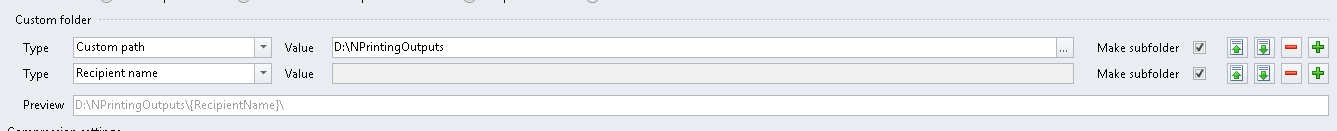
There were 4 folders created for recipients with the same report.
For one recipient the date is occasionally displayed as a number:
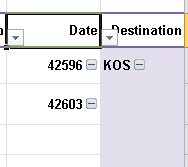
This happens every other day and for the same one recipient only.
What might cause this issue?
Thanks!
Please note that the replies below are probably not relevant.
Message was edited by: Dafnis X
- Mark as New
- Bookmark
- Subscribe
- Mute
- Subscribe to RSS Feed
- Permalink
- Report Inappropriate Content
Hi,
Probably, it has something to do with her Excel settings. You can try the below:
Go to Formulas bar and unclick "Show Formula". In the below example, "Show Formula" button is highlighted because it was set up that way:
As you can see "Show Formula" button is not highlighted anymore and the serial number is shown as date:
Hope this helps.
- Mark as New
- Bookmark
- Subscribe
- Mute
- Subscribe to RSS Feed
- Permalink
- Report Inappropriate Content
Hi Sinan,
Unfortunately it's not the case..
When she forwards her report, on other computer I see the same issue.
Thanks!
- Mark as New
- Bookmark
- Subscribe
- Mute
- Subscribe to RSS Feed
- Permalink
- Report Inappropriate Content
Is Show Formula highlighted in the spreadsheet when you open it on a different computer?
- Mark as New
- Bookmark
- Subscribe
- Mute
- Subscribe to RSS Feed
- Permalink
- Report Inappropriate Content
Nope
- Mark as New
- Bookmark
- Subscribe
- Mute
- Subscribe to RSS Feed
- Permalink
- Report Inappropriate Content
Could it be related to the Excel version installed on her computer?
- Mark as New
- Bookmark
- Subscribe
- Mute
- Subscribe to RSS Feed
- Permalink
- Report Inappropriate Content
I am not quite sure, but you can compare the advanced settings to yours to see if anything is out of ordinary.
Go to File, then click Advanced:
- Mark as New
- Bookmark
- Subscribe
- Mute
- Subscribe to RSS Feed
- Permalink
- Report Inappropriate Content
Hi Sinan,
I would like to clarify that when the mail which was received from NPrinting is forwarded as it is (with the Excel as attachment) to another machine, the report on the other machine has the same issue.
That machine receives the same report with no issue (as a different recipient).
So why should the local settings matter?
The question is whether a mail attachment is influenced by the local Office in some way.
I probably should check the original output file too which is saved in the output folder.
Thank you!