Unlock a world of possibilities! Login now and discover the exclusive benefits awaiting you.
- Qlik Community
- :
- All Forums
- :
- QlikView App Dev
- :
- Re: Use a date variable as a selection criterium
- Subscribe to RSS Feed
- Mark Topic as New
- Mark Topic as Read
- Float this Topic for Current User
- Bookmark
- Subscribe
- Mute
- Printer Friendly Page
- Mark as New
- Bookmark
- Subscribe
- Mute
- Subscribe to RSS Feed
- Permalink
- Report Inappropriate Content
Use a date variable as a selection criterium
Dear all,
I have the following data
let vFromDate = Floor (Date# ('2013-01-01', 'YYYY-MM-DD'));
let vToDate = Floor (Date# ('2016-06-01', 'YYYY-MM-DD'));
LOAD * INLINE [
OFF_SWITCH_DAT, UVC_OMS
4-1-2013, 12
5-1-2013, 13
6,1-2013, 11
];
And I have created a date slider linked to variable 'vInput1'
And now I create a straight table with the following expressions:
Count({<OFF_SWITCH_DAT ={'>=$(=Date(vInput1),'')'}>} UVC_OMS)
count({$<OFF_SWITCH_DAT_2 ={'>=$(=Date(vInput1),'DD-MM-YYYY') '}>}[UVC_OMS] )
Could anybody tell me why I still get a 0 value when I select 5-1-2013 in the date slider in the select column and 3 (so no filter) in the second one !
- Mark as New
- Bookmark
- Subscribe
- Mute
- Subscribe to RSS Feed
- Permalink
- Report Inappropriate Content
If I understand your question try with
Count({<OFF_SWITCH_DAT ={'>=$(=Date(vInput1))'}>} UVC_OMS)
your expression in image
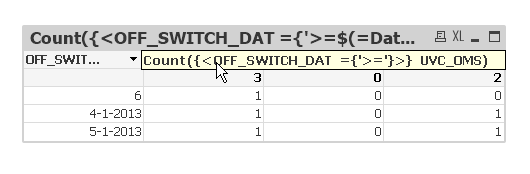
and this is my expression
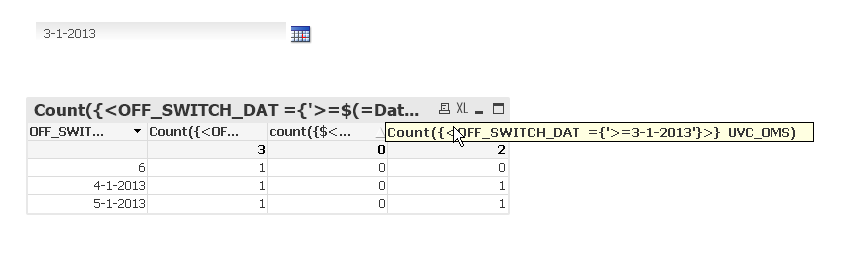
- Mark as New
- Bookmark
- Subscribe
- Mute
- Subscribe to RSS Feed
- Permalink
- Report Inappropriate Content
Hi,
May the syntax error in your load script:
LOAD * INLINE [
OFF_SWITCH_DAT, UVC_OMS
4-1-2013, 12
5-1-2013, 13
6-1-2013, 11
];
in last line After 6 there will be dash - in place of comma.
In set analysis it doesn't take any date for that condition. then it giving zero.
Thanks
- Mark as New
- Bookmark
- Subscribe
- Mute
- Subscribe to RSS Feed
- Permalink
- Report Inappropriate Content
try:
Count({<OFF_SWITCH_DAT ={'>=$(vInput1)'}>} UVC_OMS)
hope this helps