Unlock a world of possibilities! Login now and discover the exclusive benefits awaiting you.
- Qlik Community
- :
- All Forums
- :
- QlikView App Dev
- :
- Re: Listbox expression doesn't show up green when ...
- Subscribe to RSS Feed
- Mark Topic as New
- Mark Topic as Read
- Float this Topic for Current User
- Bookmark
- Subscribe
- Mute
- Printer Friendly Page
- Mark as New
- Bookmark
- Subscribe
- Mute
- Subscribe to RSS Feed
- Permalink
- Report Inappropriate Content
Listbox expression doesn't show up green when selected...
I have made a listbox which contains an expression, so people can choose a range of possible amounts.
The listbox comes up nicely... ![]()
Problem is: when a range is selected, the selection doesn't turn green. I can't be de-selected either..
What am I doing wrong, anyone?
=if(([Netto sch.lst. doss.])>=500000,'€500.000 en meer',
if(([Netto sch.lst. doss.])>=400000,'€400.000 - €500.000',
if(([Netto sch.lst. doss.])>=300000,'€300.000 - €400.000',
if(([Netto sch.lst. doss.])>=200000,'€200.000 - €300.000',
if(([Netto sch.lst. doss.])>=100000,'€100.000 - €200.000','€0 - €100.000')))))
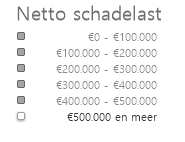
Accepted Solutions
- Mark as New
- Bookmark
- Subscribe
- Mute
- Subscribe to RSS Feed
- Permalink
- Report Inappropriate Content
Hi, It is because that is not an actual field in your list box. The best thing to do is to make a that expression into a field in your load script. see below
tableA:
Load
[Netto sch.lst. doss.],
if(([Netto sch.lst. doss.])>=500000,'€500.000 en meer',
if(([Netto sch.lst. doss.])>=400000,'€400.000 - €500.000',
if(([Netto sch.lst. doss.])>=300000,'€300.000 - €400.000',
if(([Netto sch.lst. doss.])>=200000,'€200.000 - €300.000',
if(([Netto sch.lst. doss.])>=100000,'€100.000 - €200.000','€0 - €100.000'))))) as [Netto schadelast Range]
.............
then use this field into your listbox.(also a best practice to do calculations in load script). This should do it. ![]()
- Mark as New
- Bookmark
- Subscribe
- Mute
- Subscribe to RSS Feed
- Permalink
- Report Inappropriate Content
Hi, It is because that is not an actual field in your list box. The best thing to do is to make a that expression into a field in your load script. see below
tableA:
Load
[Netto sch.lst. doss.],
if(([Netto sch.lst. doss.])>=500000,'€500.000 en meer',
if(([Netto sch.lst. doss.])>=400000,'€400.000 - €500.000',
if(([Netto sch.lst. doss.])>=300000,'€300.000 - €400.000',
if(([Netto sch.lst. doss.])>=200000,'€200.000 - €300.000',
if(([Netto sch.lst. doss.])>=100000,'€100.000 - €200.000','€0 - €100.000'))))) as [Netto schadelast Range]
.............
then use this field into your listbox.(also a best practice to do calculations in load script). This should do it. ![]()
- Mark as New
- Bookmark
- Subscribe
- Mute
- Subscribe to RSS Feed
- Permalink
- Report Inappropriate Content
Good idea, gonna try that right away! ![]()
- Mark as New
- Bookmark
- Subscribe
- Mute
- Subscribe to RSS Feed
- Permalink
- Report Inappropriate Content
You're right, of course. Sometimes the answer is so obvious, you just don't see it.. ![]()