Unlock a world of possibilities! Login now and discover the exclusive benefits awaiting you.
- Qlik Community
- :
- Forums
- :
- Analytics
- :
- New to Qlik Analytics
- :
- Re: How does qlik sense decide to hide a dimension...
- Subscribe to RSS Feed
- Mark Topic as New
- Mark Topic as Read
- Float this Topic for Current User
- Bookmark
- Subscribe
- Mute
- Printer Friendly Page
- Mark as New
- Bookmark
- Subscribe
- Mute
- Subscribe to RSS Feed
- Permalink
- Report Inappropriate Content
How does qlik sense decide to hide a dimensional value?
I am new to qlik sense, please be patient with me. In both pics, Customer "A-2-Z Solutions" only has data in year 2013. In the first pic, year 2013 and 2014 are both selected, while in the second, only year 2013 is selected. Also two customers including "A-2-Z Solutions" are selected. In all the pivot tables, dimensions have their "show null values" selected.
As you can see the row corresponding to this customer sometimes shows up in a pivot table, sometimes is hidden. Can someone please explain the following? It would be great if someone can point me to any older post that details rules/logic of how qlik renders/hides things.
1. in the first picture, why doesn't qliksense hide the other customers' rows (i.e. not the two customers selected) in the top left pivot table (the one with Customer and Product Line)?
2. In the first picture, why doesn't qliksense show any customers in the bottom left pivot table? Note the two measures are:
sum({<Year={$(=only(Year))}>}[Sales Amount])
sum({<Year={$(=only(Year)-1)}>}[Sales Amount])
so the measure values should be empty, but it shows 0, which is also a mystery to me, in that it shows a complete empty row.
3. In the second picture, why does qlik decide to hide the row for customer "A-2-Z solutions"?
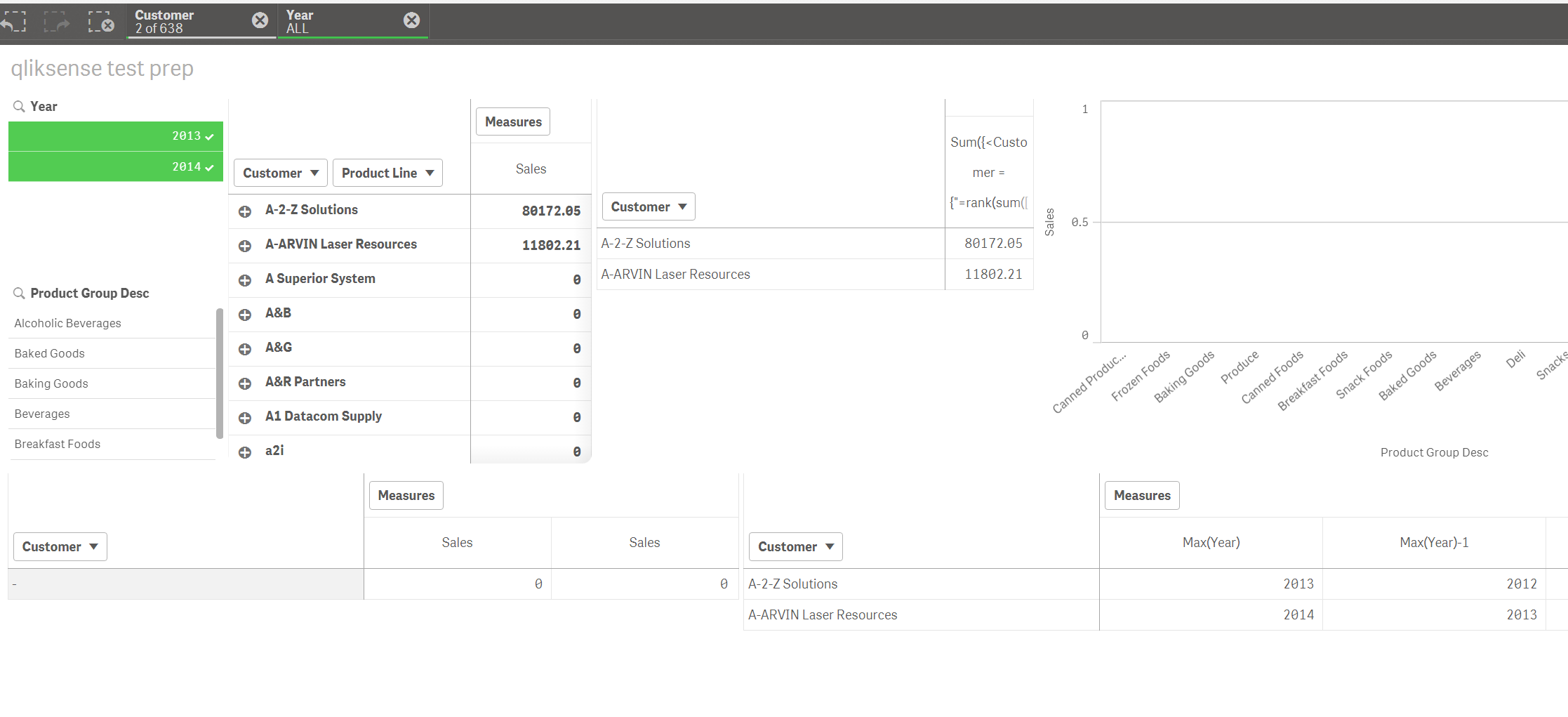
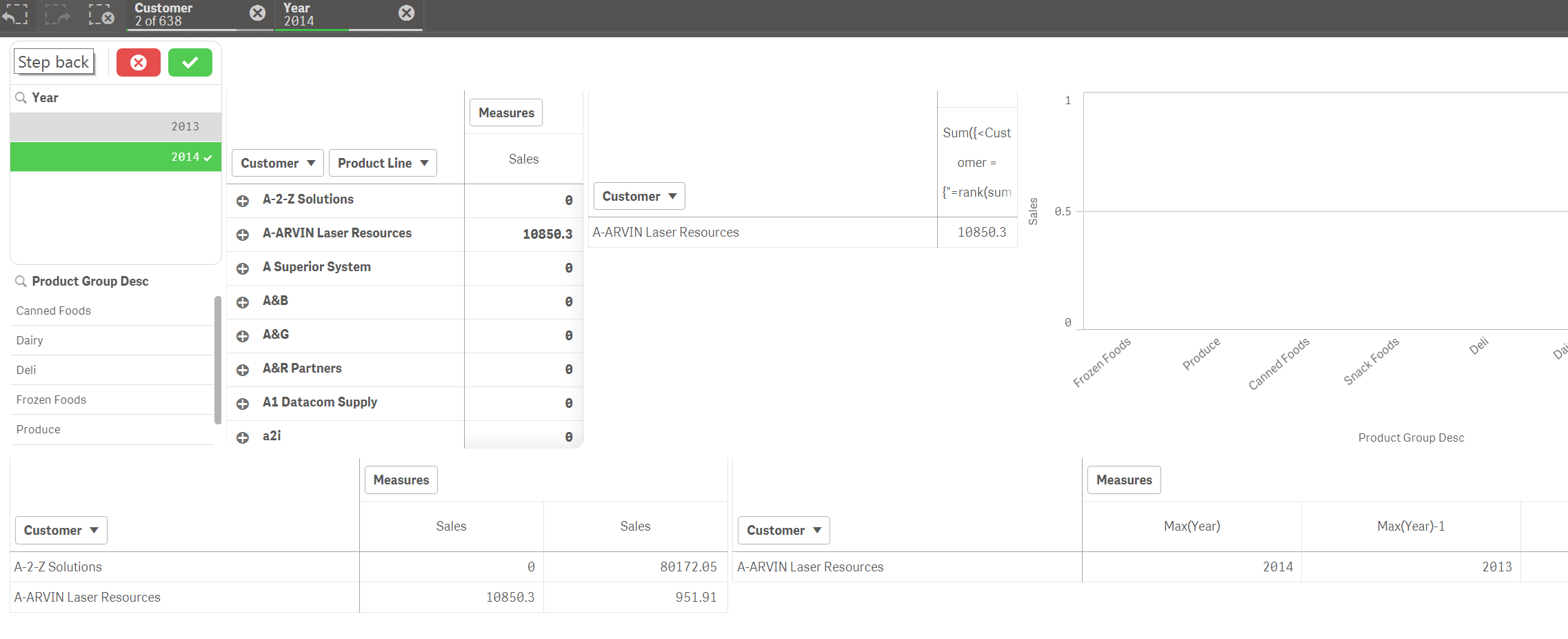
Message was edited by: kun deng
- Mark as New
- Bookmark
- Subscribe
- Mute
- Subscribe to RSS Feed
- Permalink
- Report Inappropriate Content
nobody???
- Mark as New
- Bookmark
- Subscribe
- Mute
- Subscribe to RSS Feed
- Permalink
- Report Inappropriate Content
Hi Kun,
I am not from Qlik and I don't know how the logic is defined. It looks by default in pivot table if the value is 0, it will be shown. Here is my workaround for your questions:
1. Change Dimension to
if(aggr(sum([Sales Amount]), Customer, [Product Line])>0, Customer)
and uncheck "show null values".
2. Change Only to Max.
3. Not sure what you mean because I don't see customer "A-2-Z solutions" is hidden? Which object are you talking about?
Fei
- Mark as New
- Bookmark
- Subscribe
- Mute
- Subscribe to RSS Feed
- Permalink
- Report Inappropriate Content
Hi, thank you for taking your time to answer my question. I appreciate it.
1. I think your answer "1" refers to the top-left pivot table. Yes, I believe by creating a "calculated dimension" you can hide the other customers. However, I still don't understand when I need to do this, because if there wasn't a productline dimension, qlik will just hide it without the walkaround.
3. "A-2-Z solutions" is hidden in the SECOND pic. Why doesn't qlik just show 0 (like your answer in "1"), instead of completing hiding that dimensional value.
I guess I'm looking for a more consistent answer that explains the mechanics or reasoning regarding when qliksense decides to:
* show the dimensional value but show "0" as measure.
* hide the entire row
* show the "-" for both dimensional value and measure value.