Unlock a world of possibilities! Login now and discover the exclusive benefits awaiting you.
- Qlik Community
- :
- All Forums
- :
- QlikView Administration
- :
- Re: Failed to open the QVW file
- Subscribe to RSS Feed
- Mark Topic as New
- Mark Topic as Read
- Float this Topic for Current User
- Bookmark
- Subscribe
- Mute
- Printer Friendly Page
- Mark as New
- Bookmark
- Subscribe
- Mute
- Subscribe to RSS Feed
- Permalink
- Report Inappropriate Content
Failed to open the QVW file
Hi everyone
We have a QlikView file created in QV10. We try to open it on another server with QV 11.2 SR11 but get the following error message:
"The document... failed to load."
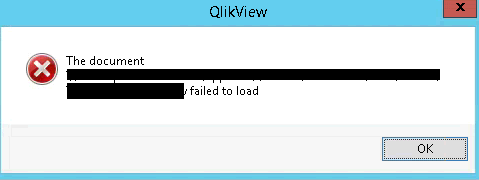
There is no access problem to the source data from the new server, and we have migrated many other applications from QV10 over onto the new server without any issue. It's the only application that will not work.
Do you have any idea about this issue?
Kind regards
- Tags:
- qlikview_deployment
- « Previous Replies
-
- 1
- 2
- Next Replies »
- Mark as New
- Bookmark
- Subscribe
- Mute
- Subscribe to RSS Feed
- Permalink
- Report Inappropriate Content
if all the files in QV10 are not able to open then , I would suggest you to contact Qlik support because their was similar issue with QV11.2 SR6 version ..it would be better to check with them .
- Mark as New
- Bookmark
- Subscribe
- Mute
- Subscribe to RSS Feed
- Permalink
- Report Inappropriate Content
have you tried opening a copy of the QVW in 11.2 QV Desktop then saving and thentrying again on the server?
Would be worth a go!
HTH
Andy
- Mark as New
- Bookmark
- Subscribe
- Mute
- Subscribe to RSS Feed
- Permalink
- Report Inappropriate Content
Also.... if you are using the IE Plugin on the Access Point, ensure that you are using a matching version too!
Andy
- Mark as New
- Bookmark
- Subscribe
- Mute
- Subscribe to RSS Feed
- Permalink
- Report Inappropriate Content
Yes, I've tried it many times, with and without data in the application.
The copy of the application on the local folder on the new server is not going to be opened. Besides I've tried to open the original application on the old server, but not succeed.
We have now decided to create a new version of the application from scratch in QV11.2.
Thanks for your reply
- Mark as New
- Bookmark
- Subscribe
- Mute
- Subscribe to RSS Feed
- Permalink
- Report Inappropriate Content
Can you please post full error. So that we can get a chance to look what is inside the problem?
- Mark as New
- Bookmark
- Subscribe
- Mute
- Subscribe to RSS Feed
- Permalink
- Report Inappropriate Content
Hi Ali,
from your last response it looks like you should mark this thread as ASSUMED ANSWERED, then it's closed down ![]()
Andy
- Mark as New
- Bookmark
- Subscribe
- Mute
- Subscribe to RSS Feed
- Permalink
- Report Inappropriate Content
My issue is not resolved. I created a case at QLIK support and was advised using the PRJ method to recreate the application.
https://qliksupport.force.com/QS_CaseWizardKnowledgeArticle?Id=ka5D0000000GoSmIAK
But it didn't help resolving the problem. We resolved the issue by recreating the application from scratch in QV11.2.
- « Previous Replies
-
- 1
- 2
- Next Replies »