Unlock a world of possibilities! Login now and discover the exclusive benefits awaiting you.
- Qlik Community
- :
- Forums
- :
- Analytics
- :
- New to Qlik Analytics
- :
- how to using getcurrentselections and put in condi...
- Subscribe to RSS Feed
- Mark Topic as New
- Mark Topic as Read
- Float this Topic for Current User
- Bookmark
- Subscribe
- Mute
- Printer Friendly Page
- Mark as New
- Bookmark
- Subscribe
- Mute
- Subscribe to RSS Feed
- Permalink
- Report Inappropriate Content
how to using getcurrentselections and put in conditional?
Hi All.
I have data it looks like this

And already integrated with filter pane where the condition is =if(Status='Pending', Brand) … only show Brand where status is pending.
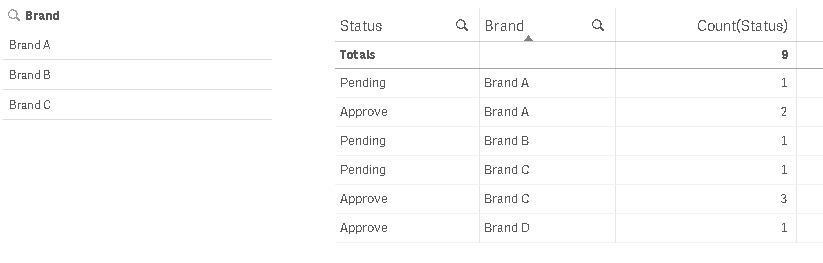
When I select Brand A. I want the table will show Pending and Approve with brand is selected. Currently it only show pending.
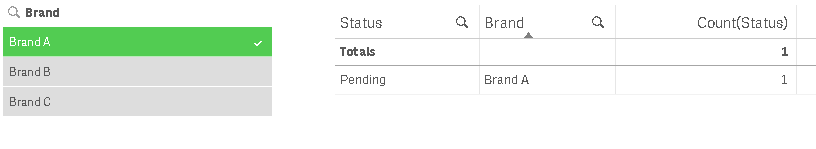
Already tried with
Count({1<Status=, Brand=getcurrentselections(Brand) >} Status) and not yet get luck
how to use getcurrentselections in conditional?
thanks
Accepted Solutions
- Mark as New
- Bookmark
- Subscribe
- Mute
- Subscribe to RSS Feed
- Permalink
- Report Inappropriate Content
Can you try this expression for your filter object
Aggr(Only({<Status = {'Pending'}>} Brand), Brand)
- Mark as New
- Bookmark
- Subscribe
- Mute
- Subscribe to RSS Feed
- Permalink
- Report Inappropriate Content
Can you try this expression for your filter object
Aggr(Only({<Status = {'Pending'}>} Brand), Brand)
- Mark as New
- Bookmark
- Subscribe
- Mute
- Subscribe to RSS Feed
- Permalink
- Report Inappropriate Content
Thanks Sunny for reply
already try and test the expression, seems ok and ...
have a problem or bug for qliksense ...
when i choose Brand C, it work as expected
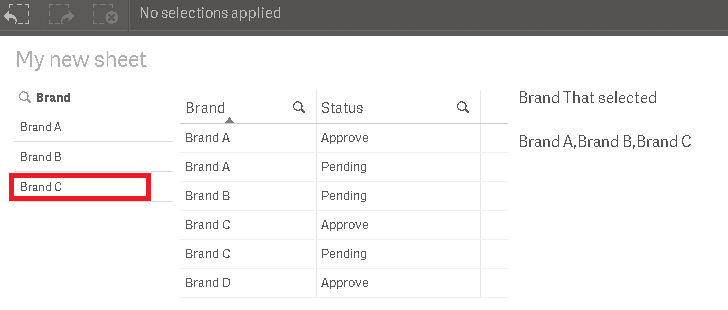
then i choose brand C again for unselect
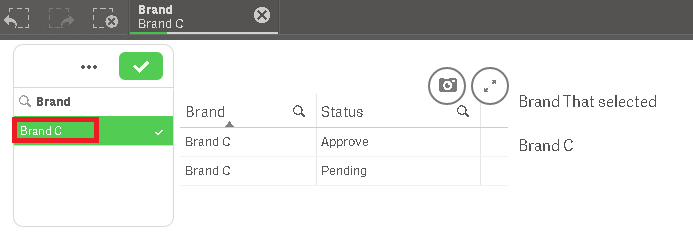
and give undesired result for filter pane it's still green color even though it's not unselected
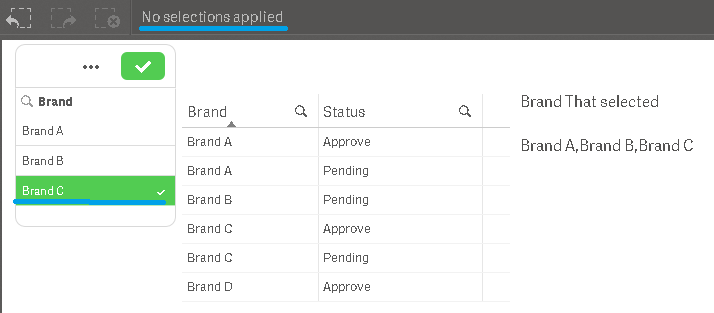
i've already tested the filter pane for any kind of input(selected)... and having bug and giving undesired result for it's filter pane it's self
already attach the qvf files
how to fix this?
- Mark as New
- Bookmark
- Subscribe
- Mute
- Subscribe to RSS Feed
- Permalink
- Report Inappropriate Content
I guess you just need to click on the green tick mark to finalize your selections.
- Mark as New
- Bookmark
- Subscribe
- Mute
- Subscribe to RSS Feed
- Permalink
- Report Inappropriate Content
feels like awkward for me ...
for the filter pane object view ...
thanks Sunny for your time