Unlock a world of possibilities! Login now and discover the exclusive benefits awaiting you.
- Qlik Community
- :
- Forums
- :
- Analytics
- :
- App Development
- :
- Re: Publishing QlikSense dashboard
- Subscribe to RSS Feed
- Mark Topic as New
- Mark Topic as Read
- Float this Topic for Current User
- Bookmark
- Subscribe
- Mute
- Printer Friendly Page
- Mark as New
- Bookmark
- Subscribe
- Mute
- Subscribe to RSS Feed
- Permalink
- Report Inappropriate Content
Publishing QlikSense dashboard
Hi All,
We have kept one application in production and given access to users.
Now apart from what we have developed, users also creating their charts. Here i have few questions.
1) If user don't publish his charts, and only saved the application, does he see his reports henceforth?
2) Can we disable the publish option for specific user?
3) If yes, If we enable publish option to specific user and if he publishes it, will it directly published in production? since he is accessing dashboard from production?
4) How can we control this, since all users may create lot of charts and simply publish if no one monitor?
Please provide the information, i am new to qliksense QMC.
Thanks,
Sridhar
- Mark as New
- Bookmark
- Subscribe
- Mute
- Subscribe to RSS Feed
- Permalink
- Report Inappropriate Content
You can do items #2- #4 above via Security Rules:
You can do it per App or per Stream:
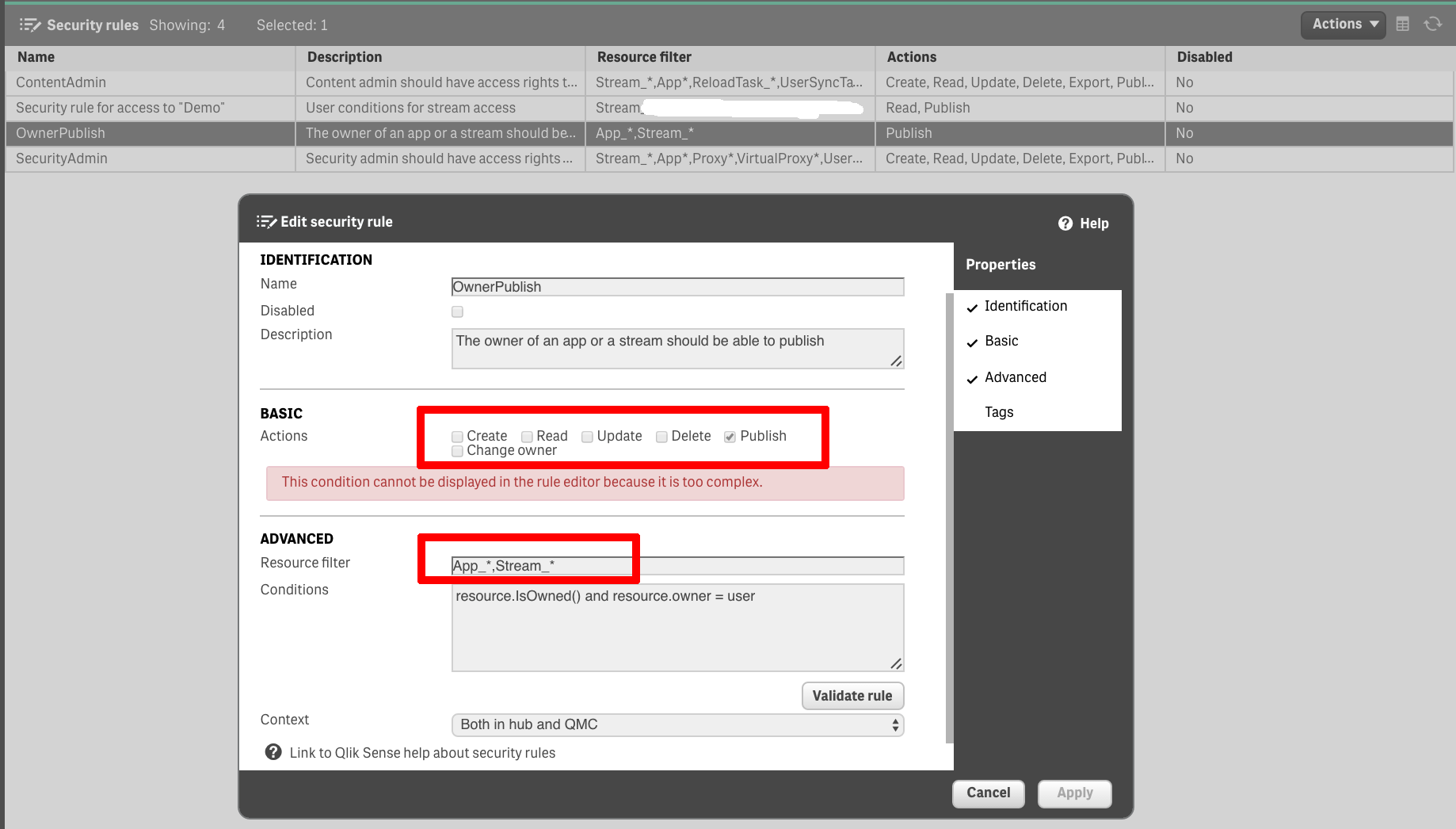
And to answer your first question: individual reports should be visible to that user even after the app was updated (by publishing process).
VK
- Mark as New
- Bookmark
- Subscribe
- Mute
- Subscribe to RSS Feed
- Permalink
- Report Inappropriate Content
Awesome Vlad. Thanks a lot for exact information.
Can user can share his reports to other users with or without publishing?
Then how can we achieve this? Thank you for time.
- Mark as New
- Bookmark
- Subscribe
- Mute
- Subscribe to RSS Feed
- Permalink
- Report Inappropriate Content
Sridhar,
Yes, user can publish personal reports without updating the base pages of the application.
Just to make sure that this user has a publishing and updating rights to the stream where the original application is published (you cannot do it per app basis - by stream only, at least in 2.2.4).
The new page will appear as a "Community" one:
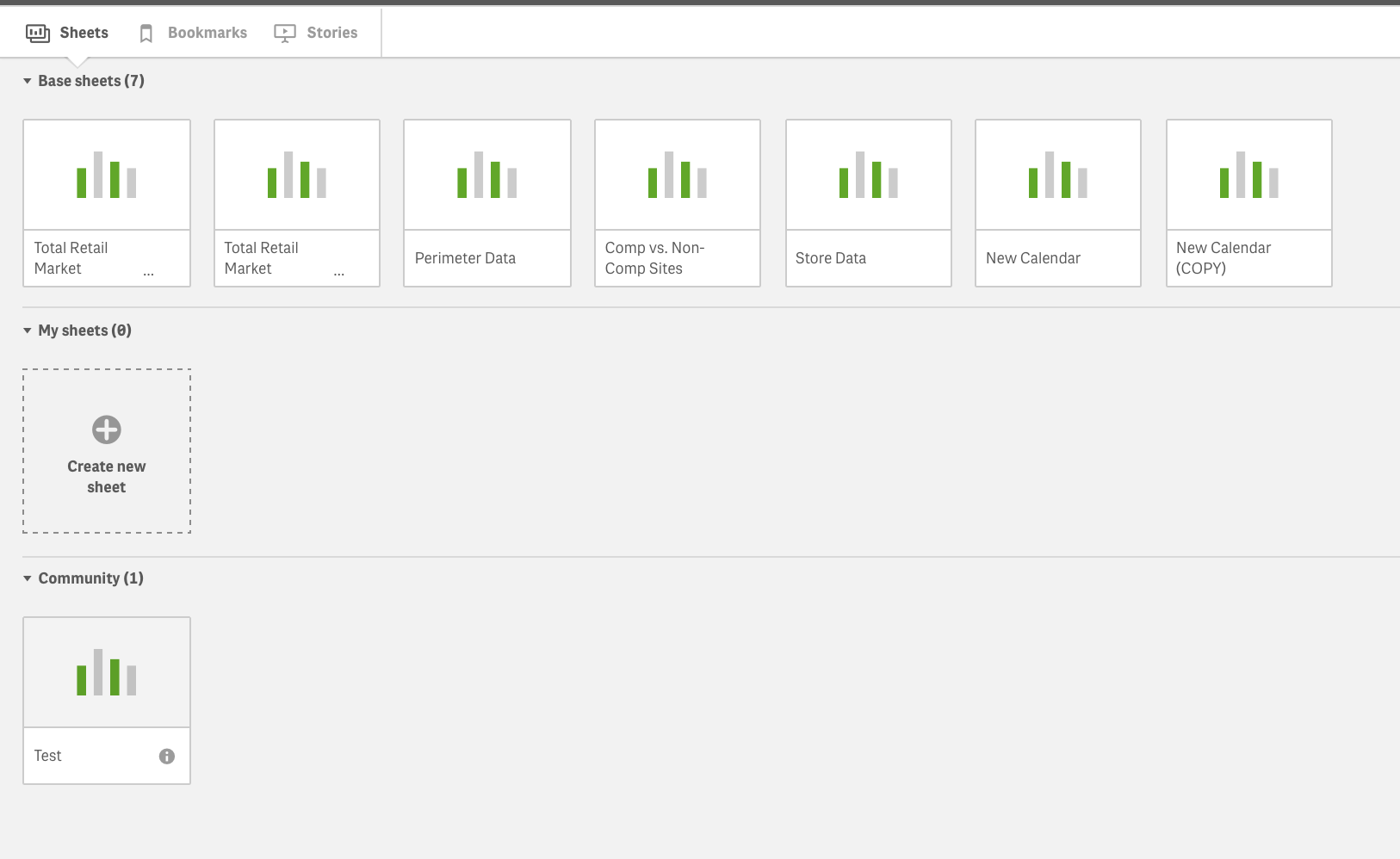
Regards,
Vlad
- Mark as New
- Bookmark
- Subscribe
- Mute
- Subscribe to RSS Feed
- Permalink
- Report Inappropriate Content
Hi Vlad,
Thanks for very useful reply.
Can we give access users to create measures and dimensions same like sheets?
Thanks.
- Mark as New
- Bookmark
- Subscribe
- Mute
- Subscribe to RSS Feed
- Permalink
- Report Inappropriate Content
I am not sure what do you mean by "create measures and dimensions" in this case?
1. Create new sheet and create charts there with set of Dimensions provided by the app? And adding new Measures from available fields?
Than Yes.
2. Creating user-specific Master Items (available for other users)?
Maybe (never tried that).
VK
- Mark as New
- Bookmark
- Subscribe
- Mute
- Subscribe to RSS Feed
- Permalink
- Report Inappropriate Content
Sorry for confusion Vlad.
Before we publish the dashboard, we create master items...
Same way once we publish dashboard, can we provide access to user to create his own measure (expressions) and share it to others?
- Mark as New
- Bookmark
- Subscribe
- Mute
- Subscribe to RSS Feed
- Permalink
- Report Inappropriate Content
I do not think you can create any specific rules for Master Items, but you can create a Custom Property (like "User Type' = 'Developer' and 'User') and allow "Developer" to modify and publish objects in your applications....
In this case you can control users and not allow everybody to modify your apps if it's not necessary.
VK