Unlock a world of possibilities! Login now and discover the exclusive benefits awaiting you.
- Qlik Community
- :
- Forums
- :
- Analytics
- :
- New to Qlik Analytics
- :
- Re: FAILED TO LOAD CONNECTION ISSUE AT QS HUB
- Subscribe to RSS Feed
- Mark Topic as New
- Mark Topic as Read
- Float this Topic for Current User
- Bookmark
- Subscribe
- Mute
- Printer Friendly Page
- Mark as New
- Bookmark
- Subscribe
- Mute
- Subscribe to RSS Feed
- Permalink
- Report Inappropriate Content
FAILED TO LOAD CONNECTION ISSUE AT QS HUB
Hi Guys,
I am facing one issue after opening qliksense hub apps.
pls have a look to below image. and help me to identif the issue.
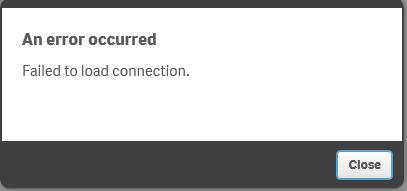
Regards
Abhay
- Mark as New
- Bookmark
- Subscribe
- Mute
- Subscribe to RSS Feed
- Permalink
- Report Inappropriate Content
Hi Ricardo,
i did this but facing issue
thanks
- Mark as New
- Bookmark
- Subscribe
- Mute
- Subscribe to RSS Feed
- Permalink
- Report Inappropriate Content
@mto.. any suggestion on this pls..
- Mark as New
- Bookmark
- Subscribe
- Mute
- Subscribe to RSS Feed
- Permalink
- Report Inappropriate Content
Abhay, you need to understand all situation to solve the issue. (where/when/how,...)
My suggestion is open a case on Qlik Support after all your tests did. Like I saw, this is not a normal situation on Qlik Sense.
It Could be something in your environment or database.
Regards.
Ricardo
OEM Solution Architect
LATAM
- Mark as New
- Bookmark
- Subscribe
- Mute
- Subscribe to RSS Feed
- Permalink
- Report Inappropriate Content
Anyone else run into this or find a resolution to it?
- Mark as New
- Bookmark
- Subscribe
- Mute
- Subscribe to RSS Feed
- Permalink
- Report Inappropriate Content
Same issue. We open a case on Qlik support this morning.
- Mark as New
- Bookmark
- Subscribe
- Mute
- Subscribe to RSS Feed
- Permalink
- Report Inappropriate Content
I also have an open case with Qlik Support. I'll post a solution here if they allow me to.
- Mark as New
- Bookmark
- Subscribe
- Mute
- Subscribe to RSS Feed
- Permalink
- Report Inappropriate Content
Hi Gari,
Did you got the solution?
- Mark as New
- Bookmark
- Subscribe
- Mute
- Subscribe to RSS Feed
- Permalink
- Report Inappropriate Content
Hi There,
I have the same error message during "Initializing Add Data" (when you press on "Add data").
Have anyone got solution for this?
I've installed Qlik Sense server recently, and this error follows me from very beginning.
Our Qlik Sense server doesn't have access to internet.
The only error message I have in Log/Engine/System is:
| Sequence# | ProductVersion | Timestamp | Severity | Hostname | Id | EngineTimestamp | EngineVersion | Description | ProxySessionId | ProxyPackageId | RequestSequenceId | UserDirectory | UserId | ObjectId | ObjectName | Service | Context | Command | Result | Message | Id2 |
| 174 | 3.0.0.0 | 20160823T150714.719+0200 | ERROR | 01ec9c86-7fed-4ff0-baa7-6373fa56a7b6 | 20160823T150714.720+0200 | 3.0.0.0 | Command=Doc::SendGenericCommandToCustomConnector;Result=2002;ResultText=Error: Failed to load connection | fe4b228c-d246-4dcb-ab81-ed228ea19676 | aeeaa7fa-141e-407f-bbfb-9ba502d2b862 | 17 | 0 | Not available | Engine | Doc::SendGenericCommandToCustomConnector | Doc::SendGenericCommandToCustomConnector | 2002 | QlikView Connector is not responding. | 01ec9c86-7fed-4ff0-baa7-6373fa56a7b6 |
I have no clue what this message mean to Qlik Sense: "QlikView Connector is not responding". This message repeating for every user that tried to add data (create app).
Can someone help me here?
Kind regards,
Jurijs Jefimovs
- Mark as New
- Bookmark
- Subscribe
- Mute
- Subscribe to RSS Feed
- Permalink
- Report Inappropriate Content
This seems to be a bug with version 3.0 or above, where Qlik tries to connect to datamarket-api.qlik.com. In my case, our Qlik Sense server didn't have access to the network and kept seeing the message "QlikView Connector is not responding" in the logs.
We are only allowed to access the network from our server via a proxy, and once our SA set up the proxy under the relevant service account, it resolved the issue straight away.
- Mark as New
- Bookmark
- Subscribe
- Mute
- Subscribe to RSS Feed
- Permalink
- Report Inappropriate Content
Please try below..