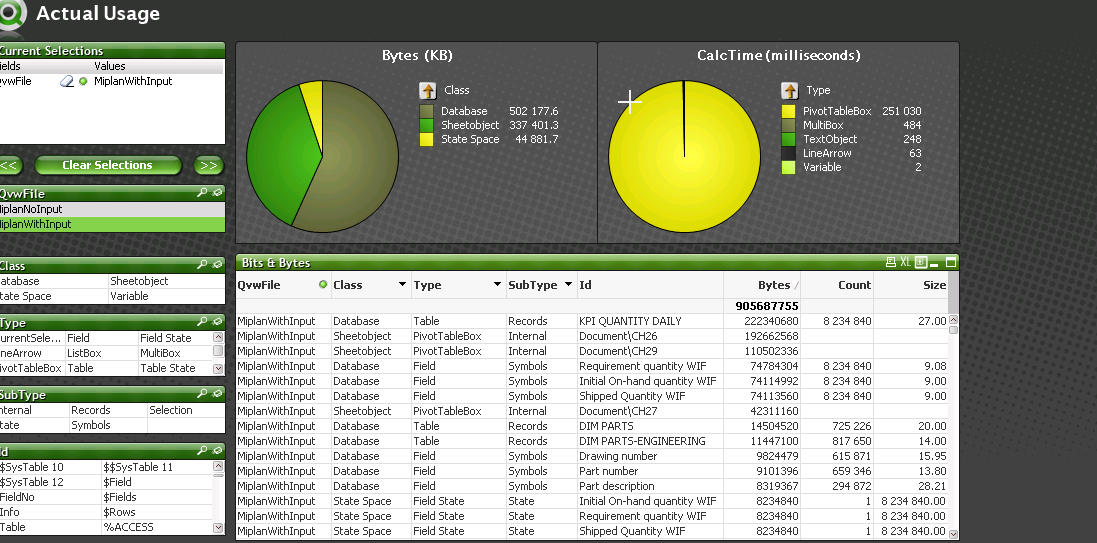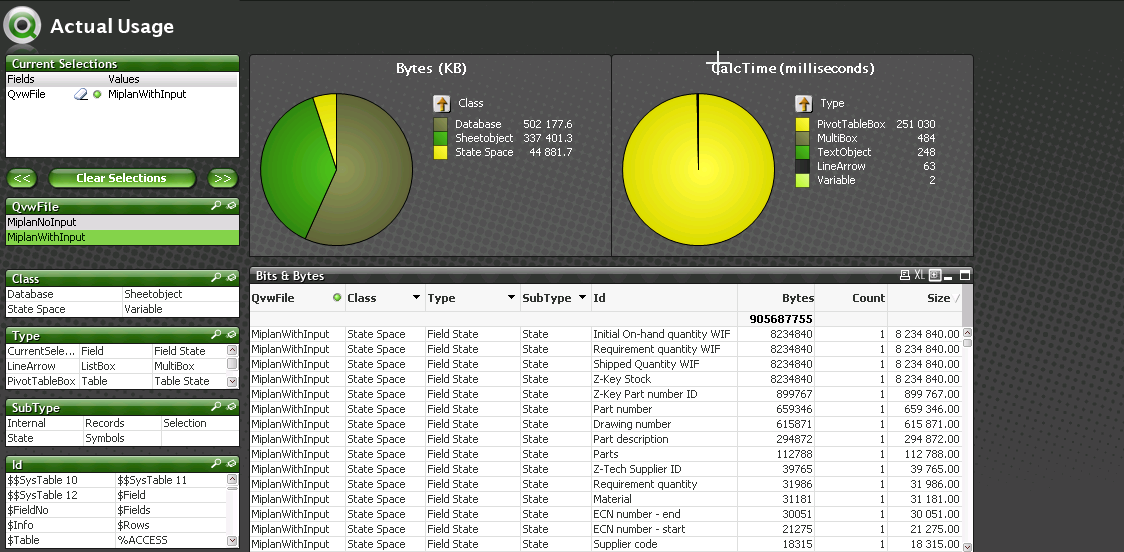Unlock a world of possibilities! Login now and discover the exclusive benefits awaiting you.
- Qlik Community
- :
- All Forums
- :
- QlikView Administration
- :
- Re: RAM and how reduce the size of qvw
- Subscribe to RSS Feed
- Mark Topic as New
- Mark Topic as Read
- Float this Topic for Current User
- Bookmark
- Subscribe
- Mute
- Printer Friendly Page
- Mark as New
- Bookmark
- Subscribe
- Mute
- Subscribe to RSS Feed
- Permalink
- Report Inappropriate Content
RAM and how reduce the size of qvw
Hi All,
i have an app with 3 pivot table and 3 inputfield (what if analysis)
The size it's 600 mega, but when i open the file (on server), uses 15 giga of RAM (of 32 on server). Too when i only save the file.
First pivot table has 70 k id distinct and 180 column (1 for every day)
Second pivot it's for weekly, then only 15 column.
Third pivot it's with 365 column
If delete 3 inputfield the size reduce at 120 mega and uses 2 giga of RAM.
This .qvw It's called from another .qvw passing parameters including the id. that reduce a pivot in a record.
More time when i try to open the qvw on access point i receive session timeout error and i have seen that the giga arrive at 28 (of 32).
Then the problem It seems to be the inputfield.
There is somethings that i can do?
P.s.
I already used analyzer to delete field not used
- Mark as New
- Bookmark
- Subscribe
- Mute
- Subscribe to RSS Feed
- Permalink
- Report Inappropriate Content
Are you creating the INPUTFIELD in script ?? or your making use of the variables in the UI inputbox ??
- Mark as New
- Bookmark
- Subscribe
- Mute
- Subscribe to RSS Feed
- Permalink
- Report Inappropriate Content
This post may give an insight on what is happening How tp find the size of RAM. | Qlik Community
- Mark as New
- Bookmark
- Subscribe
- Mute
- Subscribe to RSS Feed
- Permalink
- Report Inappropriate Content
in the script:
INPUTFIELD [Initial On-hand quantity WIF] ,[Requirement quantity WIF],[Shipped Quantity WIF]
- Mark as New
- Bookmark
- Subscribe
- Mute
- Subscribe to RSS Feed
- Permalink
- Report Inappropriate Content
Hi Colin,
can u help me with this information? (order by bytes order by size)
In 2° photo the first 3 are the inputfield.