Unlock a world of possibilities! Login now and discover the exclusive benefits awaiting you.
- Qlik Community
- :
- All Forums
- :
- Qlik NPrinting
- :
- Re: NPrinting reporting elements inside report...
- Subscribe to RSS Feed
- Mark Topic as New
- Mark Topic as Read
- Float this Topic for Current User
- Bookmark
- Subscribe
- Mute
- Printer Friendly Page
- Mark as New
- Bookmark
- Subscribe
- Mute
- Subscribe to RSS Feed
- Permalink
- Report Inappropriate Content
NPrinting reporting elements inside report...
Hi
I found this excellent tutorial how to make use of dynamic elements inside the e-mail sent about new NPrinting reports.
But I need to use some of those elements inside the report (eg creation date and time, report requester and so on).
Can someone guide me in how to accomplish this?
Br Patrik
- Mark as New
- Bookmark
- Subscribe
- Mute
- Subscribe to RSS Feed
- Permalink
- Report Inappropriate Content
build a qlik view/sense variable and put the variable into the report
- Mark as New
- Bookmark
- Subscribe
- Mute
- Subscribe to RSS Feed
- Permalink
- Report Inappropriate Content
Hi, thanks for the answer.
Ok, this is new to me, could you please guide me?
In the reporting mail, you could write %%Execution_Date%% to include the date when the report was created. I would like to have the same date in the footer of a report, how do I build a variable that reflects that value?
I expected to see these elements here (for a PPT report), but the only non-QlikView value is a page number:
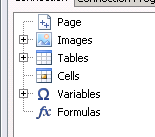
Br Patrik
- Mark as New
- Bookmark
- Subscribe
- Mute
- Subscribe to RSS Feed
- Permalink
- Report Inappropriate Content
Patrik -
You can use a formula in the template editor to achieve this.
Something like date(today()) will do the trick. Adjust the date format in the expression as needed.
After creating the formula, just drag and drop it like any other element into the desired location in the report.
More info here: Formulas ‒ Qlik NPrinting
- Mark as New
- Bookmark
- Subscribe
- Mute
- Subscribe to RSS Feed
- Permalink
- Report Inappropriate Content
Hi
Thanks for the suggestion, it will help solve that one.
I though need more than this (I picked the wrong example ![]() ), I also need to put the requester for the report (On Demand)...
), I also need to put the requester for the report (On Demand)...
Br Patrik
- Mark as New
- Bookmark
- Subscribe
- Mute
- Subscribe to RSS Feed
- Permalink
- Report Inappropriate Content
- Mark as New
- Bookmark
- Subscribe
- Mute
- Subscribe to RSS Feed
- Permalink
- Report Inappropriate Content
Hi André
Yes, you could resolve the report name if you know how its composed (and you have the data available in QlikView), but its still not the same as just using %%File_Name_XXX%%...
Br Patrik
- Mark as New
- Bookmark
- Subscribe
- Mute
- Subscribe to RSS Feed
- Permalink
- Report Inappropriate Content
Patrik,
The requestor can be inserted into the report name through the dynamic naming feature.
I don't think that it's possible to get the requestor's name into the report itself.
- Mark as New
- Bookmark
- Subscribe
- Mute
- Subscribe to RSS Feed
- Permalink
- Report Inappropriate Content
Until I know for sure, I mark this as assumed answered (see answer from Aran below).
Thanks for the response!