Unlock a world of possibilities! Login now and discover the exclusive benefits awaiting you.
- Qlik Community
- :
- All Forums
- :
- QlikView App Dev
- :
- Re: table header colors
- Subscribe to RSS Feed
- Mark Topic as New
- Mark Topic as Read
- Float this Topic for Current User
- Bookmark
- Subscribe
- Mute
- Printer Friendly Page
- Mark as New
- Bookmark
- Subscribe
- Mute
- Subscribe to RSS Feed
- Permalink
- Report Inappropriate Content
table header colors
hi,
I have created a straight table and I need to color each column different color in that table. Please suggest.
Regards
Srujana
- Mark as New
- Bookmark
- Subscribe
- Mute
- Subscribe to RSS Feed
- Permalink
- Report Inappropriate Content
Hi vikas,
Where is grid design ?
- Mark as New
- Bookmark
- Subscribe
- Mute
- Subscribe to RSS Feed
- Permalink
- Report Inappropriate Content
Hi
Design Grid is in Tool bar next to Format Painter Tool. If you want custom color you need to enable Grid Mode then only Custom Format Cell will enable. But if you apply color for dimension it will impact all dimensions in the table.
Hope it helps
- Mark as New
- Bookmark
- Subscribe
- Mute
- Subscribe to RSS Feed
- Permalink
- Report Inappropriate Content
- Mark as New
- Bookmark
- Subscribe
- Mute
- Subscribe to RSS Feed
- Permalink
- Report Inappropriate Content
Simply press shortcut to get Grid - Ctrl + G (But, you have problem with headers) - I don't think so is that is possible in qlikview?
- Mark as New
- Bookmark
- Subscribe
- Mute
- Subscribe to RSS Feed
- Permalink
- Report Inappropriate Content
yes, I am not getting. I tried all the possible ways. thank u
- Mark as New
- Bookmark
- Subscribe
- Mute
- Subscribe to RSS Feed
- Permalink
- Report Inappropriate Content
I think possible for all Header, Not Individually
Go to Setting --> user preference --> Design Tab --> Select Always show Design menu items.
Then right click on cell you want to highlight and select Custom format cell. --> apply your required formatting here.
Hope it helps.
Regards
ASHFAQ
- Mark as New
- Bookmark
- Subscribe
- Mute
- Subscribe to RSS Feed
- Permalink
- Report Inappropriate Content
yes, it is possible for all the header columns single color but not individually different colors.
the one option I have done is I created a small text boxes and colored according my requirement and pasted and highlighted on those headers like below:
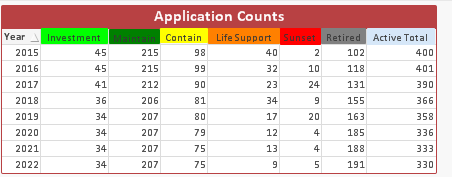
is there any other way to adjust these text boxes in a proper manner ?
- Mark as New
- Bookmark
- Subscribe
- Mute
- Subscribe to RSS Feed
- Permalink
- Report Inappropriate Content
Ashfaq, Only one way as a i know. But, I didn't find. If you find any solution can you please create one Straight / Pivot table with his rek and share that file. That's really useful for me as well..
- Mark as New
- Bookmark
- Subscribe
- Mute
- Subscribe to RSS Feed
- Permalink
- Report Inappropriate Content
Like this ?
- Mark as New
- Bookmark
- Subscribe
- Mute
- Subscribe to RSS Feed
- Permalink
- Report Inappropriate Content
We can change column headers Re: Color only particular column header in a straight table
Find attached picture which show you how to activate grid and change the color's of headers it is possible in qlik.,
Thanks
Vikas
If the issue is solved please mark the answer with Accept as Solution & like it.
If you want to go quickly, go alone. If you want to go far, go together.