Unlock a world of possibilities! Login now and discover the exclusive benefits awaiting you.
- Qlik Community
- :
- All Forums
- :
- QlikView Integrations
- :
- Re: Mapping a Charity walk in Qliksense Cloud - is...
- Subscribe to RSS Feed
- Mark Topic as New
- Mark Topic as Read
- Float this Topic for Current User
- Bookmark
- Subscribe
- Mute
- Printer Friendly Page
- Mark as New
- Bookmark
- Subscribe
- Mute
- Subscribe to RSS Feed
- Permalink
- Report Inappropriate Content
Mapping a Charity walk - how - with QlikView (Solved)
On the 15th September 2016 , I will be walking with 10 colleagues from Coalville to Birmingham to raise money for "Action for Children".
I would like to be able to dynamically update the map turning GPS locations from red to green as is GPS point is reached.
I can't quite see a method of doing this with just a mobile phone?
I have :-
1.Qliksense Cloud account
2. Microsoft and Google Cloud Spreadsheet options
3. A twitter account
Requirements
A.I want to update the spreadsheet via 3 or 4g on my mobile phone
B. Get a link to the charity page on ACH website for donation updates ( this is possible in Qlikview using QVSource)
B.rebuild the app automatically somehow?
C.create a "mashup" link to twitter
any help/advice would be great !!
mto are there any Qliksense experts out there you could route this to ?
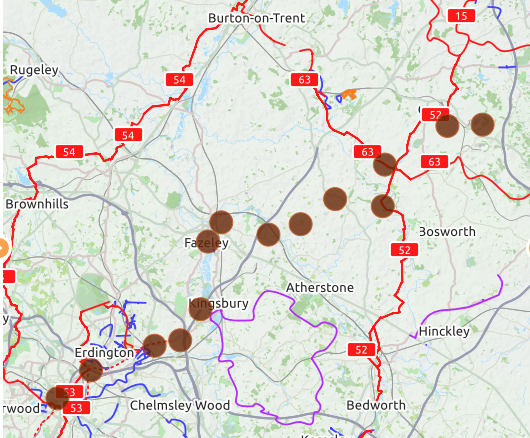
Accepted Solutions
- Mark as New
- Bookmark
- Subscribe
- Mute
- Subscribe to RSS Feed
- Permalink
- Report Inappropriate Content
Okay folks and mto , here is the solution i came up with using Google Sheets, Qlikview , QVSource(Now qlik Web Connector), NPrinting and Twitter.
I'll admit it's not the smoothest but it will work !
1. The Google sheet is the database and this can be accessed on Android Phone and updated using 3G or 4G. Download the Google sheets app for Android to allow an edit of the sheet.
2. Qlikview App combines this data with QVSource getting the data from JustGiving webpage via API for Donation amounts .
3. Qlikview App runs hourly during walk duration.
4. NPrinting generates a pdf from Qlikview app and emails it to the walkers.
5. Walkers can take a screenshot of the pdf and use it to update social media.
If you want to follow progress....
- Mark as New
- Bookmark
- Subscribe
- Mute
- Subscribe to RSS Feed
- Permalink
- Report Inappropriate Content
Hi Tim,
I think this is a very noble effort on your part, thanks for your support. Unfortunately - with just Qlik Sense Cloud - this is not possible automatically, nor does Qlik Sense Cloud support cloud-based sources of data just yet. Such as a google spreadsheet / website etc. as a specific connector.
BUT - I have some thoughts on how you may be able to do this with DROPBOX or Google Drive and an excel file and a manual reload of the Qlik Sense Cloud app - do you want to discuss further?
Watch this video and you can get an idea of what I am thinking: Qlik Sense in 60 - Add Data to the Qlik Sense Cloud from Dropbox on a Mobile Device - YouTube
Perhaps update the spreadsheet / document on your phone which saves to dropbox or google drive and then manually go into the Qlik Sense Cloud app and reload the app. NOTE you would need to do this with a tablet as small-devices mode does not allow you to edit the app.
This would be possible with a publicly available Qlik Sense Enterprise environment - as you have reload tasks, can work with the APIs, include Extensions etc.
Let me know how you do and what you decide.
Best of luck on your event.
Please mark the appropriate replies as CORRECT / HELPFUL so our team and other members know that your question(s) has been answered to your satisfaction.
Regards,
Mike Tarallo
Qlik
Mike Tarallo
Qlik
- Mark as New
- Bookmark
- Subscribe
- Mute
- Subscribe to RSS Feed
- Permalink
- Report Inappropriate Content
I watched the video - thanks for the steer.
I'm just testing a way of doing it via Qlikview and NPrinting !
- Mark as New
- Bookmark
- Subscribe
- Mute
- Subscribe to RSS Feed
- Permalink
- Report Inappropriate Content
Okay folks and mto , here is the solution i came up with using Google Sheets, Qlikview , QVSource(Now qlik Web Connector), NPrinting and Twitter.
I'll admit it's not the smoothest but it will work !
1. The Google sheet is the database and this can be accessed on Android Phone and updated using 3G or 4G. Download the Google sheets app for Android to allow an edit of the sheet.
2. Qlikview App combines this data with QVSource getting the data from JustGiving webpage via API for Donation amounts .
3. Qlikview App runs hourly during walk duration.
4. NPrinting generates a pdf from Qlikview app and emails it to the walkers.
5. Walkers can take a screenshot of the pdf and use it to update social media.
If you want to follow progress....
- Mark as New
- Bookmark
- Subscribe
- Mute
- Subscribe to RSS Feed
- Permalink
- Report Inappropriate Content
Awesome Tim, thanks for the update - I have updated the subject of the thread and moved this to the appropriate forums to correspond with QlikView instead of Qlik Sense.
Regards,
Mike Tarallo
Qlik
Mike Tarallo
Qlik