Unlock a world of possibilities! Login now and discover the exclusive benefits awaiting you.
- Qlik Community
- :
- All Forums
- :
- Deployment & Management
- :
- Re: Qlik Server is installed and running, but I ca...
- Subscribe to RSS Feed
- Mark Topic as New
- Mark Topic as Read
- Float this Topic for Current User
- Bookmark
- Subscribe
- Mute
- Printer Friendly Page
- Mark as New
- Bookmark
- Subscribe
- Mute
- Subscribe to RSS Feed
- Permalink
- Report Inappropriate Content
Re: Qlik Server is installed and running, but I can't connect
I have an almost identical problem when installing just now, installation goes well but then the troubles begin:
The most obvious is that I cannot access either the hub or the QMC, there are three different entries in the event log each time the repository service starts:
1. From PostgreSQL
The description for Event ID 0 from source PostgreSQL cannot be found. Either the component that raises this event is not installed on your local computer or the installation is corrupted. You can install or repair the component on the local computer.
If the event originated on another computer, the display information had to be saved with the event.
The following information was included with the event:
ERROR: column c.CreatedOn does not exist at character 10
STATEMENT: SELECT
c."CreatedOn"
FROM "__MigrationHistory" AS c
LIMIT 1
2. From .NET Runtime
Application: Repository.exe
Framework Version: v4.0.30319
Description: The application requested process termination through System.Environment.FailFast(string message).
Message: Unhandled exception: System.ObjectDisposedException: Cannot access a disposed object.
Object name: 'System.Net.HttpListener'.
at System.Net.HttpListener.BeginGetContext(AsyncCallback callback, Object state)
at Qlik.Sense.Common.Communication.Server.HTTPConnectionHandler.ProcessRequest()
at Qlik.Sense.Common.Communication.Server.HTTPConnectionHandler.ConnectionThread()
at System.Threading.ExecutionContext.RunInternal(ExecutionContext executionContext, ContextCallback callback, Object state, Boolean preserveSyncCtx)
at System.Threading.ExecutionContext.Run(ExecutionContext executionContext, ContextCallback callback, Object state, Boolean preserveSyncCtx)
at System.Threading.ExecutionContext.Run(ExecutionContext executionContext, ContextCallback callback, Object state)
at System.Threading.ThreadHelper.ThreadStart()
Stack:
at System.Environment.FailFast(System.String)
at Repository.QRSRunner.AppDomainUnhandledExceptionHandler(System.Object, System.UnhandledExceptionEventArgs)
at System.Net.HttpListener.BeginGetContext(System.AsyncCallback, System.Object)
at Qlik.Sense.Common.Communication.Server.HTTPConnectionHandler.ProcessRequest()
at Qlik.Sense.Common.Communication.Server.HTTPConnectionHandler.ConnectionThread()
at System.Threading.ExecutionContext.RunInternal(System.Threading.ExecutionContext, System.Threading.ContextCallback, System.Object, Boolean)
at System.Threading.ExecutionContext.Run(System.Threading.ExecutionContext, System.Threading.ContextCallback, System.Object, Boolean)
at System.Threading.ExecutionContext.Run(System.Threading.ExecutionContext, System.Threading.ContextCallback, System.Object)
at System.Threading.ThreadHelper.ThreadStart()
3. From Application Error
Faulting application name: Repository.exe, version: 1.0.0.0, time stamp: 0x540f8d54
Faulting module name: unknown, version: 0.0.0.0, time stamp: 0x00000000
Exception code: 0x80131623
Fault offset: 0x000007fe8f180ede
Faulting process id: 0x17ec
Faulting application start time: 0x01cfde6e522da15f
Faulting application path: C:\Program Files\Qlik\Sense\Repository\Repository.exe
Faulting module path: unknown
Report Id: 9ee24350-4a61-11e4-9671-ec55f9efeef4
The error log for the Repository Service is attached, seems to fail after attempting to init the SSL ping - pointing in the direction of something wrong with the certificates. (I´ve checked the certificates according to info in this thread, also tried to make the installation as the service user as proposed. I´vealso done several installations, uninstallations rebooting after each step - same result)
The error logs for Scheduler and Proxy contains a lot of references to a missing Repository service.
I'm running out of options, if you Michael need more information to send to the Product team I´ve got plenty.
- Mark as New
- Bookmark
- Subscribe
- Mute
- Subscribe to RSS Feed
- Permalink
- Report Inappropriate Content
Mattias,
Did you have an old version of Sense Server on the machine?
One thing you can see if there are any old certificates still there -
Open MMC
Add Certificates - Both User and System
Remove all QVProxy and <servername>-CA instances.
If you aren't on the username you installed the services on you need to go to that one.
Pierce
- Mark as New
- Bookmark
- Subscribe
- Mute
- Subscribe to RSS Feed
- Permalink
- Report Inappropriate Content
Thanks,I did that, stopped all QV services, made a runas for mmc as the user (QAdmin) running the services, removed all certificates (as instructed in the thread), restarted services. No change - still not working.
I've also done the same by logging in as the QAdmin user, checking the certificates, running the installation (installing services as the logged in account), same result. Rebooted, logged in as myself - still not working.
What could be the cause of the correct certificates not being generated during the installation?
(Made a successful installation on another machine, that one really needs to run 11 Server so it's a temporary solution)
- Mark as New
- Bookmark
- Subscribe
- Mute
- Subscribe to RSS Feed
- Permalink
- Report Inappropriate Content
Mattias,
Did you make sure the you checked the certificates on both the User side and the Machine side?
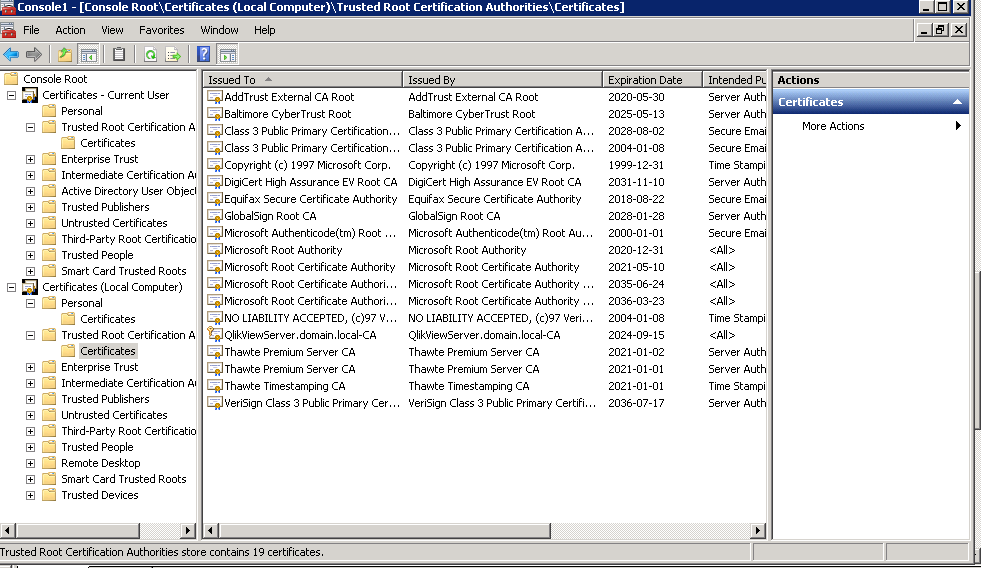
Though, can you send the other log files as well? There might be something in them that will tell us what is happening. You can always open a Support case if you have a valid Sense Server license as well.
Pierce
- Mark as New
- Bookmark
- Subscribe
- Mute
- Subscribe to RSS Feed
- Permalink
- Report Inappropriate Content
Hi Pierce / Mattias - I branched this discussion to a new thread to keep it separate form the other.
Mike
Mike Tarallo
Qlik
- Mark as New
- Bookmark
- Subscribe
- Mute
- Subscribe to RSS Feed
- Permalink
- Report Inappropriate Content
Any Solution for this I have a Physical Server with Qlik Sense and the same errors appears. But restarting the services Fix the problem for a variable time then the QMC and Hub become unreachable (HTTPS) but only can reach the Hub via HTTP this is strange behaviour.
- Mark as New
- Bookmark
- Subscribe
- Mute
- Subscribe to RSS Feed
- Permalink
- Report Inappropriate Content
Hi, since we have upgrade to 2.2.4 Qlik sense this problem is not present anymore for us.
Regards!
- Mark as New
- Bookmark
- Subscribe
- Mute
- Subscribe to RSS Feed
- Permalink
- Report Inappropriate Content
This issue is degraded in v 3.0.x. Faced it in 3.0.1 and 3.0.2. QMC is working but Hub is not.
- Mark as New
- Bookmark
- Subscribe
- Mute
- Subscribe to RSS Feed
- Permalink
- Report Inappropriate Content
Sumesh, you are right. I have opened a thread as well: Qlik Sense Cluster 3.0.2 Error on RIM Nodes HUB - The service did not respond or could not process t...