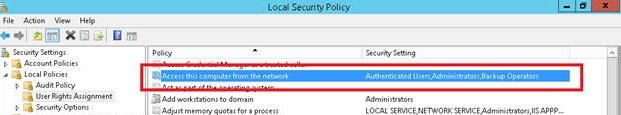Unlock a world of possibilities! Login now and discover the exclusive benefits awaiting you.
- Qlik Community
- :
- All Forums
- :
- Deployment & Management
- :
- Re: AD User login Failed - Qlik sense Multi Node S...
- Subscribe to RSS Feed
- Mark Topic as New
- Mark Topic as Read
- Float this Topic for Current User
- Bookmark
- Subscribe
- Mute
- Printer Friendly Page
- Mark as New
- Bookmark
- Subscribe
- Mute
- Subscribe to RSS Feed
- Permalink
- Report Inappropriate Content
AD User login Failed - Qlik sense Multi Node Server
Hello all,
I have installed Multi node Qliksense Server and done setting for Virtual proxy for Load balancing. AD User Directory Connection has been created and synced, which worked successfully.
I can Access development node by using https://<Server Address>/dev/hub.
Now, I can login by using Local Server User details. But I am unable to login on QMC/Hub by using AD user login credentials.
Attached is the screenshot of the error.
Following are the references I used for installation:
- Qliksense Multi Node Setup Guide (DFAFT).pdf
- http://help.qlik.com/en-US/sense/3.0/Subsystems/PlanningQlikSenseDeployments/Content/Server/Server-D...
Accepted Solutions
- Mark as New
- Bookmark
- Subscribe
- Mute
- Subscribe to RSS Feed
- Permalink
- Report Inappropriate Content
Issue is resolved.
This is because the below mentioned setting was not enabled for the “Authenticated Users”.
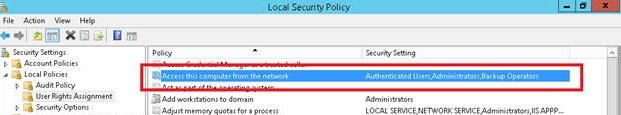
- Mark as New
- Bookmark
- Subscribe
- Mute
- Subscribe to RSS Feed
- Permalink
- Report Inappropriate Content
add your QS node is a member you AD?
IF it's not you can't auth your AD users.
- Mark as New
- Bookmark
- Subscribe
- Mute
- Subscribe to RSS Feed
- Permalink
- Report Inappropriate Content
Hi Alexander,
Thank you for your reply.
I can login by AD user when there is Single node Qlik sense installation.
After adding Rim node, AD user is not able to access Hub/QMC. Error Shows 'User is not authenticated'.
Am i missing any settings for User directory after configuring RIM node?
Regards,
Shraddha
- Mark as New
- Bookmark
- Subscribe
- Mute
- Subscribe to RSS Feed
- Permalink
- Report Inappropriate Content
is your RIM node server is a member AD?
- Mark as New
- Bookmark
- Subscribe
- Mute
- Subscribe to RSS Feed
- Permalink
- Report Inappropriate Content
Yes, it is.
- Mark as New
- Bookmark
- Subscribe
- Mute
- Subscribe to RSS Feed
- Permalink
- Report Inappropriate Content
Can you log in on this server in RDP, SMB and other using your Domain credetials
- Mark as New
- Bookmark
- Subscribe
- Mute
- Subscribe to RSS Feed
- Permalink
- Report Inappropriate Content
Yes, I have tried all this using Domain Credentials and it works.
- Mark as New
- Bookmark
- Subscribe
- Mute
- Subscribe to RSS Feed
- Permalink
- Report Inappropriate Content
Issue is resolved.
This is because the below mentioned setting was not enabled for the “Authenticated Users”.